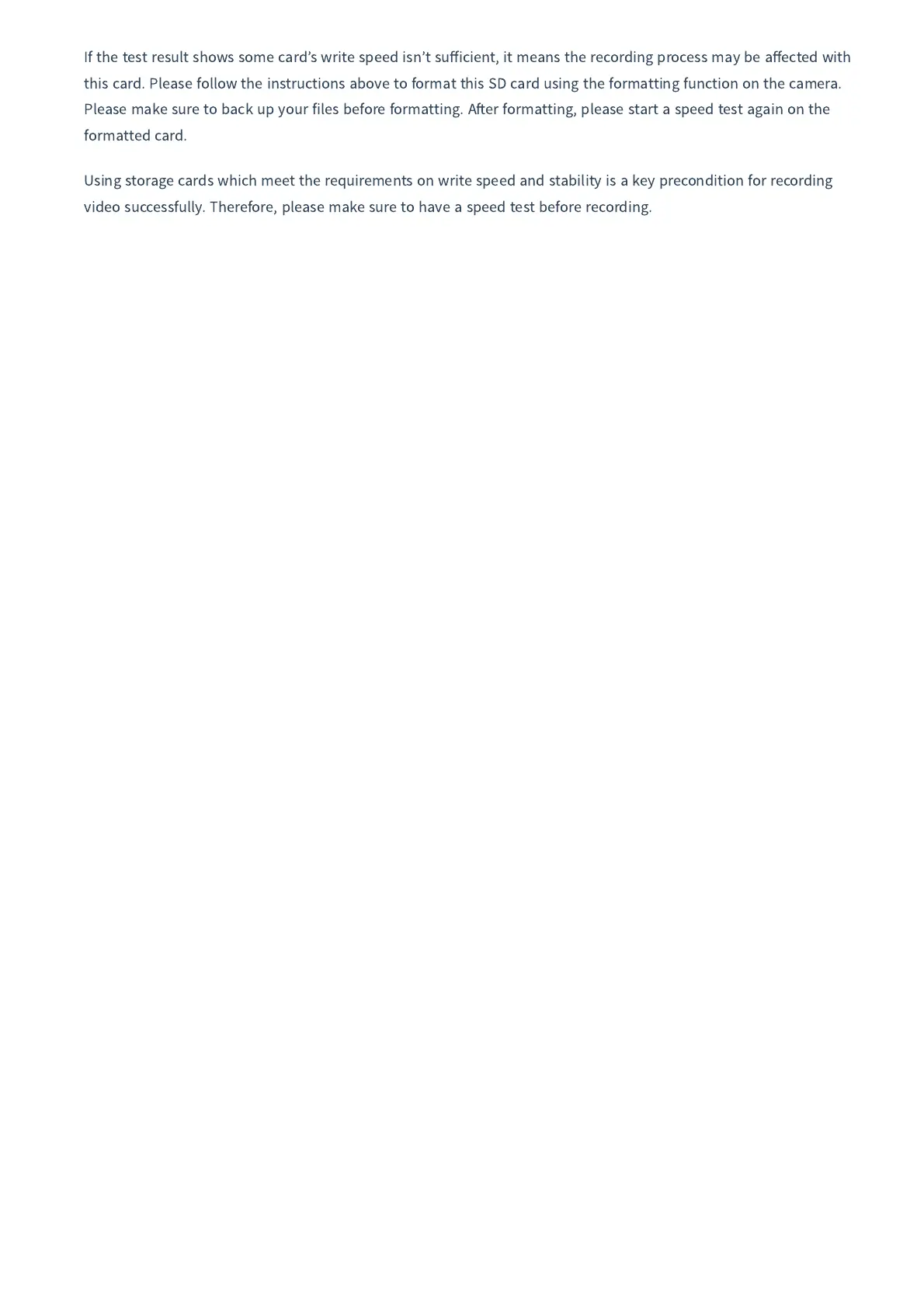If the test result shows some card
’
s write speed isn
’
t su
ff
icient
,
it means the recording process may be a
ff
ected with
this card
.
Please follow the instructions above to format this SD card using the formatting function on the camera
.
Please make sure to back up your files before formatting
.
A
er formatting
,
please start a speed test again on the
formatted card
.
Using storage cards which meet the requirements on write speed and stability is a key precondition for recording
video successfully
.
Therefore
,
please make sure to have a speed test before recording
.