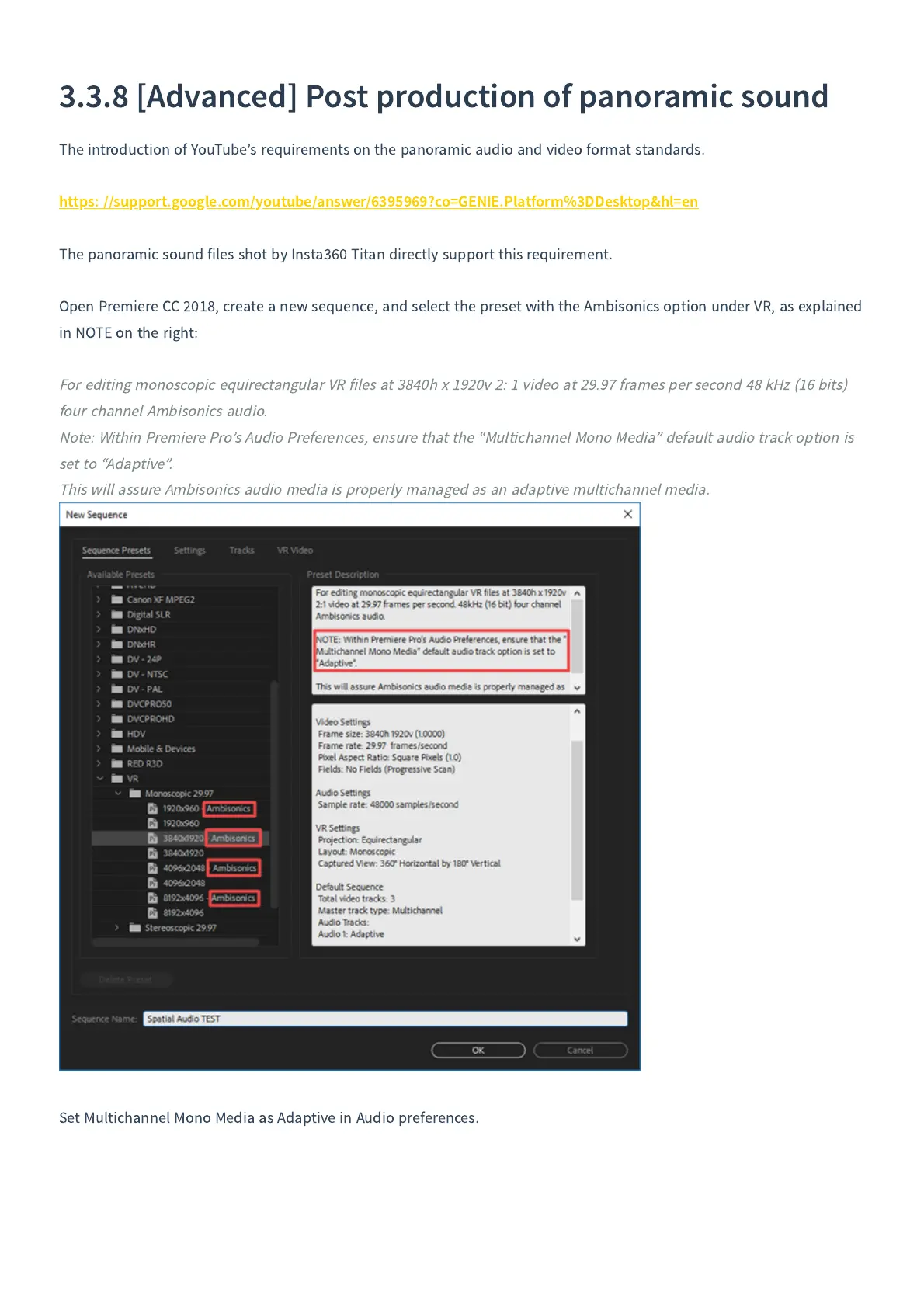3.3.8
[
Advanced
]
Post production of panoramic sound
The introduction of YouTube
’
s requirements on the panoramic audio and video format standards
.
https
:
//
support
.
google
.
com
/
youtube
/
answer
/
6395969
?
co
=
GENIE
.
Platform
%
3
DDesktop
&
hl
=
en
The panoramic sound files shot by Insta
360
Titan directly support this requirement
.
Open Premiere CC
2018,
create a new sequence
,
and select the preset with the Ambisonics option under VR
,
as explained
in NOTE on the right
:
For editing monoscopic equirectangular VR files at
3840
h x
1920
v
2:
1
video at
29.97
frames per second
48
kHz
(
16
bits
)
four channel Ambisonics audio
.
Note
:
Within Premiere Pro
’
s Audio Preferences
,
ensure that the
“
Multichannel Mono Media
”
default audio track option is
set to
“
Adaptive
”
.
This will assure Ambisonics audio media is properly managed as an adaptive multichannel media
.
Set Multichannel Mono Media as Adaptive in Audio preferences
.