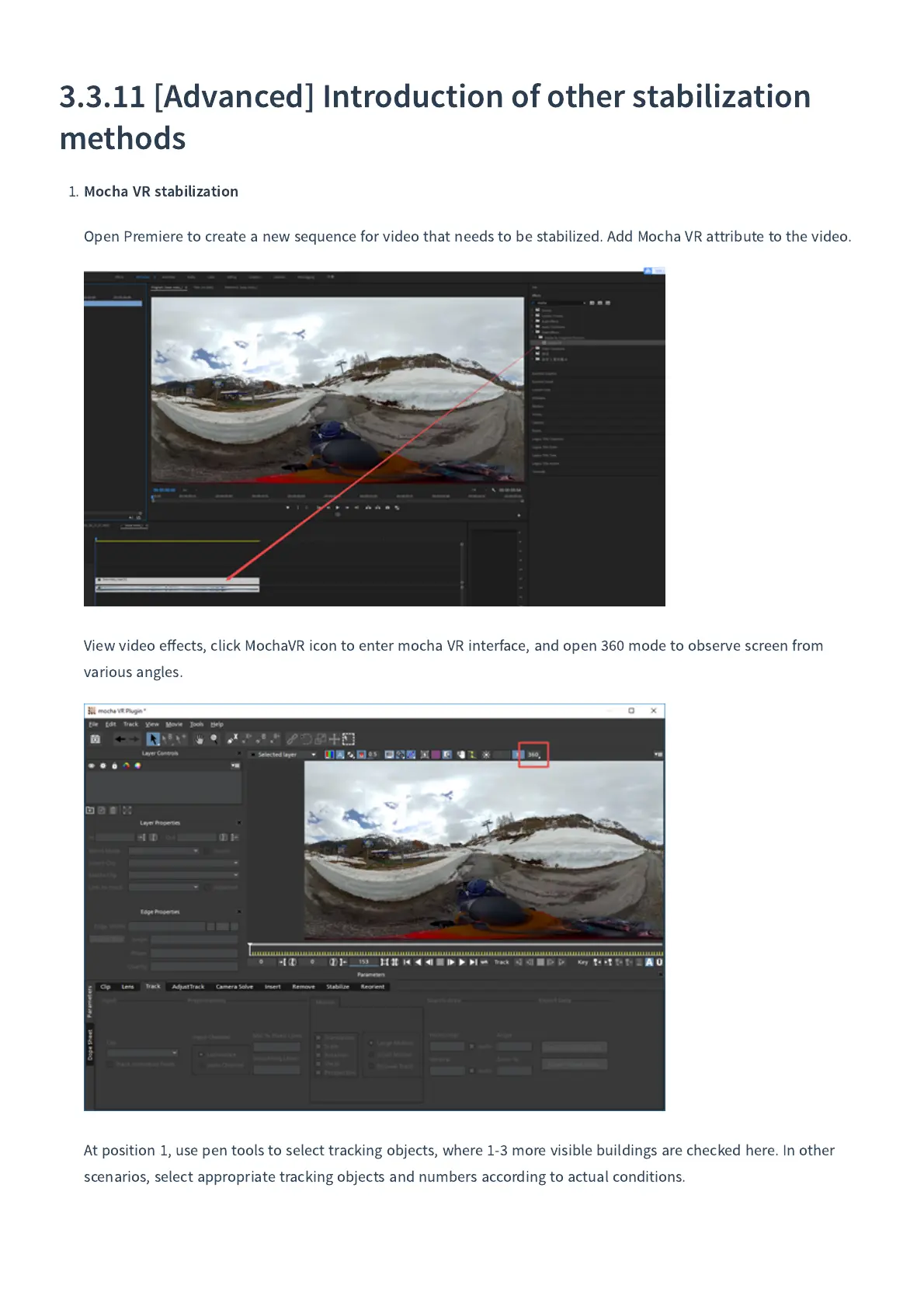3.3.11
[
Advanced
]
Introduction of other stabilization
methods
1.
Mocha VR stabilization
Open Premiere to create a new sequence for video that needs to be stabilized
.
Add Mocha VR attribute to the video
.
View video e
ff
ects
,
click MochaVR icon to enter mocha VR interface
,
and open
360
mode to observe screen from
various angles
.
At position
1,
use pen tools to select tracking objects
,
where
1
-
3
more visible buildings are checked here
.
In other
scenarios
,
select appropriate tracking objects and numbers according to actual conditions
.