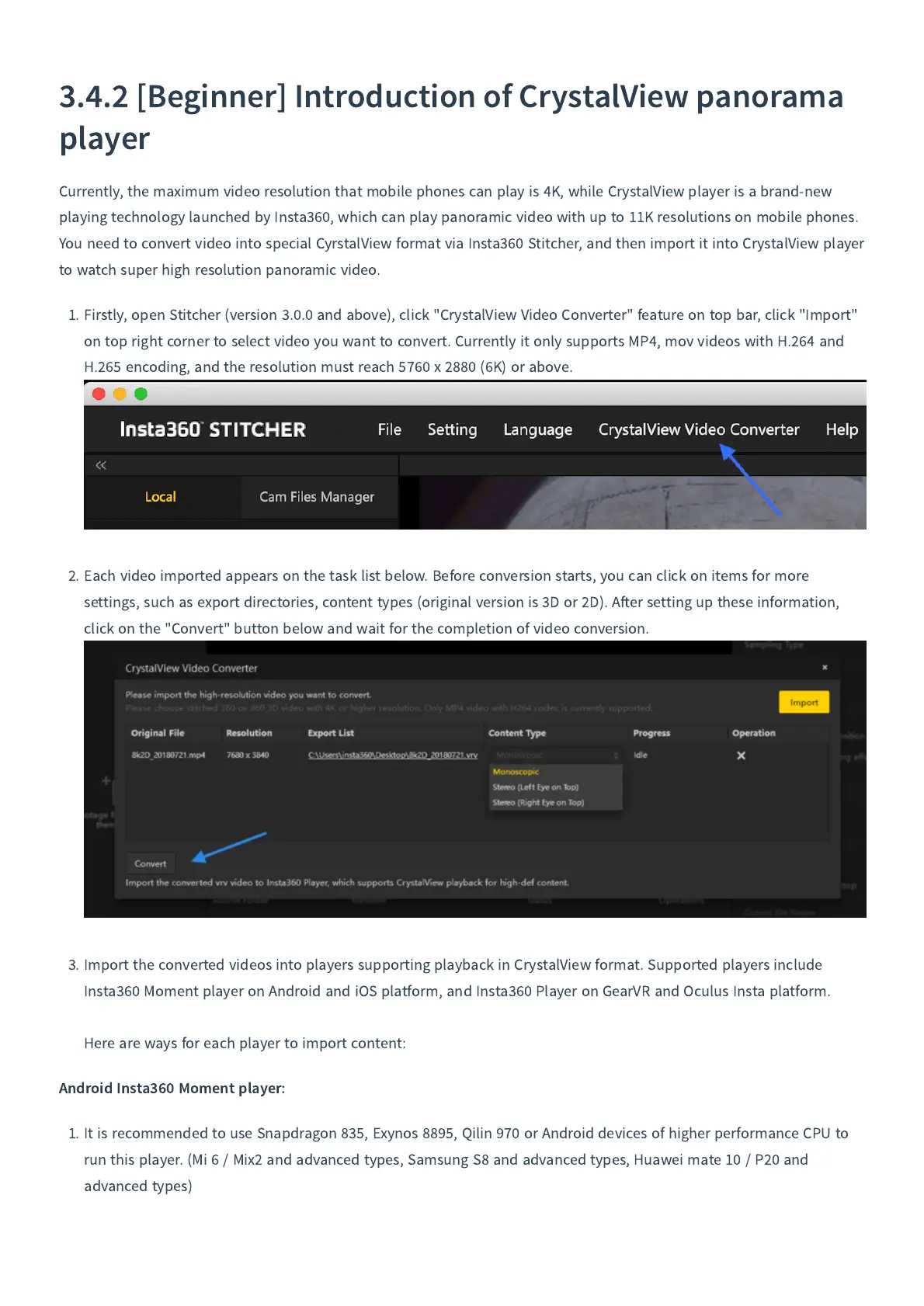3.4.2
[
Beginner
]
Introduction of CrystalView panorama
player
Currently
,
the maximum video resolution that mobile phones can play is
4
K
,
while CrystalView player is a brand
-
new
playing technology launched by Insta
360,
which can play panoramic video with up to
11
K resolutions on mobile phones
.
You need to convert video into special CyrstalView format via Insta
360
Stitcher
,
and then import it into CrystalView player
to watch super high resolution panoramic video
.
1.
Firstly
,
open Stitcher
(
version
3.0.0
and above
)
,
click
"
CrystalView Video Converter
"
feature on top bar
,
click
"
Import
"
on top right corner to select video you want to convert
.
Currently it only supports MP
4,
mov videos with H
.264
and
H
.265
encoding
,
and the resolution must reach
5760
x
2880
(
6
K
)
or above
.
2.
Each video imported appears on the task list below
.
Before conversion starts
,
you can click on items for more
settings
,
such as export directories
,
content types
(
original version is
3
D or
2
D
)
.
A
er setting up these information
,
click on the
"
Convert
"
button below and wait for the completion of video conversion
.
3.
Import the converted videos into players supporting playback in CrystalView format
.
Supported players include
Insta
360
Moment player on Android and iOS platform
,
and Insta
360
Player on GearVR and Oculus Insta platform
.
Here are ways for each player to import content
:
Android Insta
360
Moment player
:
1.
It is recommended to use Snapdragon
835,
Exynos
8895,
Qilin
970
or Android devices of higher performance CPU to
run this player
.
(
Mi
6
/
Mix
2
and advanced types
,
Samsung S
8
and advanced types
,
Huawei mate
10
/
P
20
and
advanced types
)