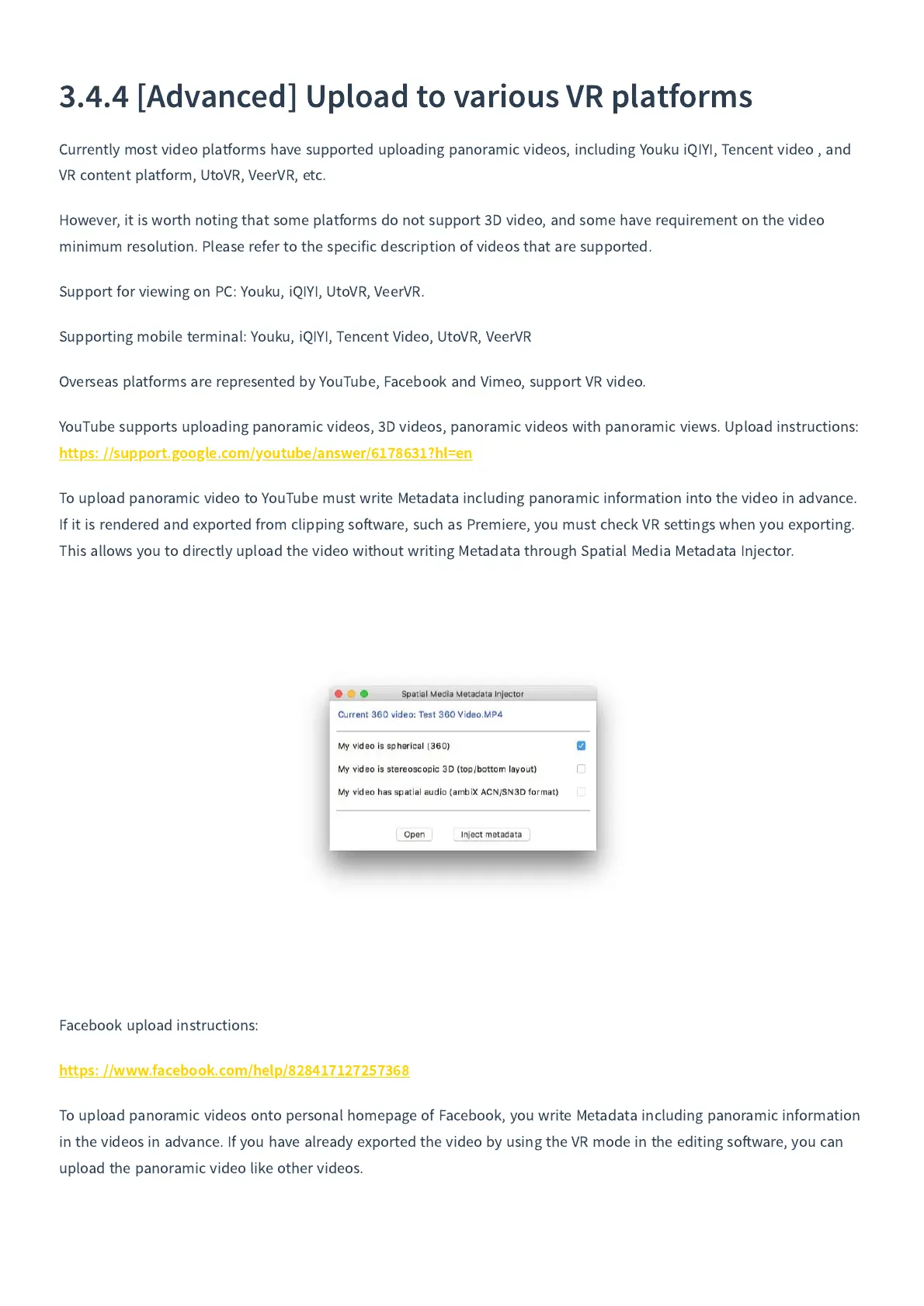3.4.4
[
Advanced
]
Upload to various VR platforms
Currently most video platforms have supported uploading panoramic videos
,
including Youku iQIYI
,
Tencent video
,
and
VR content platform
,
UtoVR
,
VeerVR
,
etc
.
However
,
it is worth noting that some platforms do not support
3
D video
,
and some have requirement on the video
minimum resolution
.
Please refer to the specific description of videos that are supported
.
Support for viewing on PC
:
Youku
,
iQIYI
,
UtoVR
,
VeerVR
.
Supporting mobile terminal
:
Youku
,
iQIYI
,
Tencent Video
,
UtoVR
,
VeerVR
Overseas platforms are represented by YouTube
,
Facebook and Vimeo
,
support VR video
.
YouTube supports uploading panoramic videos
,
3
D videos
,
panoramic videos with panoramic views
.
Upload instructions
:
https
:
//
support
.
google
.
com
/
youtube
/
answer
/
6178631
?
hl
=
en
To upload panoramic video to YouTube must write Metadata including panoramic information into the video in advance
.
If it is rendered and exported from clipping so
ware
,
such as Premiere
,
you must check VR settings when you exporting
.
This allows you to directly upload the video without writing Metadata through Spatial Media Metadata Injector
.
Facebook upload instructions
:
https
:
//
www
.
facebook
.
com
/
help
/
828417127257368
To upload panoramic videos onto personal homepage of Facebook
,
you write Metadata including panoramic information
in the videos in advance
.
If you have already exported the video by using the VR mode in the editing so
ware
,
you can
upload the panoramic video like other videos
.