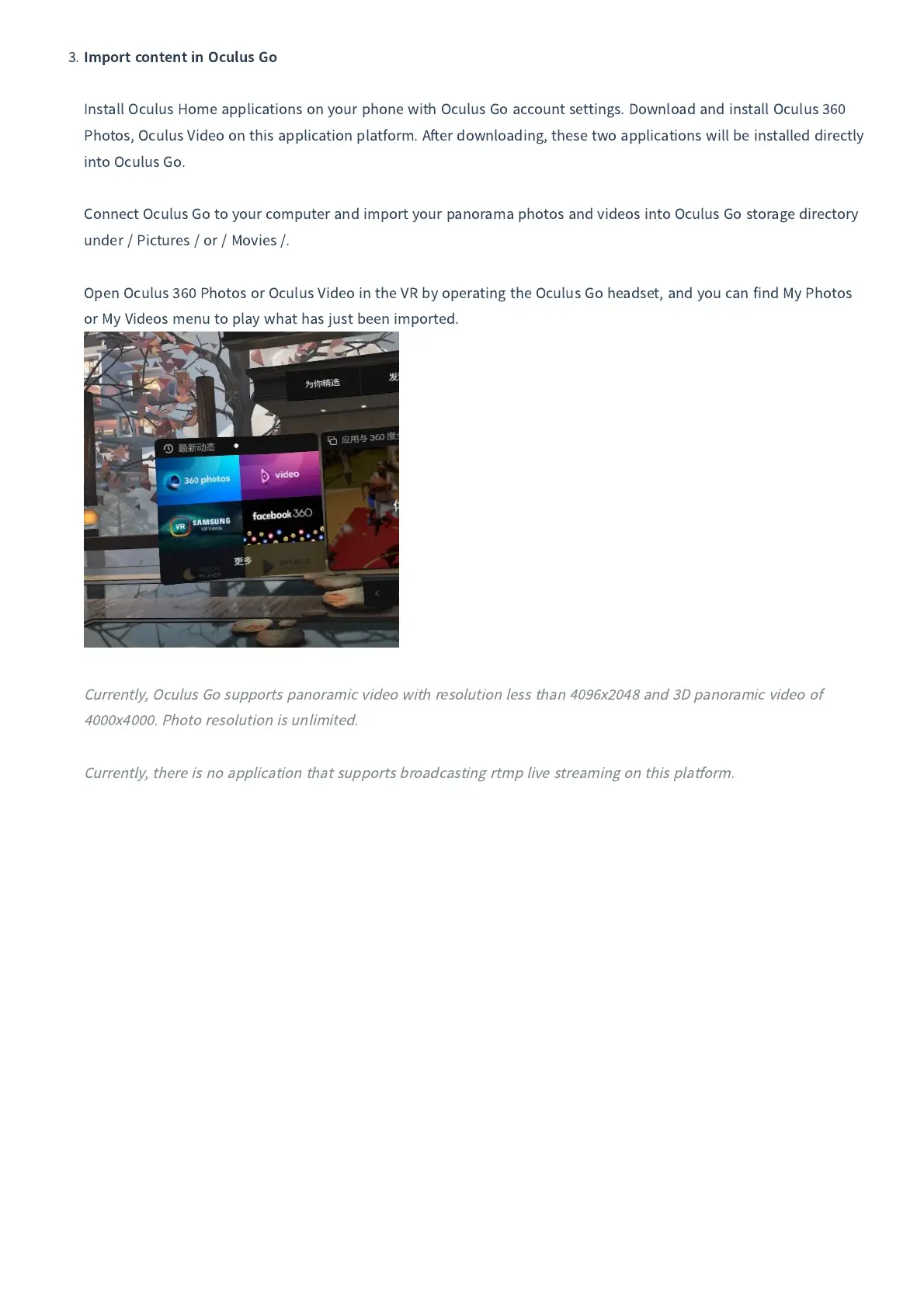3.
Import content in Oculus Go
Install Oculus Home applications on your phone with Oculus Go account settings
.
Download and install Oculus
360
Photos
,
Oculus Video on this application platform
.
A
er downloading
,
these two applications will be installed directly
into Oculus Go
.
Connect Oculus Go to your computer and import your panorama photos and videos into Oculus Go storage directory
under
/
Pictures
/
or
/
Movies
/
.
Open Oculus
360
Photos or Oculus Video in the VR by operating the Oculus Go headset
,
and you can find My Photos
or My Videos menu to play what has just been imported
.
Currently
,
Oculus Go supports panoramic video with resolution less than
4096
x
2048
and
3
D panoramic video of
4000
x
4000.
Photo resolution is unlimited
.
Currently
,
there is no application that supports broadcasting rtmp live streaming on this platform
.