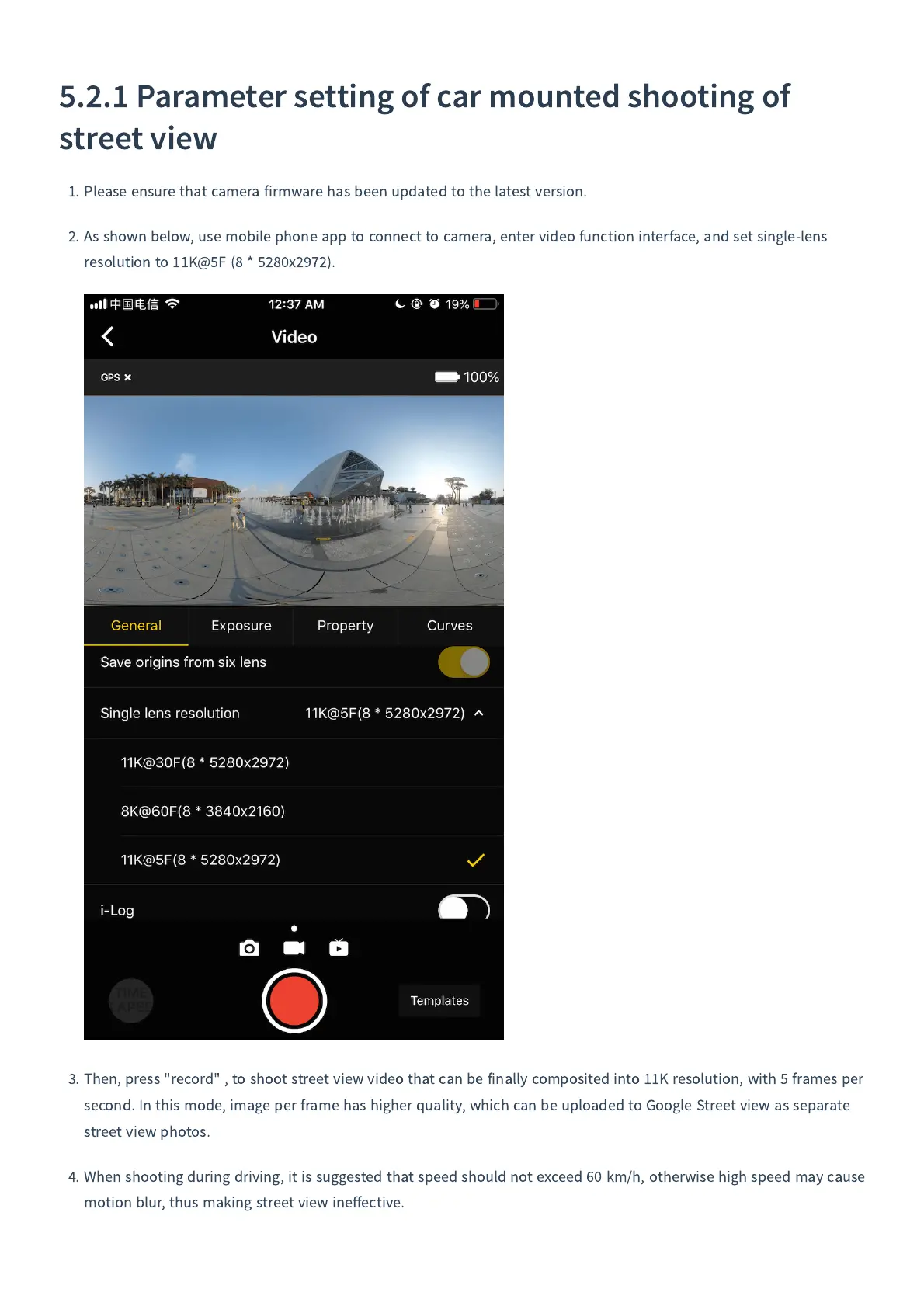5.2.1
Parameter setting of car mounted shooting of
street view
1.
Please ensure that camera firmware has been updated to the latest version
.
2.
As shown below
,
use mobile phone app to connect to camera
,
enter video function interface
,
and set single
-
lens
resolution to
11
K
@
5
F
(
8
*
5280
x
2972
)
.
3.
Then
,
press
"
record
"
,
to shoot street view video that can be finally composited into
11
K resolution
,
with
5
frames per
second
.
In this mode
,
image per frame has higher quality
,
which can be uploaded to Google Street view as separate
street view photos
.
4.
When shooting during driving
,
it is suggested that speed should not exceed
60
km
/
h
,
otherwise high speed may cause
motion blur
,
thus making street view ine
ff
ective
.