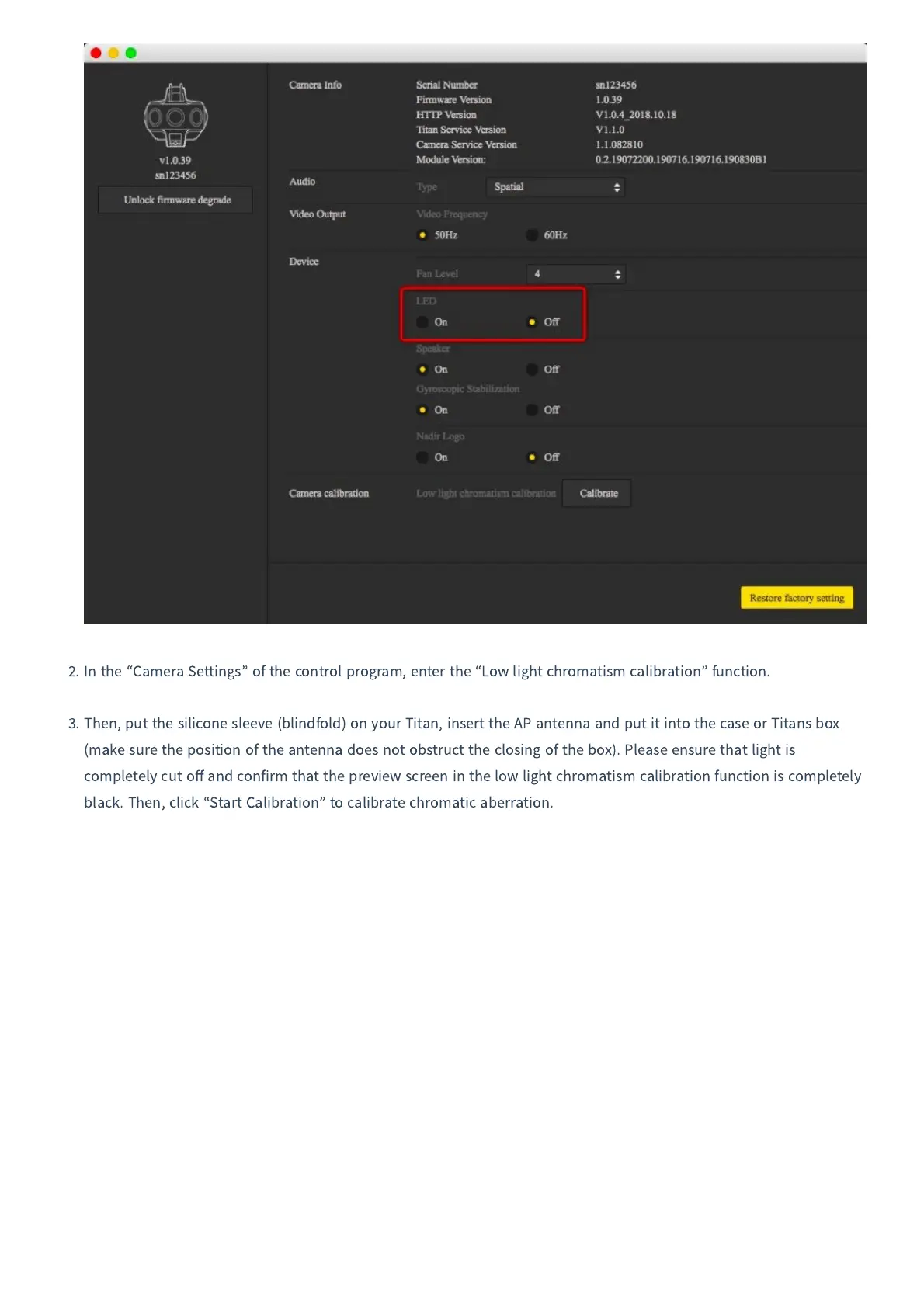2.
In the
“
Camera Settings
”
of the control program
,
enter the
“
Low light chromatism calibration
”
function
.
3.
Then
,
put the silicone sleeve
(
blindfold
)
on your Titan
,
insert the AP antenna and put it into the case or Titans box
(
make sure the position of the antenna does not obstruct the closing of the box
)
.
Please ensure that light is
completely cut o
ff
and confirm that the preview screen in the low light chromatism calibration function is completely
black
.
Then
,
click
“
Start Calibration
”
to calibrate chromatic aberration
.