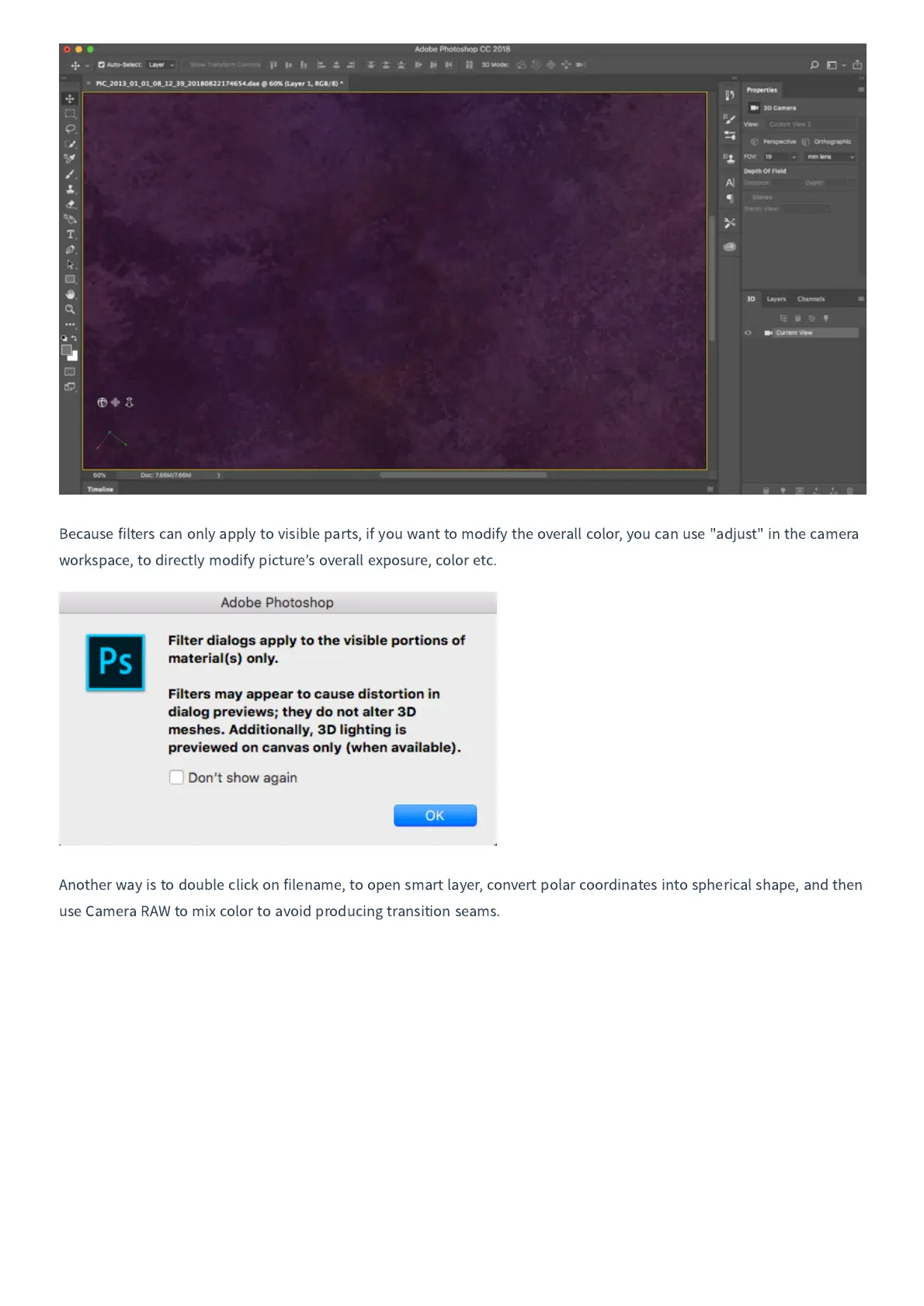Because filters can only apply to visible parts
,
if you want to modify the overall color
,
you can use
"
adjust
"
in the camera
workspace
,
to directly modify picture
’
s overall exposure
,
color etc
.
Another way is to double click on filename
,
to open smart layer
,
convert polar coordinates into spherical shape
,
and then
use Camera RAW to mix color to avoid producing transition seams
.