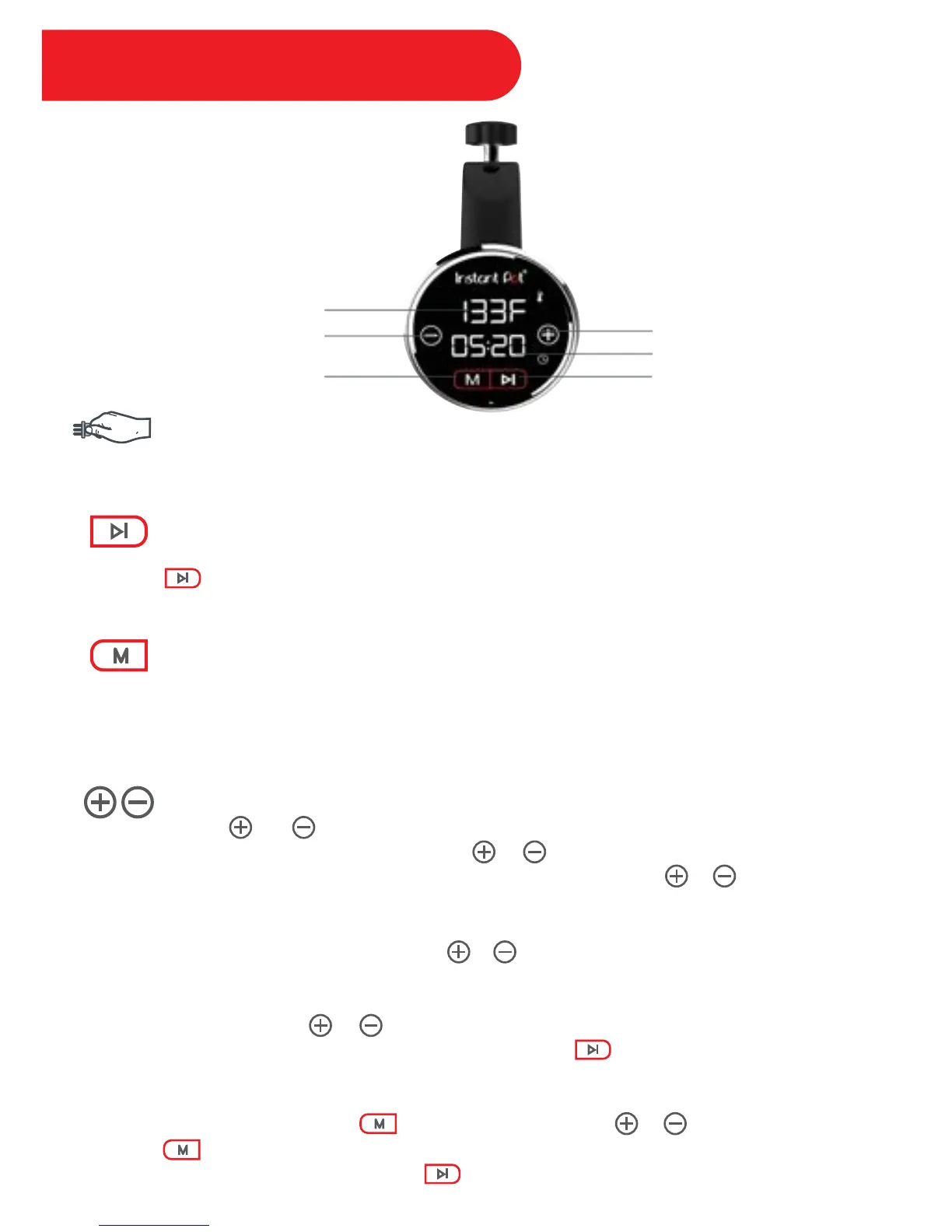5
Controls & Features
Turn On & Off
ON: plug in the cooker.
OFF: unplug the cooker.
Start/Stop Button
Start & Stop: Power on the cooker, set the desired cooking temperature and time. Press the
button to start the cooking process. Press this button again to stop the cooking
process and return to the default temperature and time settings.
Mode Button
Use this button to toggle back and forth between the temperature and time settings. Hold
this button down for 5 seconds to change the temperature display from Celsius to
Fahrenheit. It is not possible to switch between Celsius and Fahrenheit while the cooker is
cooking.
Setting Adjustment Buttons
Use the and buttons to change to the desired temperature and time settings. When
using the temperature setting, press the or buttons once to increase or decrease
the temperature in increments of 0.1 °C (or 1 °F). Press and hold the or buttons to
change the values faster.
To adjust the cooking time, press the or buttons to increase or decrease time in
increments of 1 minute for cooking time between 1 minute and 2 hours (00:01 - 02:00), and in
increments of 10 minutes for cooking times between 2 hours and 72 hours (02:00 - 72:00).
Press and hold the or buttons to change the values faster. When you’ve reached
the desired temperature and time, press and hold the button to begin cooking.
To make adjustments to the cooking settings (temperature and time) once the cooker has
begun cooking, press the button, and then adjust the or button. Press the
button once more to toggle between temperature and time. The setting actively
being adjusted will blink. Press the button to confirm the change.
Timer
Temperature
Increase
Decrease
Mode
Start/Stop
