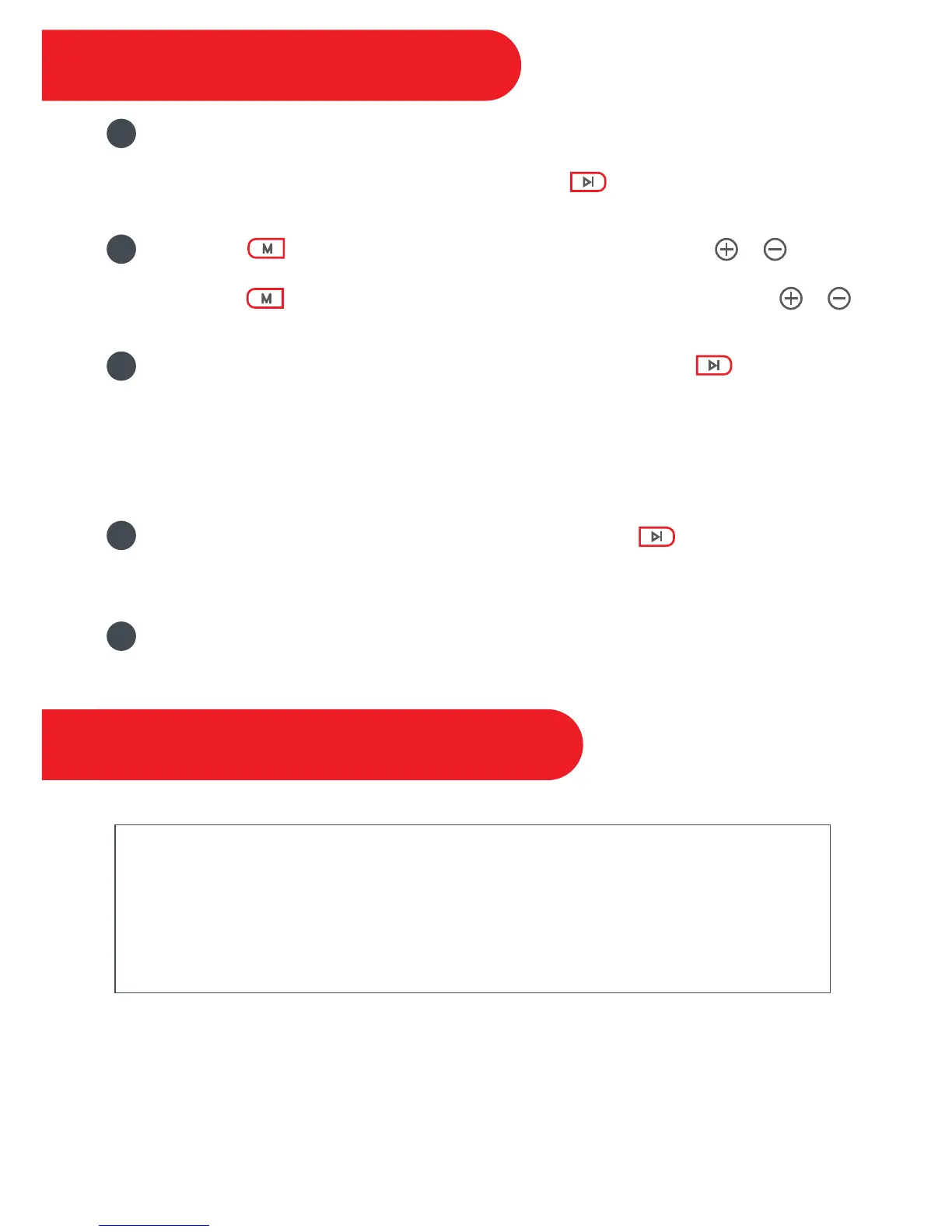6
Instructions
Technical Specifications
Plug the cooker in and all the buttons will light up. A “beep” will sound.
The cooker will display the default time of 04:00 and temperature of 56 °C / 133 °F. If this is
the desired cooking temperature and time, press the button to begin cooking. To
adjust the cooking settings, continue to Step 2.
1
The display will show [donE] when the cooking cycle is completed.
5
Once the temperature and time parameters have been set, press the button to start
the cooking process. There is a preheat stage to bring the cooker to the desired temperature
before cooking. As the cooker is preheating, the display will indicate the temperature of the
water as the heat increases and [ON] will flash on the LED display time area.
When the desired temperature is reached, the cooker will beep 3 times and begin counting
down the cooking time as displayed on the timer.
3
Press the button, and the temperature display will flash. Press the or button
to set the desired temperature.
Press the button again, and the time display will flash. You can now use the or
button to set the desired cooking time.
2
Default Temperature & Time: 56 °C / 133 °F, 04:00 hours
Temperature Setting Range: 20 °C - 95 °C
68 °F - 203 °F
Time Setting Range: 1 minute up to 72 hours (00:01 - 72:00)
Temperature Adjustment Increments:
± 0.1 °C / 1 °F
4
If at this stage you need to stop or reset the cooker, press the button. This will stop the
cooking process and the display will return to the default temperature and time settings.
Repeat steps 2 and 3 to program a new cooking time and temperature.
4
