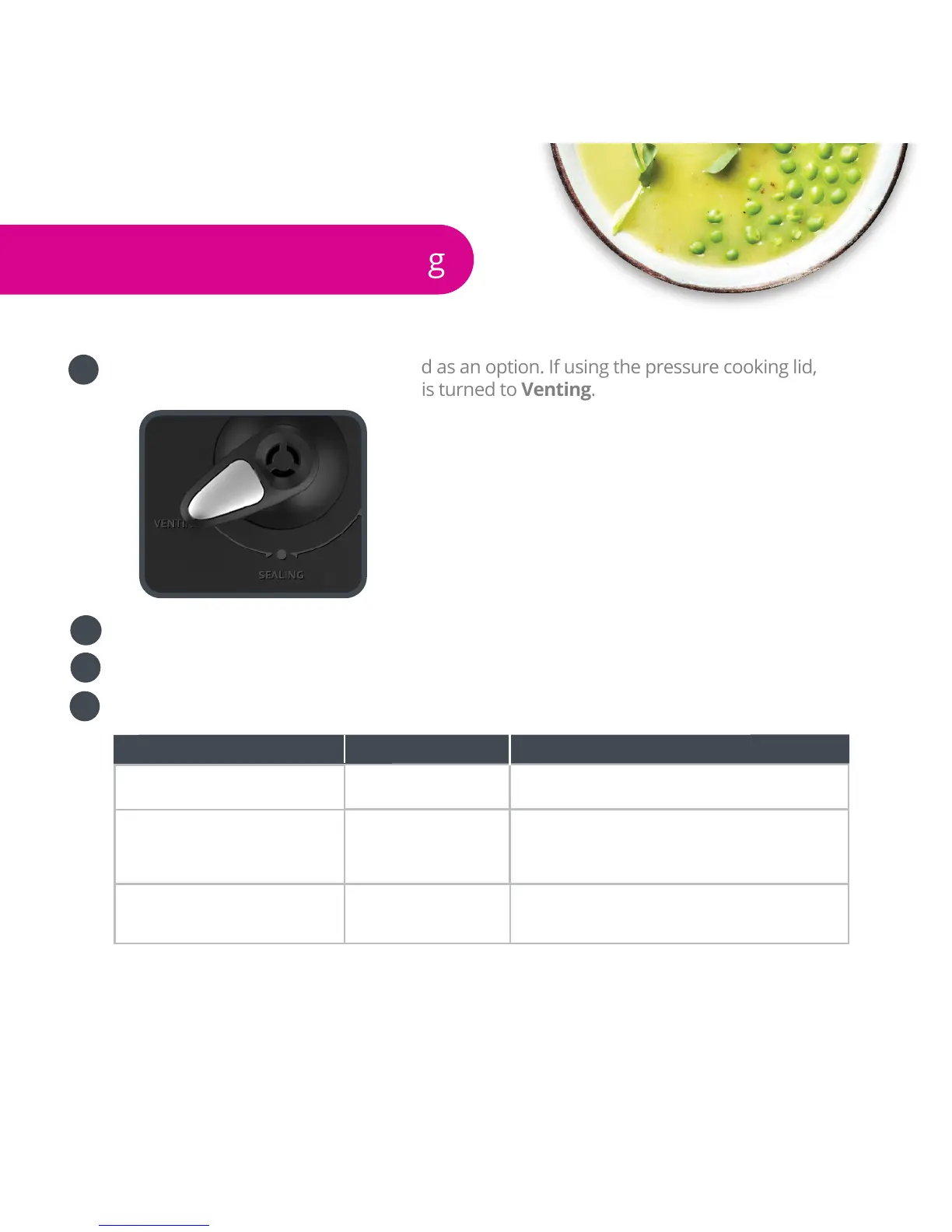Non-Pressure Cooking
Slow Cook
You may use the Instant Pot® glass lid as an option. If using the pressure cooking lid,
make sure the steam release handle is turned to Venting.
OFF, indicating that the cooker is on standby.
Select the Slow Cook program.
1
2
3
Change the cooking time
To do this .... Press this button
+ / -
Followed by these steps...
Change the cooking
temperature
Adjust
Select between three preset cooking
temperatures, Less, Normal and More by
repeatedly pressing Adjust.
Set the delayed cooking
time
Delay Start
1. Use the + / - buttons to set the hours
2. Press Delay Start again
3. Use the + / - buttons to set the minutes
time.
If using Delay Start, the Delay Start
selecting this program, the delayed cooking time count down will begin. When count
19
