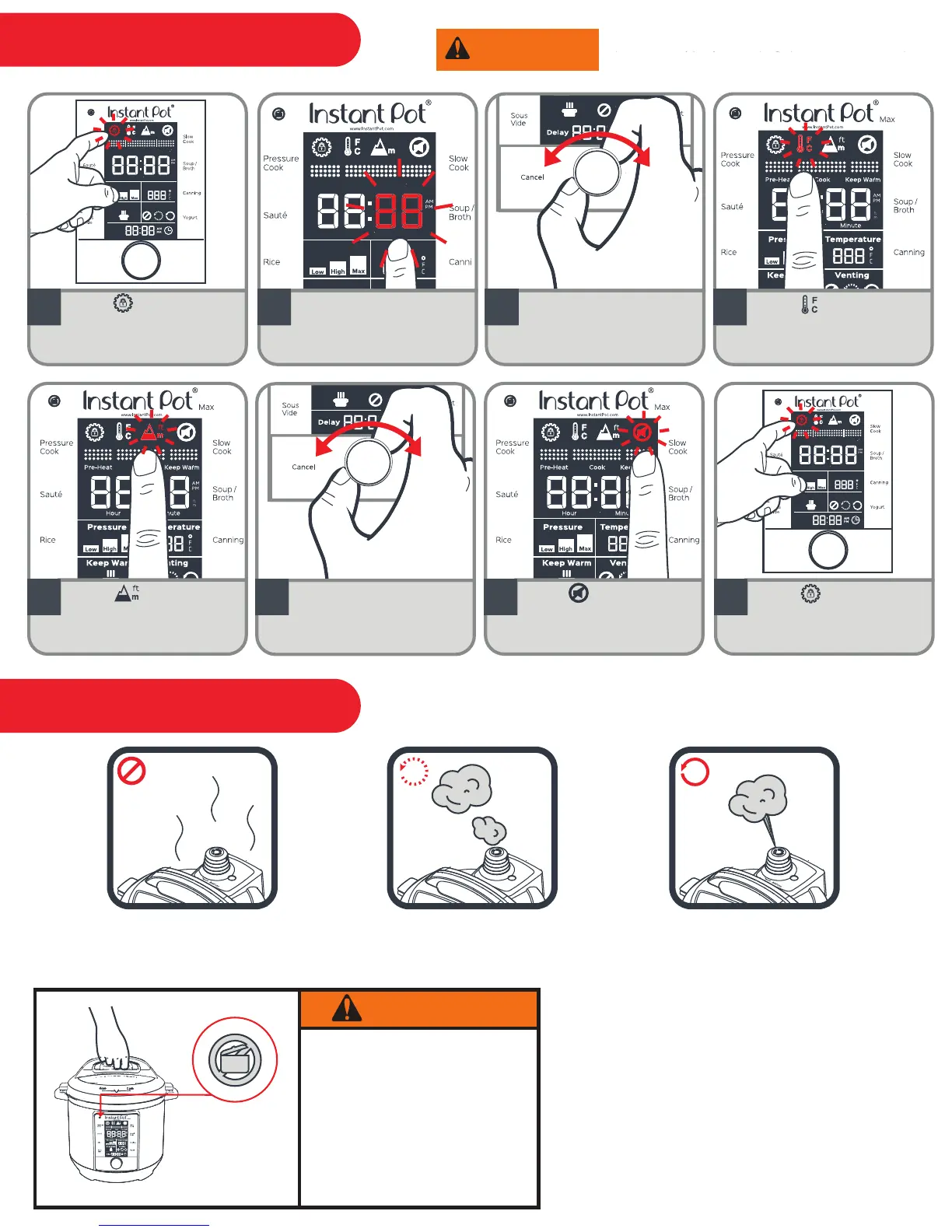Cancel
Start
Max
ft
Hour Minute
ft
m
Pressure
Temperature
Keep Warm Venting
Delay
Pre-Heat Cook
Keep Warm
Max
ft
Hour Minute
ft
m
Pressure
Temperature
Keep Warm Venting
Delay
Pre-Heat Cook
Keep Warm
Cancel
Start
Max
ft
Hour Minute
ft
m
Pressure
Temperature
Keep Warm Venting
Delay
Pre-Heat Cook
Keep Warm
System Settings
Venting Methods
Natural Release NR
(allow the cooker to
cool down naturally)
Pulse Release PR
(programmed intermittent
bursts of steam)
Quick Release QR
(continuous stream of steam)
Touch to unlock the
system settings.
Touch to save and
lock the system
settings.
3
Turn the central dial to
adjust. Repeat the
process to adjust the
Hour.
6
Turn the central dial to
adjust the altitude.
1
8
2
Set the time. Touch
Minute.
4
Touch to toggle
between Fahrenheit (°F)
and Celsius (°C).
7
Touch to turn the
sound ON or OFF.
5
Touch to toggle
between altitude units of
feet (ft) and meters (m).
Read all Important Safeguards outlined within
the manual before using the pressure cooker.
Read all Important Safeguards outlined within
the manual before using the pressure cooker.
Read all Important Safeguards outlined within
WARNING
Remember to Check the
Pressure Indicator
The Pressure Indicator is a safety
mechanism designed to alert
users when the smartcooker has
depressurized.
When the red light is lit, do not
open the lid.
WARNING
