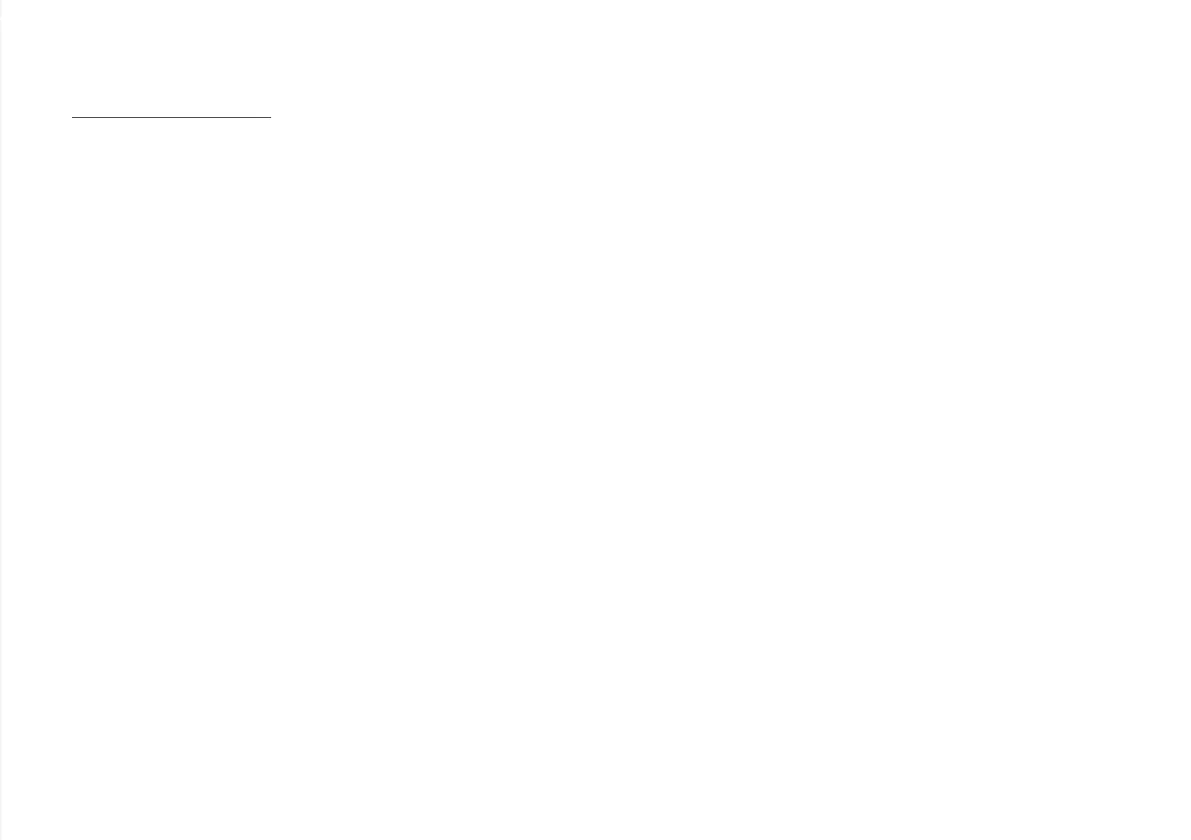19
More Controls
Blend Up to 5 minutes of continuous blending.
10 speeds shown on display.
Used for manual blending. Adjust speed and time by pressing + and – on either side of Blend.
Temperature When in Standby, Press and hold “Start/Pause” key for 5 seconds.
Units (°F to °C) Blender beeps once and displays the selected temperature.
Start/Pause Press to begin Smart Program. Once Smart Program has begun, press to pause at any time.
Display will indicate -P- when paused. Press again to resume.
Cancel Press to stop a Smart Program at any time. Blender will go to Standby and display “OFF”.
Keep Warm Press to keep cooked food warm. Use the + and – keys to adjust the temperature between
60ºC (140ºF) ~ 85ºC (185ºF). Blender stirs incrementally to ensure temperature consistency.
Pulse Press to run high speed blending cycles, pausing between pulses.
More Controls |