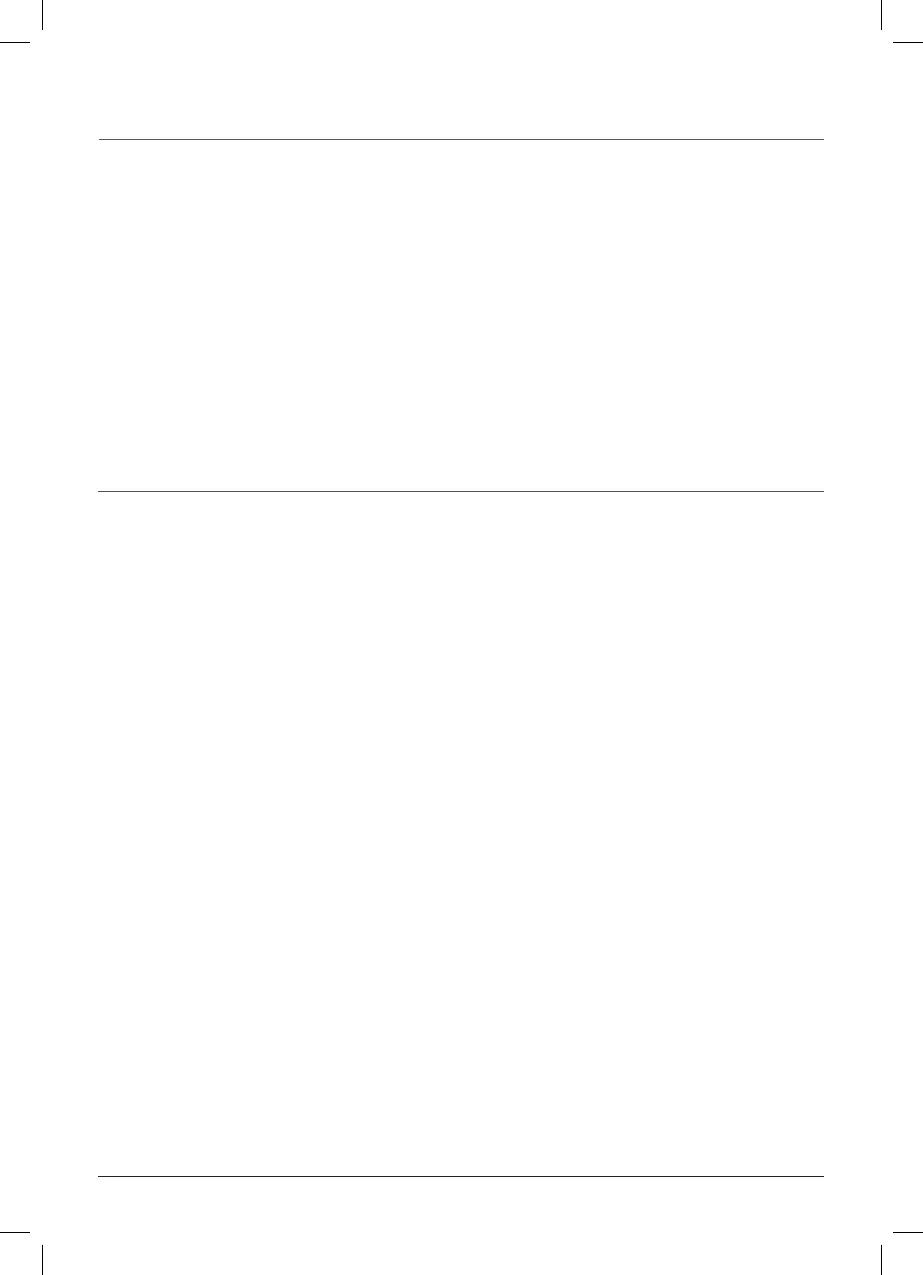Getting started
6 | UKSupport@instantbrands.com +44 (0) 3331 230051
Economy or Eco Mode
Ifairqualityisdetectedasgoodfor30minutes,theInstantAirPurierentersEconomyor
Eco Mode, meaning that the fan cycles on and off every 10 minutes. When fan is on, it is
measuringairquality.EcoModeallows50%energyreduction.(EnergyStarcertied).
• Ifsensordetectsairqualityisgood(white),InstantAirPurierremainsinecomodewith
plasma ion technology on.
• Ifsensordetectsairqualityisfairorpoor,InstantAirPurierexitsecomodeandreturnsto
Auto Mode.
Using your air purifier
1. Removetheairpurierfromthebox.
2. Remove the packaging material.
3. Turntheairpurieronitssideandtwistthebottompanelanti-clockwiseto
remove the panel.
4. Removethelterandremovetheplasticbag.Reinsertthelter.
5. Replace the bottom panel, turning it clockwise to tighten.
6. Placeunitonoortoensurethere’sclearanceonallsidestoallowforpropercirculation.
7. Plug the electrical cord into an electrical outlet.
8. Touch the power button to turn the unit on. The unit powers up, measures the room’s air
quality(asitdoes,itcountsdownfor30seconds),andbeginscleaningtheair.
9. The unit sets itself to Auto operation.
Turn on the unit
• If the unit is unplugged, plug the electrical cord into an electrical outlet.
• If the unit is plugged in but turned off, press the Power button until the display turns on.
Turn off the unit
• To stop the unit from operating, press the Power button, and the unit will turn off.
Automatic operation
There are 3 modes of operation: (1) Fan auto mode; (2) Night mode and (3) Eco mode. Our product
softwareusessensorstointelligentlycontroltheInstantAirPurier.Onesensorconstantlymonitors
andreportsairquality.Anothersensormonitorsambientlight.
Auto Mode
Fanautomodeadjustsfanspeedupordownaccordingtodetectedairquality.
• Whensensordetectsairqualityisgood(white),InstantAirPurierturnsfantolowwith
plasma ion technology on.
• Whensensordetectsairqualityfair(yellow),InstantAirPurierturnsfantomediumwith
plasma ion technology on.
• Whensensordetectsairqualitypoor(red),InstantAirPurierturnsfantohighwithplasma
ion technology on.
