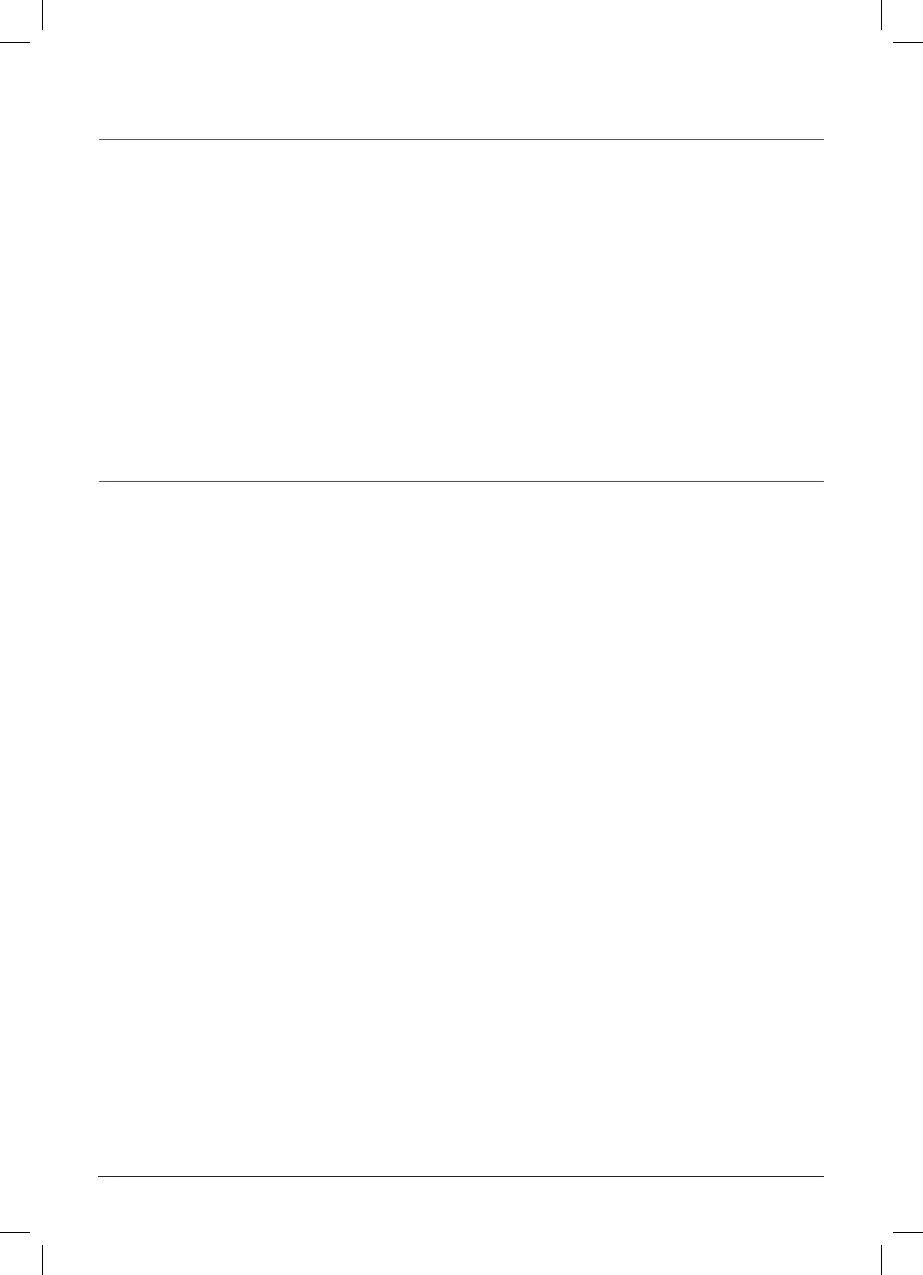Caring for your air purifier
Using your air purifier, cont.
8 | UKSupport@instantbrands.com +44 (0) 3331 230051
Air quality light
Coloured light (under the control panel) to give you an at-a-glance reading of your air quality.
Plasma ion
InAutooperation,yourairpurierusesplasmaiontechnology.Althoughitsoundshightech(andit
is) it’s safe and natural. Plasma ion operation is automatically turned off during Night Mode.
• If you press ION button, you can manually turn plasma ion technology on or off.
Replace lter indicator
Filtersexpectedtolast6-8months.Whenitistimetochangethelter,anorangeringwillash
around the FILTER ICON.
• Afterlterischanged,pressandholdFILTERICONfor3secondstoreset.
Cleaning the unit
• To remove dust, lightly wipe the unit with a soft, clean cloth.
• If needed, wipe the unit with a clean damp cloth, then immediately dry with a clean dry cloth.
• DO NOT immerse the unit in water.
Replacing the lter
Orderreplacementltersatwww.instantbrands.co.uk. Use appropriate personal protective
equipmentwhenchanginglter.
1. Unplugtheairpurierfromtheelectricaloutlet.
2. Turntheairpurieronitssideandtwistthebottompanelanti-clockwisetoremovethepanel.
3. Removetheoldlteranddisposeofitproperly.Thelterisnotrecyclable.
4. Removethenewlterfromitspackagingandinsertitintotheairpurier.
5. Replace the bottom panel, turning it clockwise to tighten.
6. Placetheairpurierontheooragainandplugitbackintotheelectricaloutlet.
7. Theairpurierwillautomaticallybegincleaningtheairagain.
Cleaning the sensor*
Cleanthedustsensoreverytwomonthstokeepyourairpurieroperatingefciently.
1. Open the Sensor Access Panel on the rear of the unit.
2. Clean any dust collected on the sponge.
3. Close the Sensor Access Panel.
When to turn it off
Yourairpurierisdesignedforongoinguse,andissafetokeeprunningallthetimewhenyouare
home regularly.
• If you leave for longer than a day (such as for a holiday), turn the unit off to save energy and the
lifeofthelter.
*AP200 models only
