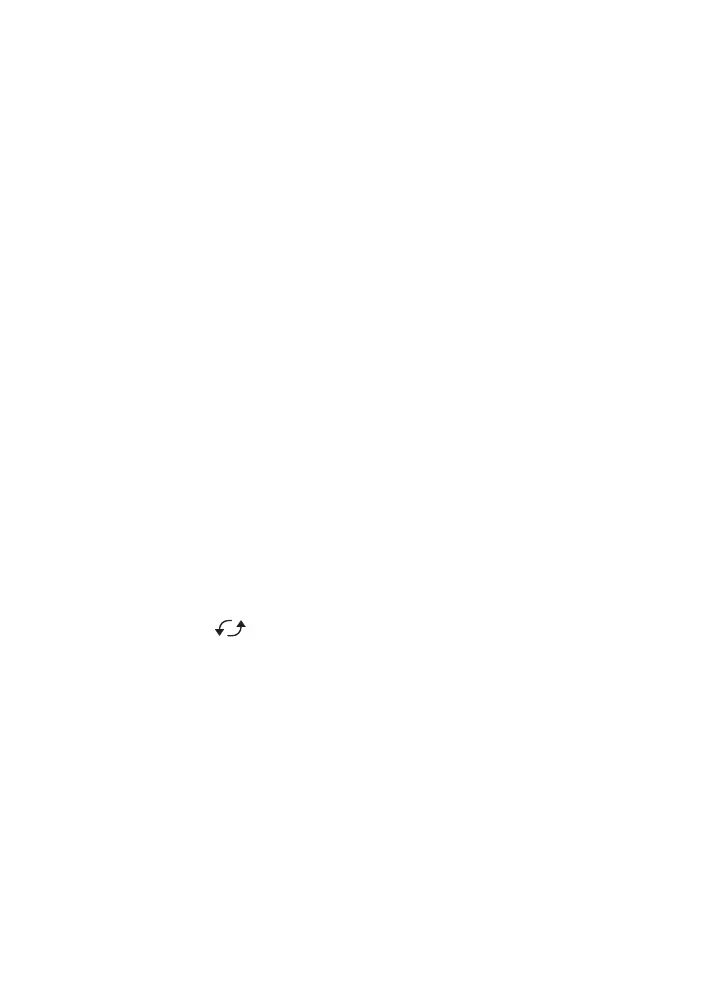10
User Manual
5.
Place the mixing bowl in the mixer base and turn the bowl clockwise to
lock in place.
6.
Return the Mixing Head to the CLOSED position.
7.
Plug in mixer into outlet.
Mixing with a counter
1. Press Power to start the mixer.
2. Press + and — buttons to set the speed.
You can adjust the speed at any time by pressing the + and — buttons.
3. Press Start/Pause to start mixing.
The timer will start counting up to show you how long you’ve been mixing.
4. When you are done mixing, press Start/Pause to stop the mixer.
You can restart and stop mixing at any point by pressing the Start/Pause
button or by lifting the head.
5. Once the unit has fully stopped, you can remove the mixing bowl.
Mixing with a timer
1. Press Power to start the mixer.
2. Press + and — buttons to set the speed.
You can adjust the speed at any time by pressing the + and — buttons.
3. Press the Set button. The time indicators will flash to indicate
that you can now set the mixing time.
Press + and — buttons to set the mixing time.
4. Press Start/Pause to start mixing.
The timer will start counting down to show mixing progress.
5. When the mixing time is done, the mixer will stop.
You can restart and stop mixing at any point by pressing the
Start/Pause button.
6. Once the unit has fully stopped, you can lift the Mixing Head to the
OPEN position and remove the mixing bowl.
