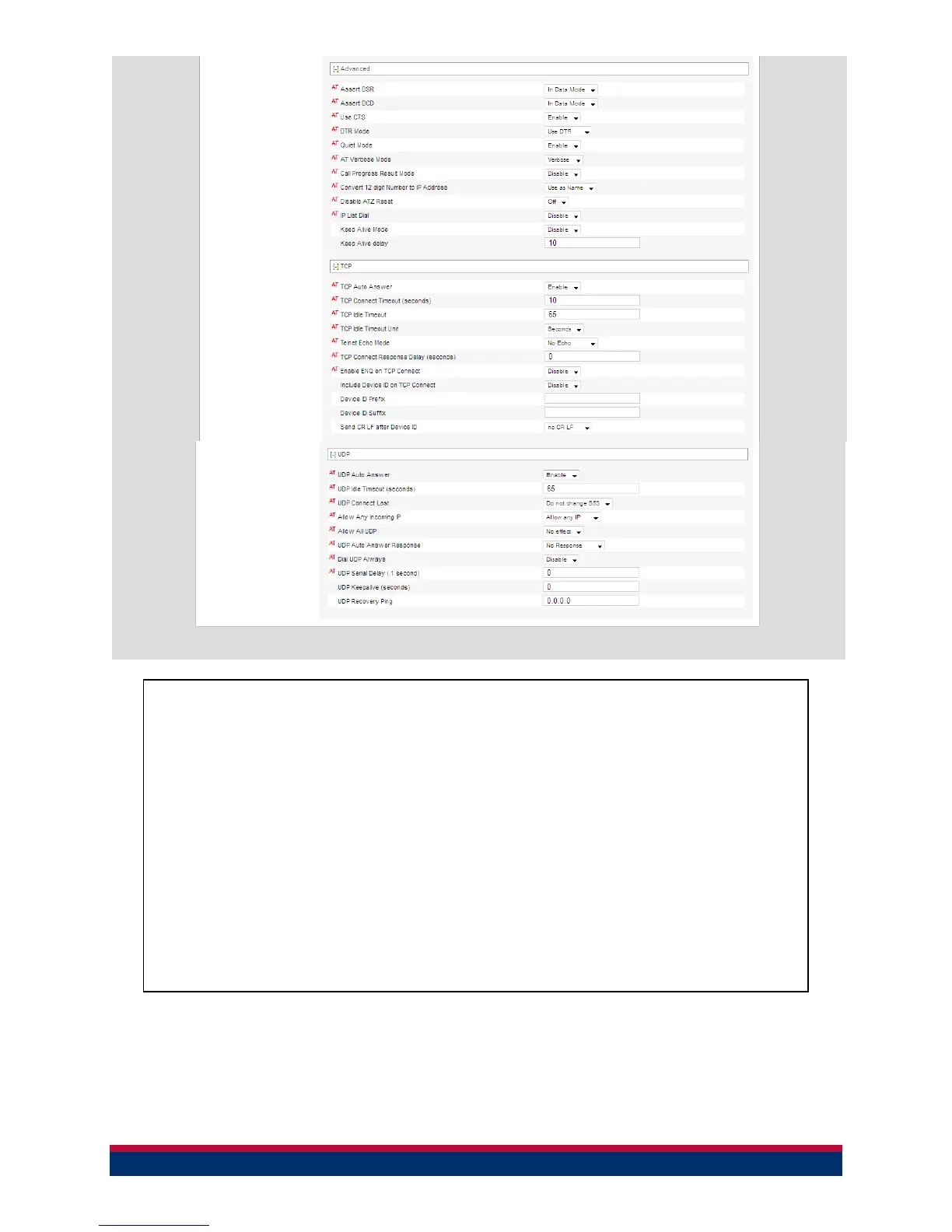When setting the TCP idle time-out value, Instantel strongly recommends one
of the following values based on your expected usage.
If you do not remotely configure the Compliance Setup and Schedule
of the monitoring unit, then we recommend using 65 seconds to allow
for TCP idle time that occurs when an Auto Call Home session
executes a Delete All on the unit.
If you remotely configure the Compliance Setup or Schedule of the
monitoring unit, then we recommend using 10 minutes to allow for the
TCP idle time that occurs between the time the Compliance Setup
window is opened in Blastware and the time the new configuration is
sent to the unit.
