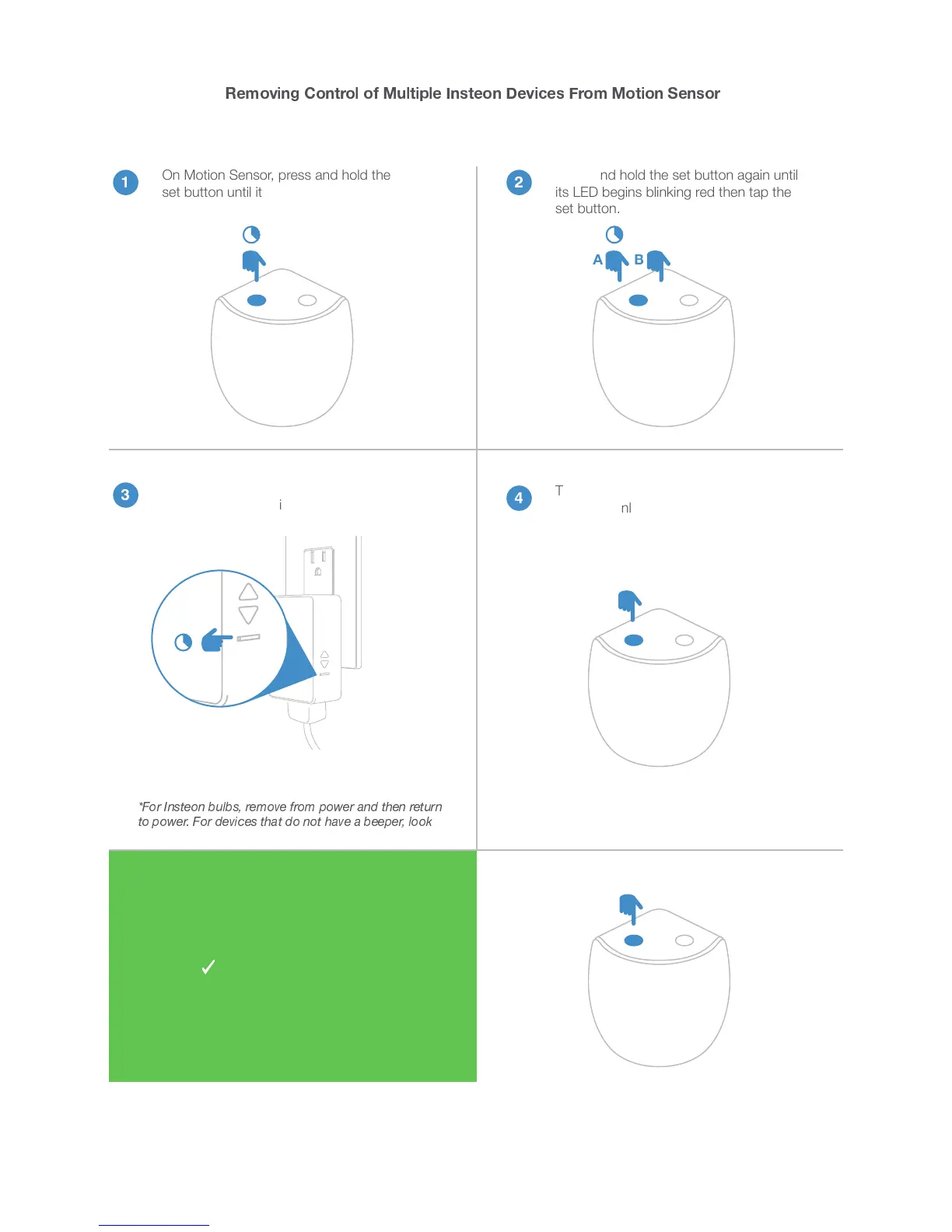11
Test Motion Sensor by
tapping Motion Sensor’s
set button to simulate
motion.
K G N F = Q A F < F
;
M
N 4
I
G Q
U
On Motion Sensor, press and hold the
set button until its LED begins blinking
green.
W
One at a time, press and hold the set
button on each device until it double-
beeps.*
X Y Z [ \ ] ^ _ ` Z ] a b c a ^ d [ ` e Z f ` g [ Z e h Z i ` [ j ] k _ l ` ] [ ` _ b [ ]
_ Z h Z i ` [ m Y Z [ k ` f n o ` ^ _ l j _ k Z ] Z _ l j f ` j a ` ` h ` [ d c Z Z p
MVY[OLPYZ[H[\Z3,+[VÅHZOHUKYL[\YU[VUVYTHS
V
q
Press and hold the set button again until
its LED begins blinking red then tap the
set button.
Tap the set button on Motion Sensor to
L_P[T\S[P\USPURTVKL
z {