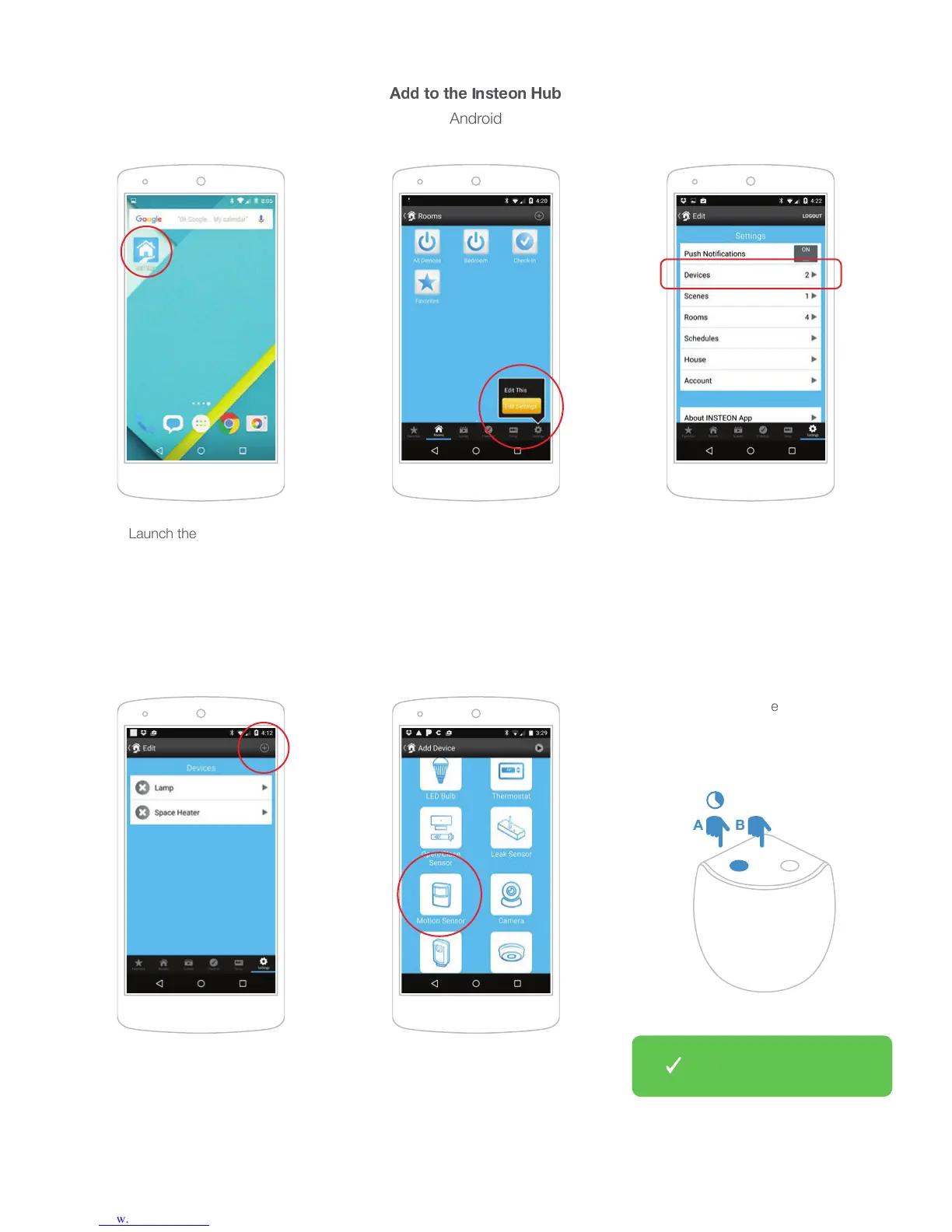19
E ?
;
| A T
Android
3H\UJO[OL0UZ[LVU(WW
Tap the Add button
Tap DevicesNavigate to Settings by
tapping Edit Settings from the
Settings button
Tap Motion Sensor
You can now manage Motion
:LUZVY^P[O[OL0UZ[LVUHWW
When prompted, press and hold the
set button on Motion Sensor until the
device beeps then tap the set button
z {