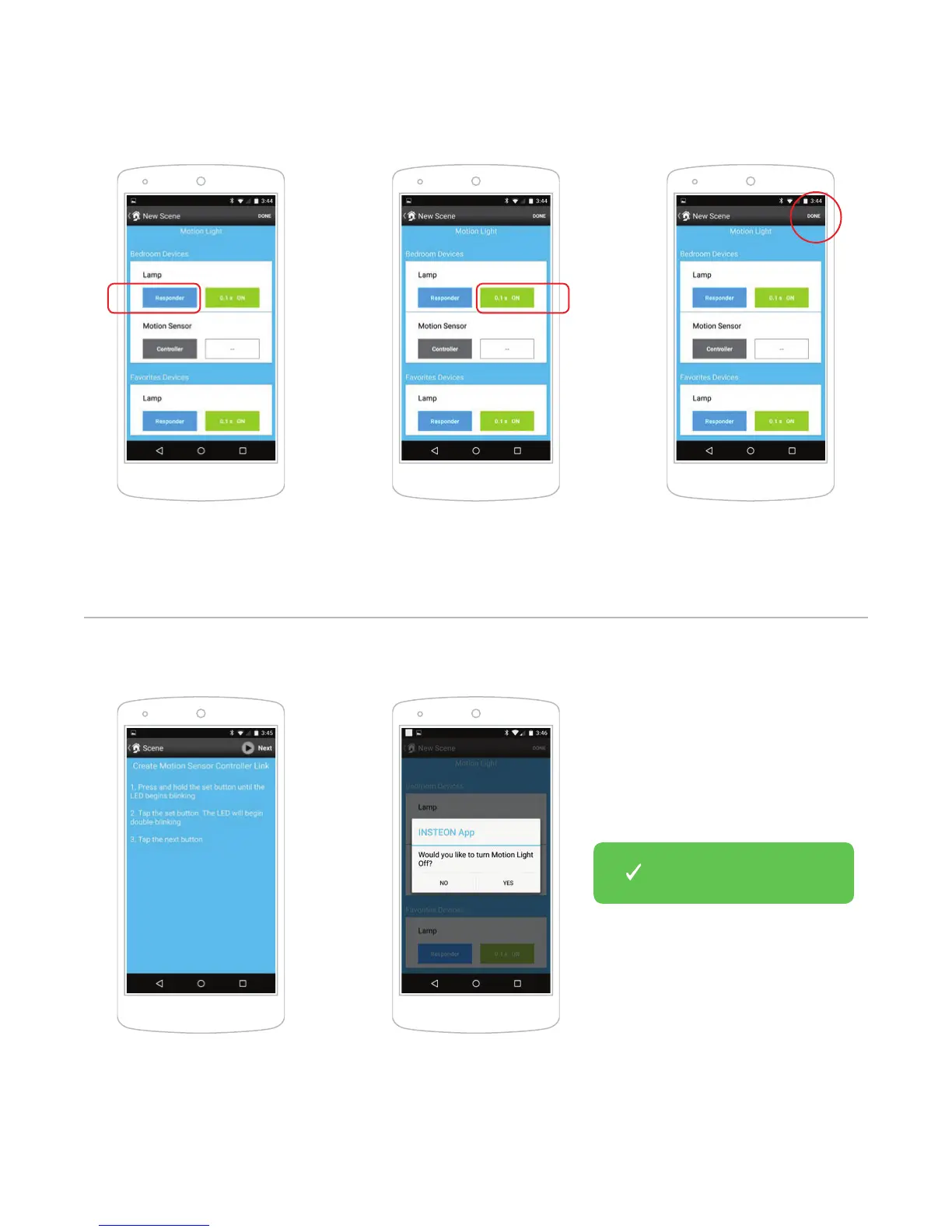23
*VUÄN\YL(YTHUK+PZHYT
Android
Ensure devices that you
want to control are set as
9LZWVUKLY0MP[ZH`Z*VU[YVSSLY
or Both tap the button to
change it to Responder
Follow on-screen
instructions
Tap Done to begin
creating the scene
To change how your devices
respond tap the green button
for each responder. Dimmable
devices can be set to brightness
level as well as fade on/off speed.
Tap Yes to turn off any devices
that were turned on for the scene
creation
@V\Y4V[PVUPZUV^JVUÄN\YLK
to control a device.