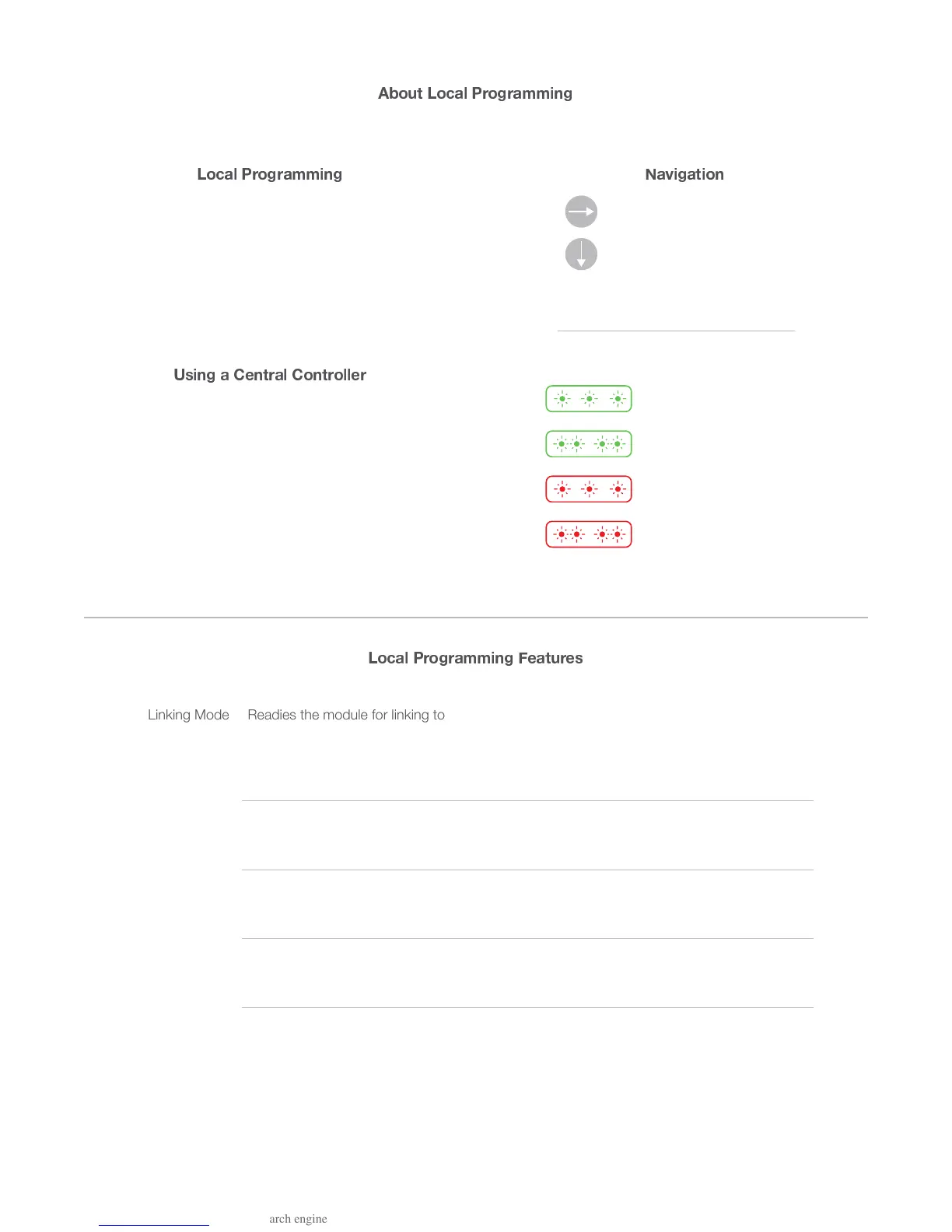25
E T A 5 4 F > G G
5 4 F > G G
I
A
Linking Mode 9LHKPLZ[OLTVK\SLMVYSPURPUN[VHUV[OLY0UZ[LVUKL]PJL(ZSPURPUNPZKPYLJ[PVUHS[OLÄYZ[
device placed into linking mode will become the controller in the controller/responder
YLSH[PVUZOPW;OLZLJVUKKL]PJL^PSSILJVTL[OLYLZWVUKLY;OLKL]PJLH\[VTH[PJHSS`L_P[Z
SPURPUNTVKLHM[LYHSPUROHZILLUTHKL^P[OHUV[OLY0UZ[LVUKL]PJLVYMV\YTPU\[LZOH]L
elapsed without linking.
Multi-Linking
Mode
9LHKPLZ[OLTVK\SLMVYSPURPUN[VT\S[PWSL0UZ[LVUKL]PJLZ;OLTVK\SL^PSSYLTHPUPUSPURPUN
mode for four minutes or until the module’s set button is tapped. After each successful link,
the four minute counter is reset. Use this mode to manually create a scene.
Unlinking
Mode
(SSV^Z[OLYLTV]HSVMSPURZMYVT[OL0UZ[LVUKL]PJL;OLKL]PJL^PSSH\[VTH[PJHSS`L_P[
\USPURPUNTVKLHM[LYHSPUROHZILLUYLTV]LKMYVTHUV[OLY0UZ[LVUKL]PJLVYMV\YTPU\[LZ
have elapsed without unlinking.
Multi-
Unlinking
Mode
(SSV^Z[OLYLTV]HSVMT\S[PWSLSPURZMYVT[OL0UZ[LVUKL]PJL;OLKL]PJL^PSSZ[H`PU\USPURPUN
mode for four minutes or until the device’s set button is tapped. After each successful unlink,
the four minute counter is reset.
To move right, press and
hold the set button
To move down, tap the set
button
Status LED blinks green
Status LED double-blinks
green
Status LED blinks red
Status LED double-blinks
red
The Local Programming Flowchart is a visual
representation of the device’s settings. Many
KL]PJLMLH[\YLZJHUILJVUÄN\YLK\ZPUN[OPZ
diagram. Some devices have more options
than others but the Local Programming
Flowchart presents even the most
complicated devices with a straightforward,
navigable path.
0M\ZPUN[OL0UZ[LVU/\IVYHU`V[OLYJLU[YHS
controller, it is strongly advised that you
not use Local Programming. Your central
controller can manage the device properties
and links for you.
}
N 5 4 F > G G
R F F F