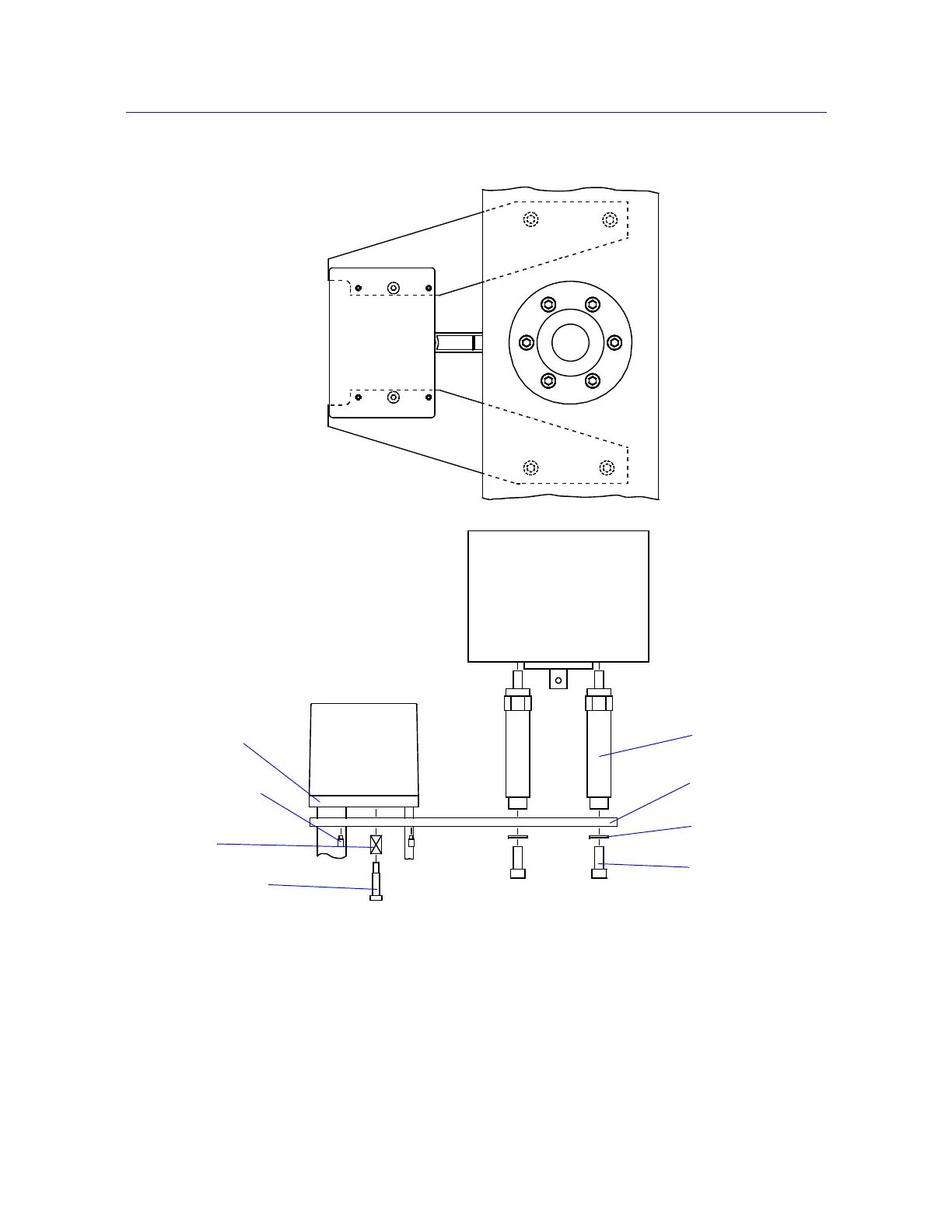2-7
Unpacking, Handling and Storage
Product Support: www.instron.com
3. Tighten the M10 support plate screws.
4. Slacken the thumbscrew and slide the keep plate forwards on the extensometer to
release the counterweights (see Figure 2-1). Re-tighten the thumbscrew.
Figure 2-4. Installation onto 4505 and 4507 Machines
M10 Screw
M10 Washer
Optional Pillar
Shoulder Screw
Spring
Jacking Screw
Extensometer
Head Plate
Fixed Crosshead
Support Plate