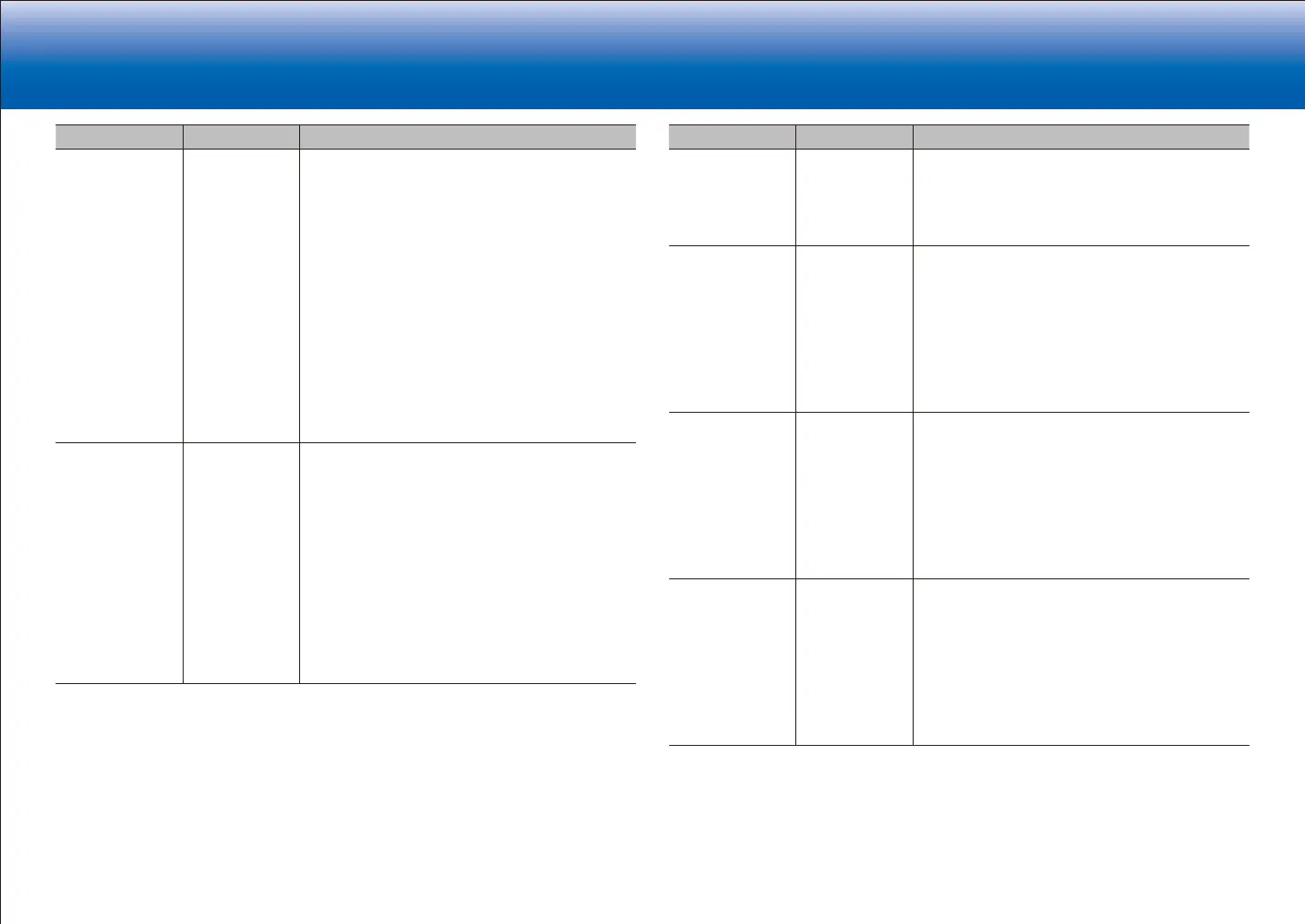24
> Network Functions > Specifications > Advanced Setup > Listening Modes
Troubleshooting Supplementary Information, etc�|
> Basic Manual
Setting Item Default Value Setting Details
Network Standby On When this feature is turned "On", you can turn
on the power of the unit via the network using
an application such as Integra Remote that can
control this unit.
•
When "Network Standby" is used, the power
consumption increases even when the unit
is on standby. However, the increase in
power consumption is kept to a minimum by
automatically entering the Hybrid Standby
mode, where only the essential circuit is
operating.
•
When the connection to the network is lost,
"Network Standby" is disabled to reduce power
consumption. Use the power button on the
remote controller or main unit to turn the unit on
if this happens.
Bluetooth Wakeup Off
This function wakes up the unit on standby by
connecting a BLUETOOTH wireless technology
enabled device.
"On": When this function is to be used
"Off": When this function is not to be used
•
Setting to "On" increases the power
consumption even when the unit is on standby.
However, the increase in power consumption
is kept to a minimum by automatically entering
the Hybrid Standby mode, where only the
essential circuit is operating.
•
This setting is fixed to "Off" if "Bluetooth" -
"Auto Input Change" is set to "Off".
•
Wait for a while if "Network Standby" and "Bluetooth Wakeup" cannot be selected. It will appear
when the network feature is started.
■ 5� 12V Trigger A
Set when outputting the control signal (maximum 12 V/100 mA) through the 12V TRIGGER
OUT A jack. Different settings can be set for each input selector. You can enable power link
operation when you connect the unit and the external devices equipped with 12V trigger
input jack.
Setting Item Default Value Setting Details
Delay 0 sec Set after how many seconds the 12V trigger output
will occur in response to the unit's operation. As
some devices cause a large current when they turn
on, delay the output if such devices are connected.
Select a value between "0 sec" to "3 sec".
BD/DVD Main
Set the 12V trigger output setting to each input.
"Off": No output
"Main": Output when "BD/DVD" is selected as
input
for main room.
"Zone 2": Output when "BD/DVD" is selected as
input
for ZONE2.
"Main/Zone 2": Output when "BD/DVD" is selected
as input for main room or ZONE2.
CBL/SAT Main
Set the 12V trigger output setting to each input.
"Off": No output
"Main": Output when "
CBL/SAT
" is selected as
input for
main room.
"Zone 2": Output when "
CBL/SAT
" is selected as
input for ZONE2.
"Main/Zone 2": Output when "
CBL/SAT
" is selected
as input for main room or ZONE2
.
GAME Main
Set the 12V trigger output setting to each input.
"Off": No output
"Main": Output when "
GAME
" is selected as input
for main room.
"Zone 2": Output when "
GAME
" is selected as input
for ZONE2.
"Main/Zone 2": Output when "
GAME
" is selected as
input for main room or ZONE2
.