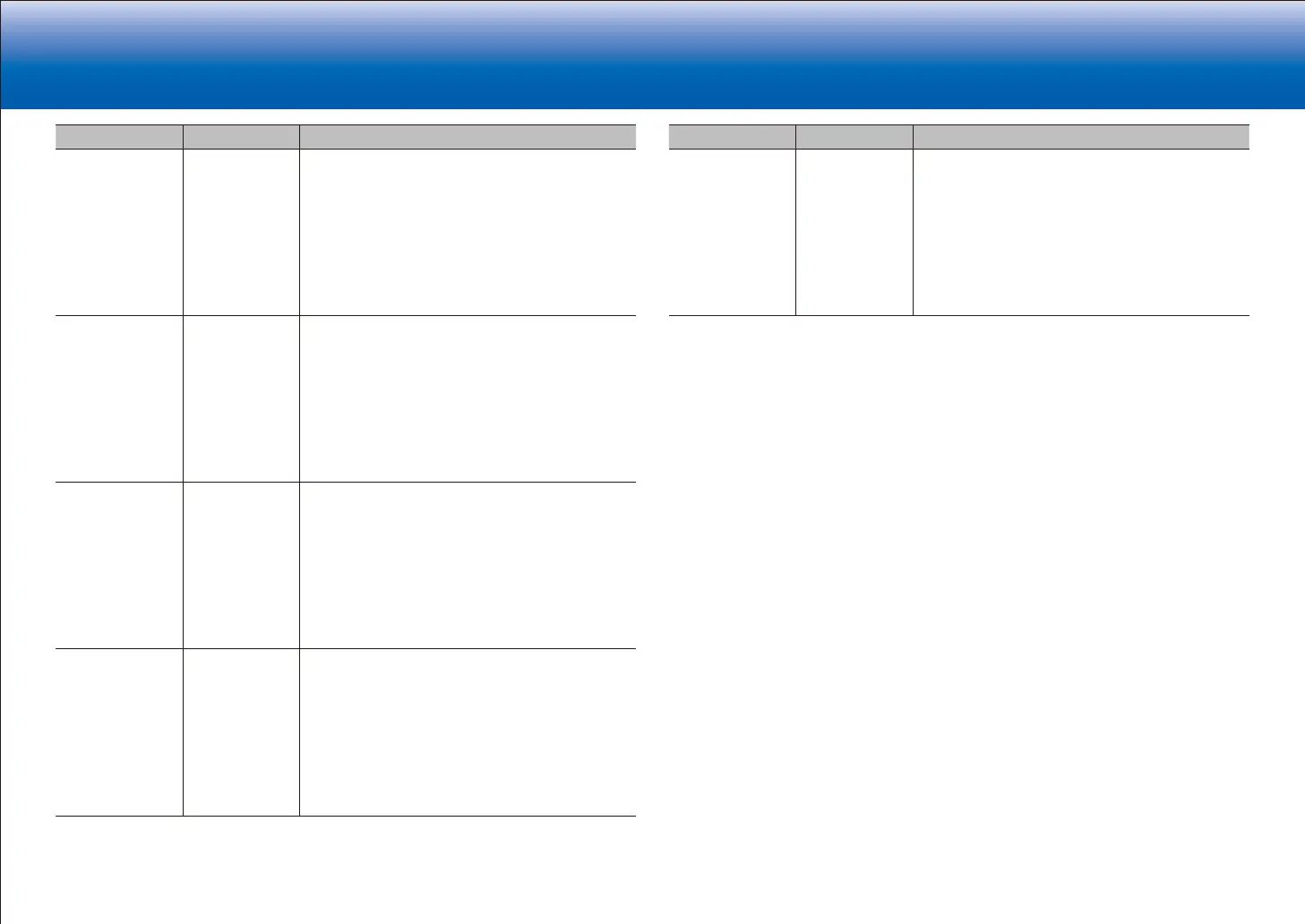29
> Network Functions > Specifications > Advanced Setup > Listening Modes
Troubleshooting Supplementary Information, etc�|
> Basic Manual
Setting Item Default Value Setting Details
TV Main/Zone 2
Set the 12V trigger output setting to each input.
"Off": No output
"Main": Output when "
TV
" is selected as input for
main room.
"Zone 2": Output when "
TV
" is selected as input for
ZONE2.
"Main/Zone 2": Output when "
TV
" is selected as
input for main room or ZONE2
.
PHONO Main/Zone 2
Set the 12V trigger output setting to each input.
"Off": No output
"Main": Output when "
PHONO
" is selected as input
for main room.
"Zone 2": Output when "
PHONO
" is selected as
input for ZONE2.
"Main/Zone 2": Output when "
PHONO
" is selected
as input for main room or ZONE2
.
TUNER Main/Zone 2
Set the 12V trigger output setting to each input.
"Off": No output
"Main": Output when "
TUNER
" is selected as input
for main room.
"Zone 2": Output when "
TUNER
" is selected as
input for ZONE2.
"Main/Zone 2": Output when "
TUNER
" is selected
as input for main room or ZONE2
.
NET Main/Zone 2
Set the 12V trigger output setting to each input.
"Off": No output
"Main": Output when "
NET
" is selected as input for
main room.
"Zone 2": Output when "
NET
" is selected as input
for ZONE2.
"Main/Zone 2": Output when "
NET
" is selected as
input for main room or ZONE2
.
Setting Item Default Value Setting Details
BLUETOOTH Main/Zone 2
Set the 12V trigger output setting to each input.
"Off": No output
"Main": Output when "
BLUETOOTH
" is selected as
input for main room.
"Zone 2": Output when "
BLUETOOTH
" is selected
as input for ZONE2.
"Main/Zone 2": Output when "
BLUETOOTH
" is
selected as input for main room or ZONE2
.