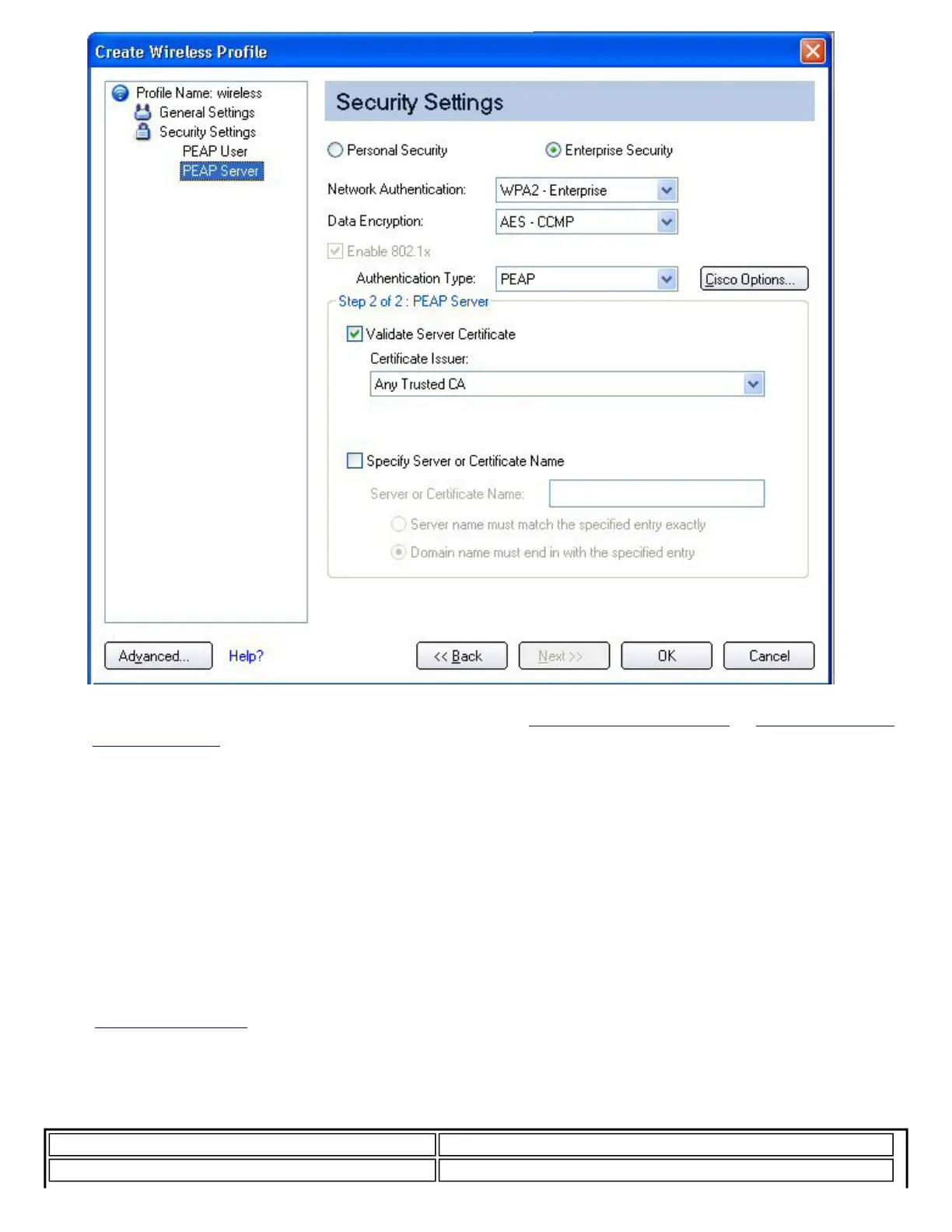1. Select one of the following credential retrieval methods: Validate Server Certificate or Specify Server or
Certificate Name.
2. Click OK. The profile is added to the Profiles list.
3. Click the new profile at the end of the Profiles list. Use the up and down arrows to change the priority of
the new profile.
4. Click Connect to connect to the selected wireless network.
If you did not select Use Windows logon on the Security Settings page and also did not
configure user credentials, no credentials are saved for this profile. Please enter your credentials
to authenticate to the network.
5. Click OK to close Intel PROSet/Wireless.
PEAP-TLS Certificate Auto Enrollment
In the Application Settings, select Intel(R) PROSet/Wireless TLS Certificate Rejected Warning, if you
want a warning issued when a PEAP-TLS certificate is rejected. When a certificate has an invalid field expiration
date, you are notified that you must take one of the following actions: A potential authentication problem
for profile <profile name has been detected. The expiration date in the associated certificate may
be invalid. Choose one of the following options:
Control Description
Continue with current parameters. Continue with the current certificate.
