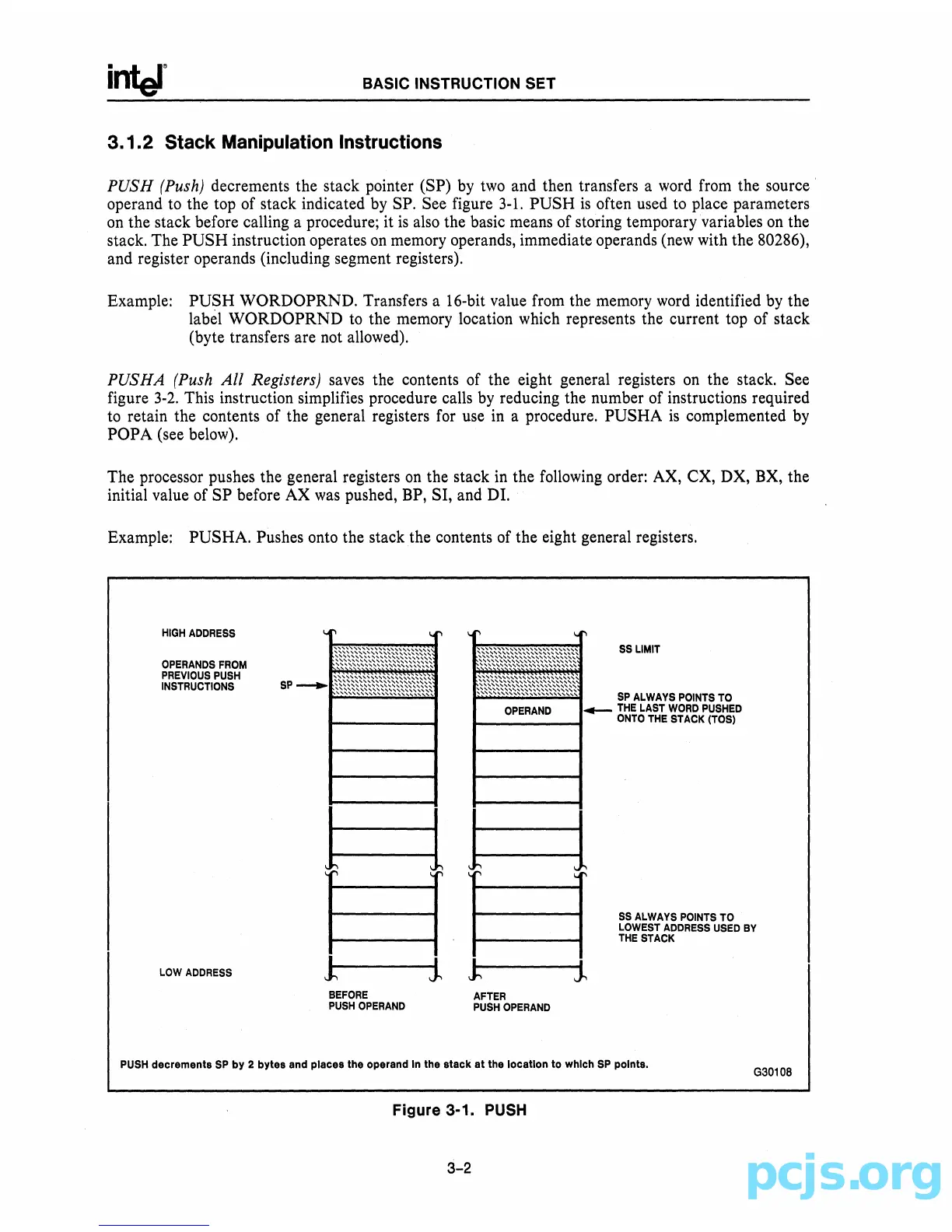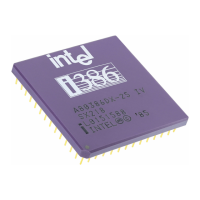BASIC INSTRUCTION
seT
3.1.2
Stack Manipulation Instructions
PUSH
(Push) decrements the stack pointer (SP) by two and then transfers a word from the source
operand to the top of stack indicated by SP. See figure
3-1.
PUSH
is
often used to place parameters
on the stack before calling a procedure; it
is
also the basic means of storing temporary variables
on
the
stack. The
PUSH
instruction operates
on
memory operands, immediate operands (new with the 80286),
and register operands (including segment registers).
Example:
PUSH
WORDOPRND. Transfers a 16-bit value from the memory word identified by the
label
WORDOPRND
to
the memory location which represents the current top of stack
(byte transfers are not allowed).
PUSHA
(Push
All
Registers) saves the contents of the eight general registers
on
the stack. See
figure
3-2.
This instruction simplifies procedure calls
by
reducing the number of instructions required
to retain the contents of the general registers for use in a procedure. PUSHA
is
complemented by
POPA
(see below).
The processor pushes the general registers
on
the stack in the following order: AX, ex, DX, BX, the
initial value of
SP
before AX was pushed, BP,
sr,
and Dr.
Example: PUSHA. Pushes onto the stack the contents of the eight general registers.
HIGH
ADDRESS
OPERANDS
FROM
PREVIOUS
PUSH
INSTRUCTIONS
LOW
ADDRESS
OPERAND
SS
LIMIT
SP
ALWAYS
POINTS
TO
_
THE
LAST
WORD
PUSHED
ONTO
THE
STACK
(TOS)
SS
ALWAYS
POINTS
TO
LOWEST
ADDRESS
USED
BY
THE
STACK
1
i!
i
BEFORE
AFTER
PUSH
OPERAND
PUSH
OPERAND
PUSH
decrements
SP
by
2 bytes and places the operand In the
stack
at
the location to which
SP
points.
G3010B
Figure 3-1. PUSH
3-2