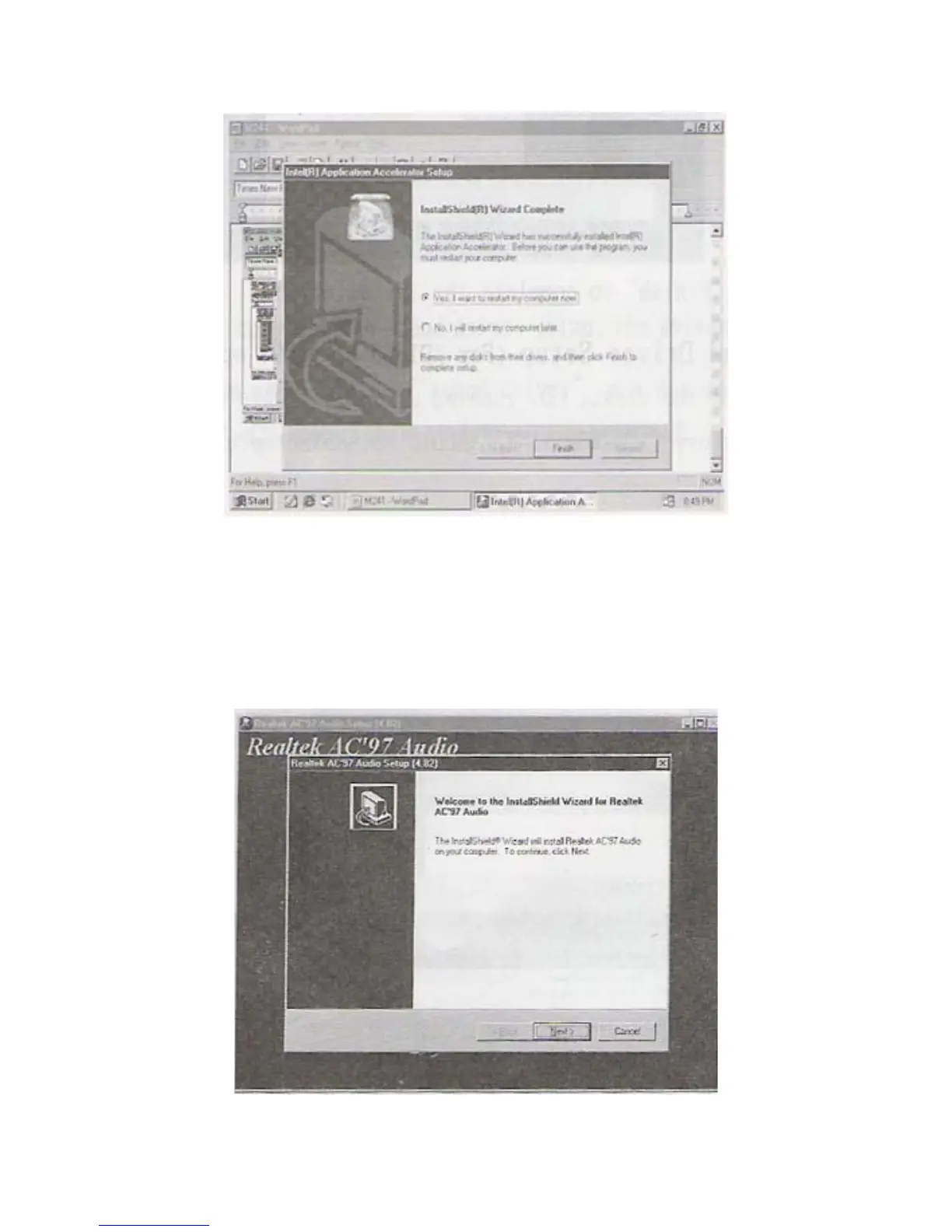Select “Finish” to complete the installation
5.4 Sound Driver Setup
5.4.1 Sound driver setup (For Realtek series of WIN98 operation system)
Insert the driver CD, running driver software CD, choose the
Directory:\CD-ROM:\SOUND\REALTEK\SETUP.EXE
Select “Next” to continue
