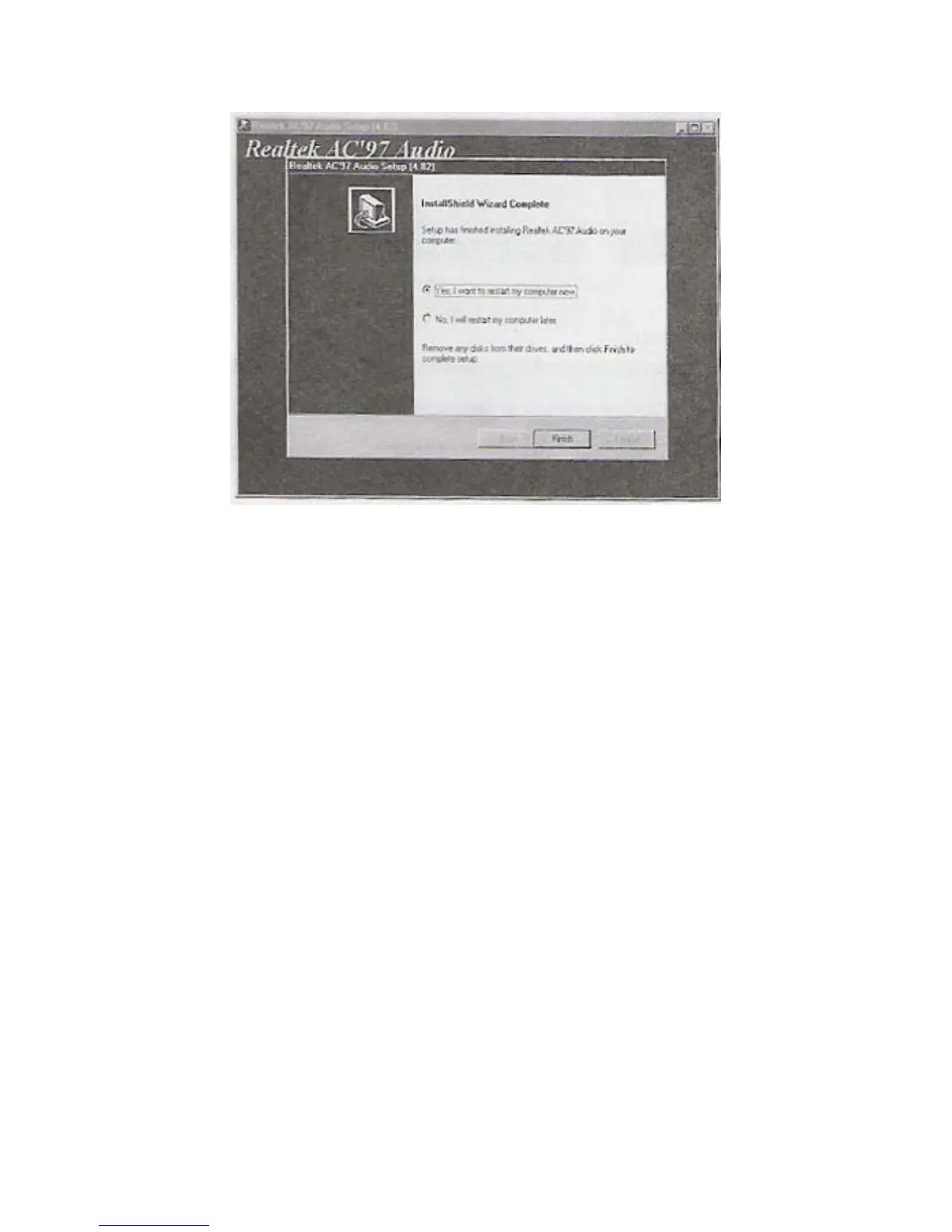Select “Finish” to complete the installation
Channel Sound Output Support
Please follow the steps below for operation (optional):
1. After install sound driver’ click “Sound effect”, “AC97 audio configuration” options;
2. Click “Sound configuration” select “6 Channel mode for 5.1 speakers output” options.
3. Click “Sound effect” menu “Environment” you must choose one Sound effect
realization 6-Channel sound output.
5.4.3 Uninstallation Sound Driver (For Realtek of WIN98 operation system)
Startup to WINDOWS desktop’ select “SETUP”/ “Control Panel”, select “Add/Delete”
menu select “Advance AC’ 97 Audio Driver and Applications”, click “Add/Delete”,
select “language”, “confirm” “GO”, select, “Complete”, restart and program auto delete.
5.5 USB 2.0 driver Setup
USB (Universal Serial Bus), the main board implements the new Universal Serial Bus
(USB) 2.0 specification, extending the connection speed from 12Mbps on USB1.1 to a
fast 480Mbps on USB2.0
5.5.1 Windows 98se driver setup
Click “My computer”, Click right key of mouse