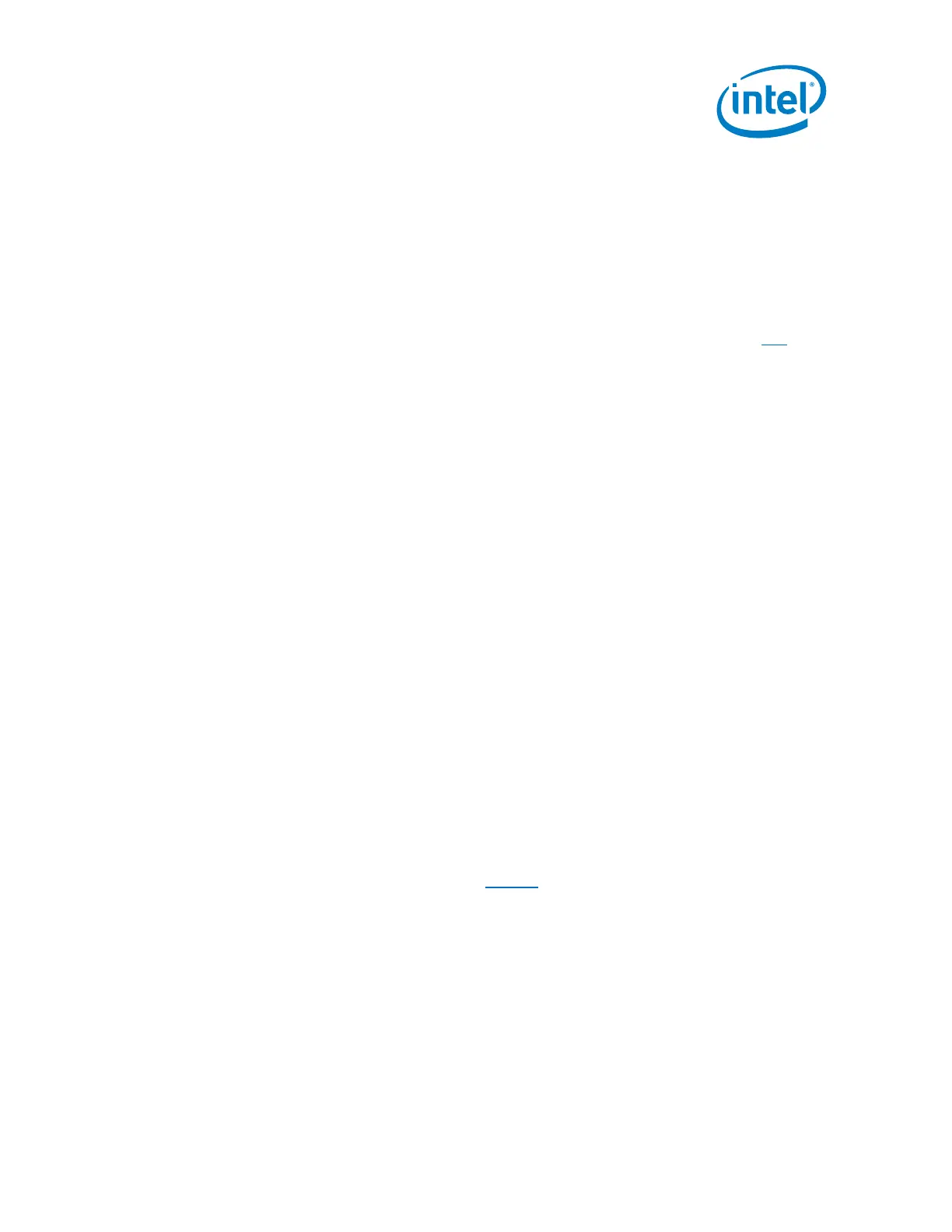Setting up the Build System
Intel Atom® Processor E3900 SoC Family/Intel® Celeron®
Processor N3350/Intel® Pentium® Processor N4200/ Intel® Celeron® Processor J3355 & J3455
October 2018 Getting Started Guide
Document Number: 334828-002US Page 11
5. If the build machine is behind a corporate network with a proxy server, create the
/home/<username>/bin/gitproxy file and insert the SOCKS proxy
configuration using the following:
$ gedit /home/<username>/bin/gitproxy
#!/bin/bash
exec socat stdio SOCKS: <proxy server IP or DNS>:$1:$2
#Make gitproxy executable.
$ chmod +x /home/<username>/bin/gitproxy
6. Generate an SSH key and add the key to your GitHub* account. Go to this link
and
follow the instructions on each subsection on the webpage.
i. Checking for existing SSH Keys
ii. Generating a new SSH Key and adding it to the ssh-agent
iii. Adding a new SSH key to your GitHub account
iv. Testing your SSH connection
7. Create and add the following lines in ~/.ssh/config by using the following:
host github.com
user git
hostname ssh.github.com
identityfile ~/.ssh/id_rsa
port 443
8. If the build machine is behind a corporate environment, add the following line to
~/.ssh/config to the following:
proxycommand /bin/nc -X connect -x <proxy server IP or
DNS>:<http port number> %h %p
tcpkeepalive yes
compression yes
connectionattempts 3
9. Reboot the build system.
10. You are now ready to clone the Intel Atom® Processor E3900 SoC Family/Intel®
Celeron® Processor N3350/Intel® Pentium® Processor N4200/ Intel® Celeron®
Processor J3355 & J3455 Yocto Project*-based BSP from the GitHub repository
and build the BSP image. Refer to Table 2
, Intel Atom® Processor E3900 SoC
Family/Intel® Celeron® Processor N3350/Intel® Pentium® Processor N4200/ Intel®
Celeron® Processor J3355 & J3455 Yocto Project* BSP for more details.
§