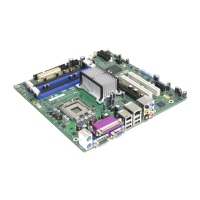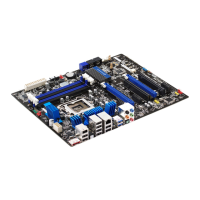Desktop Board Features
17
PCI Express* x16 Graphics
The Intel Core i7, Intel Core i5, Intel Core i3, and Intel Pentium processors in an
LGA1155 socket support discrete add-in graphics cards via the PCI Express 2.0 x16
add-in card connector. The board supports the following PCI Express speeds:
• PCI Express 2 frequency of 2.5 GHz which results in 5.0 Gb/s in each direction
(500 MB/s) per lane. The maximum theoretical bandwidth on the interface is
8 GB/s in each direction, simultaneously, when operating in x16 mode.
• PCI Express 1.1 frequency of 1.25 GHz resulting in 2.5 Gb/s each direction
(250 MB/s) per lane. The maximum theoretical bandwidth on the interface is
4 GB/s in each direction, simultaneously, when operating in x16 mode.
Audio Subsystem
The board supports Intel High Definition Audio through a Realtek ALC892 audio codec
as well as through the HDMI interface.
The Realtek ALC892-based audio subsystem provides the following features:
• Advanced jack sense for the back panel audio connectors that enables the audio
codec to recognize the device that is connected to an audio port
• Stereo input and output via back panel connectors
• Headphone and Mic in functions for front panel audio connectors
• 97 dB Signal-to-Noise ratio (SNR) playback (DAC) quality and 90 dB SNR recording
(ADC) quality
• Content protection for full-rate loss-less DVD Audio and Blu-ray Disc* audio
content playback (with selected versions of media player software)
The audio subsystem supports the following audio interfaces:
• 7.1 analog back panel audio connectors
• Optical S/PDIF-out back panel audio connector
• S/PDIF-out header with support for optical or coaxial S/PDIF output
• Front panel audio header with support for Intel HD Audio and AC ’97 Audio
