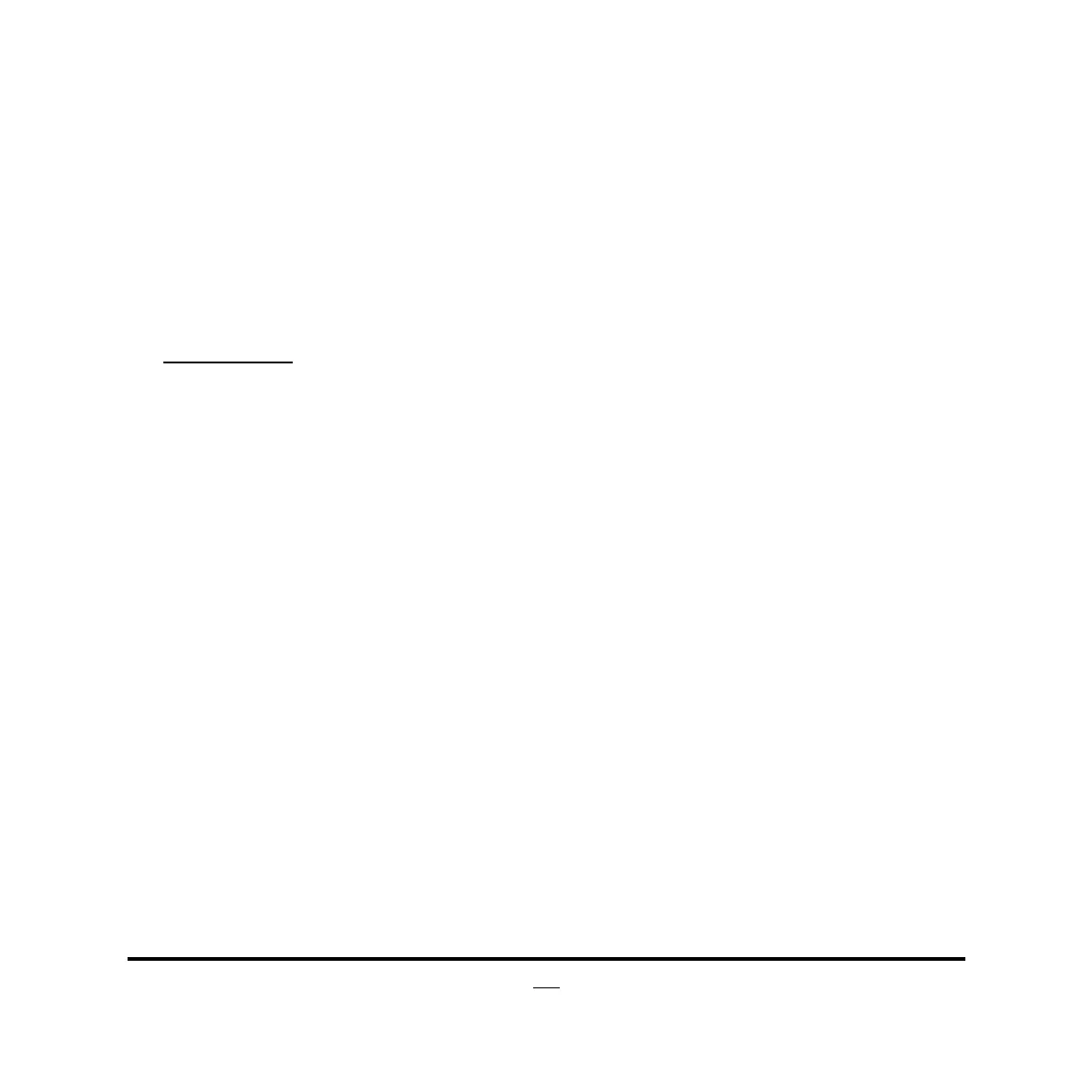34
Aperture Size
The optional settings are: [128MB]; [256MB]; [512MB].
DVMT Pre-Allocated
Use this item to select DVMT 5.0 pre-allocated (fixed) graphics memory size used
by the internal graphics device.
The optional settings are: [32M]; [64M]; [128M]; [256M]; [512M]; [1024M].
DVMT Total Gfx Mem
Use this item to select DVMT 5.0 total graphics memory size used by the internal
graphics device.
The optional settings are: [128M]; [256M]; [MAX].
LCD Control
Primary IGFX Boot Display
The optional settings are: [VBIOS default]; [CRT]; [HDMI];[DVI]; [LVDS1].
When user set it as [CRT], [HDMI], [DVI] or [LVDS1], the following items will show
up for user to make further settings:
Secondary IGFX Boot Display
The optional settings are: [Disabled]; [CRT]; [HDMI];[DVI]; [LVDS1] ; [LVDS2].
Active LFP
The optional settings are: [Disabled]; [Enabled].
[Disable]: VBIOS does not enable LVDS.
[Enable]: VBIOS enable LVDS driver by integrated encoder.
*If user select [CRT],[HDMI],[DVI] or [LVDS1] in ‘Primary IGFX Boot Display’ and
set Active LFP as [Enabled], user can make further settings in the following items
show up:
LVDS2 Panel Type
Use this item to select panel resolution used by internal graphics device, by setting
the appropriate setting item.
The optional setting are: [VBIOS Default]; [1024 x 768 18Bit]; [1024 x 768 24Bit];
[1280 x 1024 24Bit ];[1400 x 1050 24Bit].
LVDS1 Panel Type
Use this item to select panel resolution used by internal graphics device, by setting
the appropriate setting item.
The optional setting are: [VBIOS Default]; [640 x 480]; [800 x 600]; [1024 x 768];