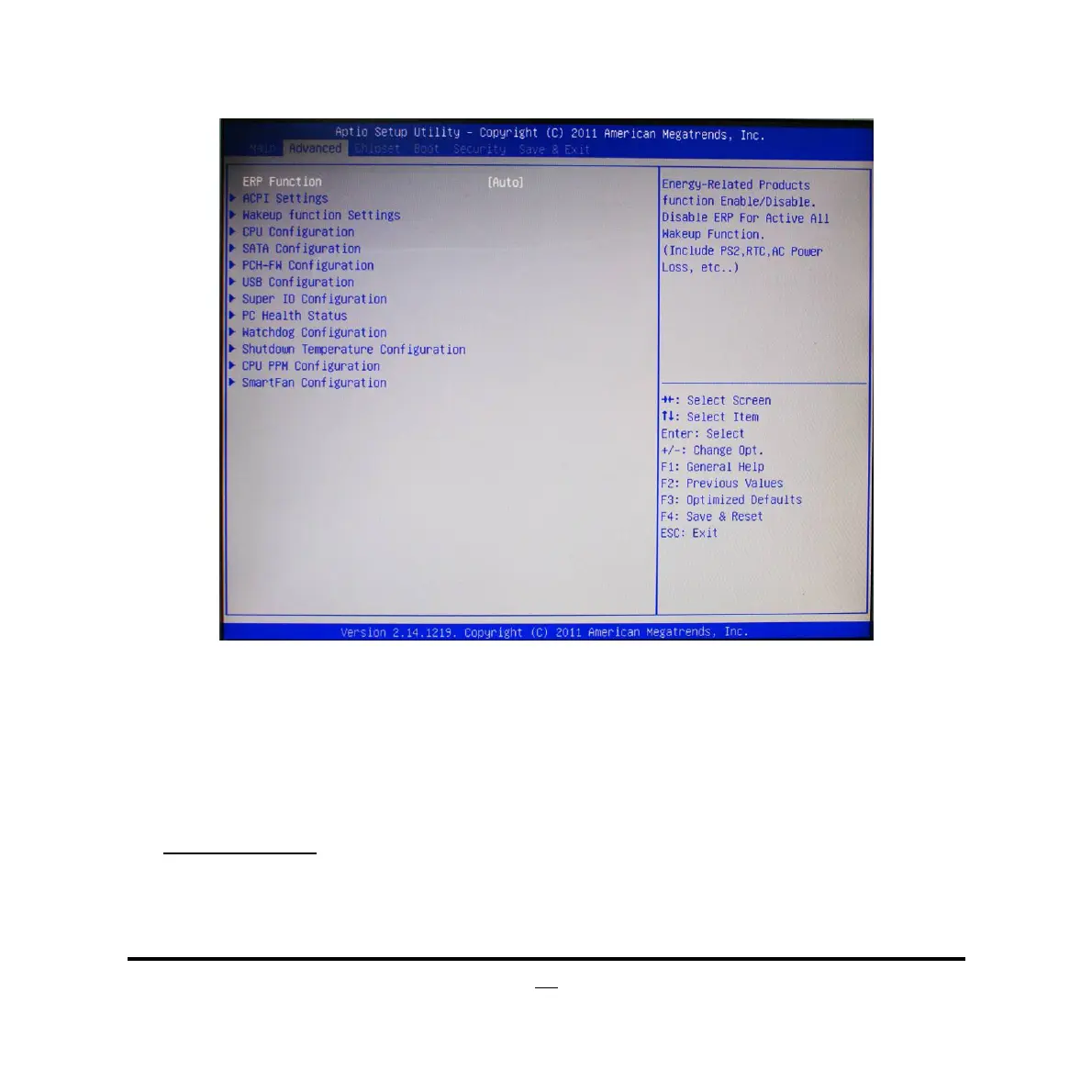26
3-7 Advanced Menu
ERP Function
The optional settings are: [Auto];[Disabled];
Use this item to enable or disable ERP function for this board. This item should be set
as [Disabled] if you wish to have Active All Wakeup Function(Include PS2, RTC, AC
Power Loss, etc…).
► ACPI Settings
Press [Enter] to make settings for the following sub-items:
ACPI Settings:
ACPI Sleep State
Use this item to select the highest ACPI sleep state the system will enter when the
suspend button is pressed.
The optional settings are:[Suspend Disabled]; [S3 only (Suspend to RAM)].