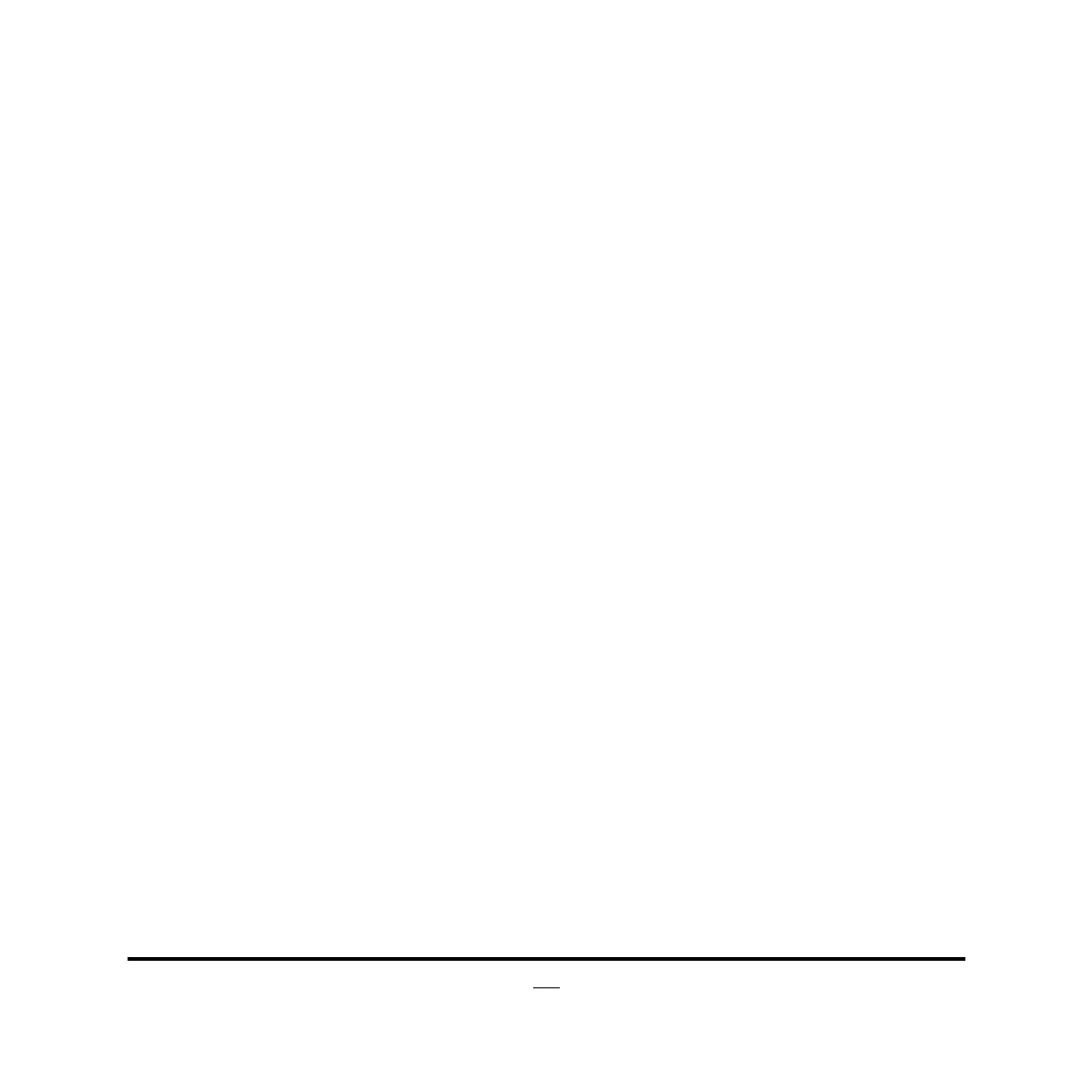27
S3 Video Repost
The optional settings: [Enabled]; [Disabled].
Use this item to enable or disable S3 video report.
► Wakeup Function Settings
Press [Enter] to make settings for the following sub-items:
Wake System with Fixed Time
Use this item to enable or disable system wake on alarm event. When set as
[Enabled], system will wake on the hour/min/sec specified.
The optional settings: [Disabled]; [Enabled].
CIR Wakeup
Use this item to enable or disable CIR wakeup. This function is only supported
when ERP function is disabled.
The optional settings: [Disabled]; [Enabled].
PS2 KB/MS Wakeup
Use this item to enable or disable PS2 KB/MS wakeup function. This function is
supported when ERP Function is set as [Disabled].
The optional settings: [Disabled]; [Enabled].
► CPU Configuration
Press [Enter] to view current CPU information and make settings for the following
sub-items:
Limit CPUID Maximum
The optional settings are: [Disabled]; [Enabled].
This item should be set as [Disabled] for Windows XP.
Execute Disable Bit
The optional settings are: [Disabled]; [Enabled].
Intel Virtualization Technology
The optional settings: [Enabled]; [Disabled].
When set as [Enabled], a VMM can utilize the additional hardware capabilities
provided by Vanderpool Technology.
Hardware Prefetcher
The optional settings are: [Disabled]; [Enabled].
Use this item to turn on/off the Mid Level Cache (L2) streamer prefetcher.
Adjacent Cache Line Prefetch