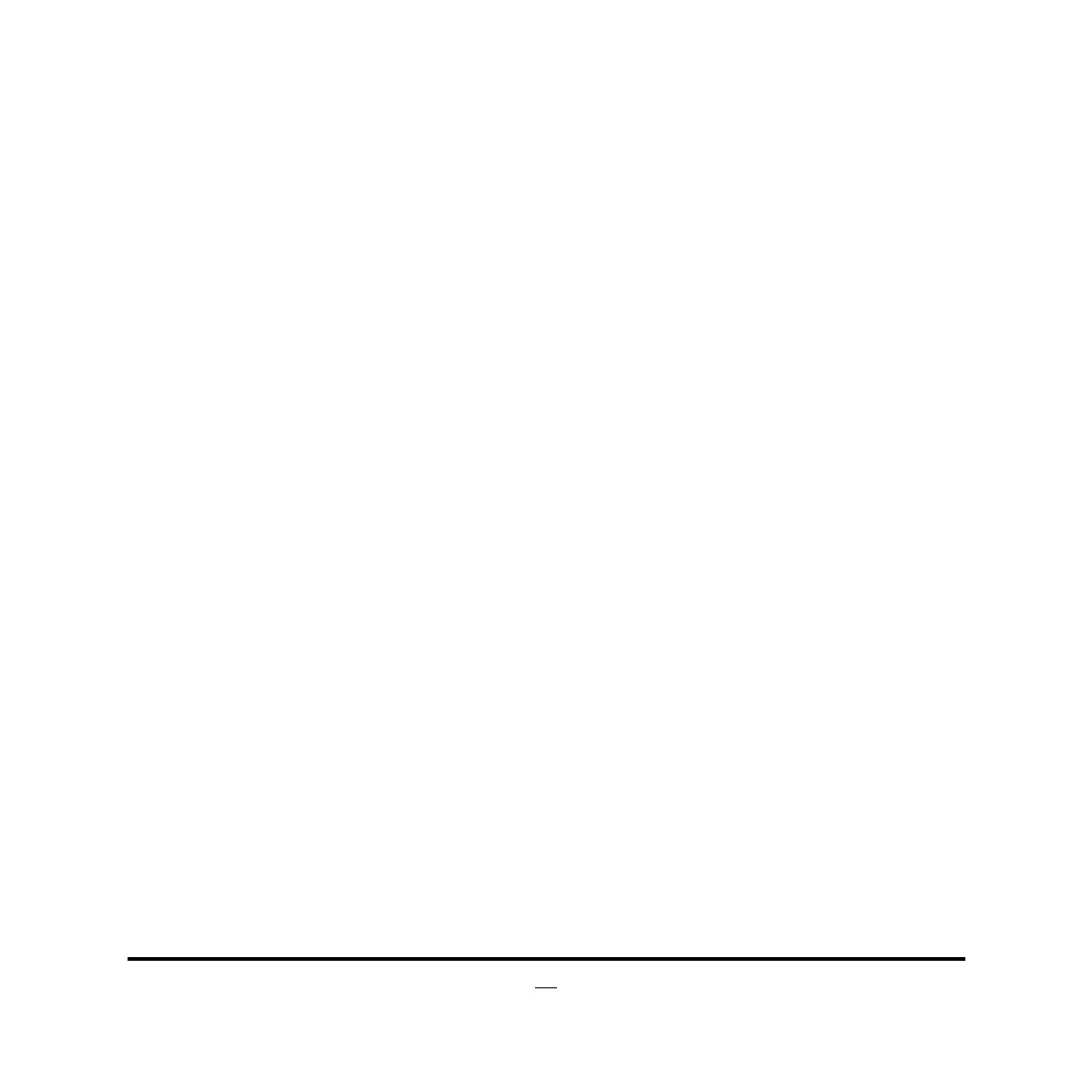28
The optional settings are: [Disabled]; [Enabled].
Use this item to turn on/off prefetching of adjacent cache lines.
► SATA Configuration
Press [Enter] to make settings for the following sub-items:
SATA Controller(s)
Use this item to enable or disable SATA device.
The optional settings: [Enabled]; [Disabled].
SATA Mode Selection
Use this item to determine how SATA controller(s) operate.
The optional settings are: [IDE]; [AHCI].
IDE Legacy / Native Mode Selection
The optional settings are: [Native]; [Legacy].
For SATA device support Legacy OS (Like Dos), Please select Legacy for
compatible.
► PCH-FW Configuration
Press [Enter] to see ME information and make settings for Firmware Update
Configuration.
► Firmware Update Configuration
Press [Enter] to make settings for ME FW Image RE-Flash.
ME FW Image RE-Flash
Use this item to enable or disable ME FW Image Re-Flash function.
► USB Configuration
Press [Enter] to make settings for the following sub-items:
Legacy USB Support
The optional settings are: [Enabled]; [Disabled]; [Auto].
[Enabled]: To enable legacy USB support.
[Disabled]: to keep USB devices available only for EFI specification,
[Auto]: To disable legacy support if no USB devices are connected.
XHCI Hand-off
This is a workaround for OSes without XHCI hand-off support. The XHCI
ownership change should be claimed by XHCI driver.
The optional settings are: Enabled]; [Disabled].