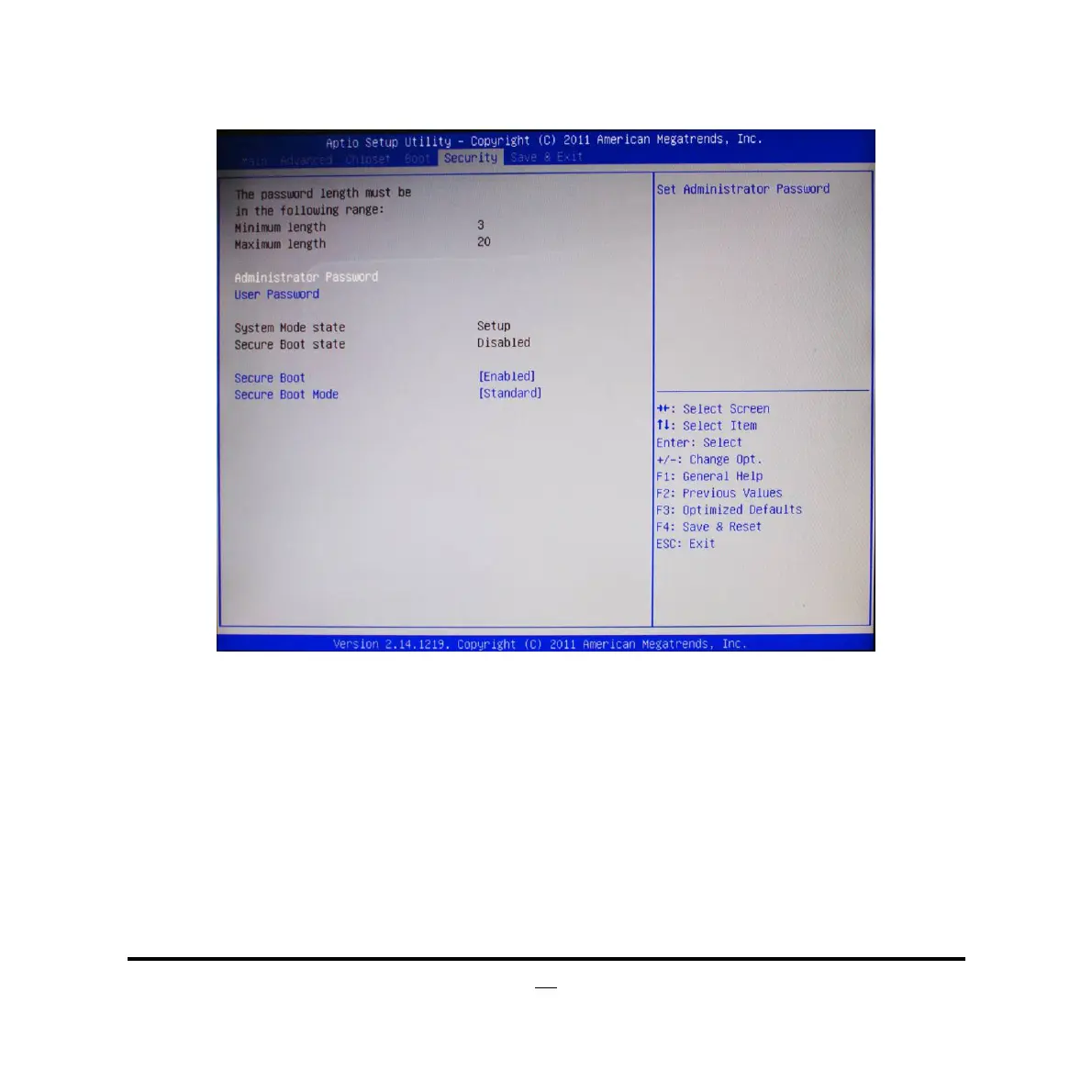38
3-10 Security Menu
Administrator Password
This item allows user to set administrator password.
User Password
This item allows user to set user password.
Secure Boot
To secure boot flow control. Secure boot is possible only of system run in user mode.
The optional settings are: [Enabled]; [Disabled].
Secure Boot Mode
The optional settings are: [Standard]; [Custom].This item will not show up when the
Secure Boot is set as [Disabled].
[Standard]: fixed secure boot policy;
[Custom]: changeable Image Execution policy and Secure boot key databases.
