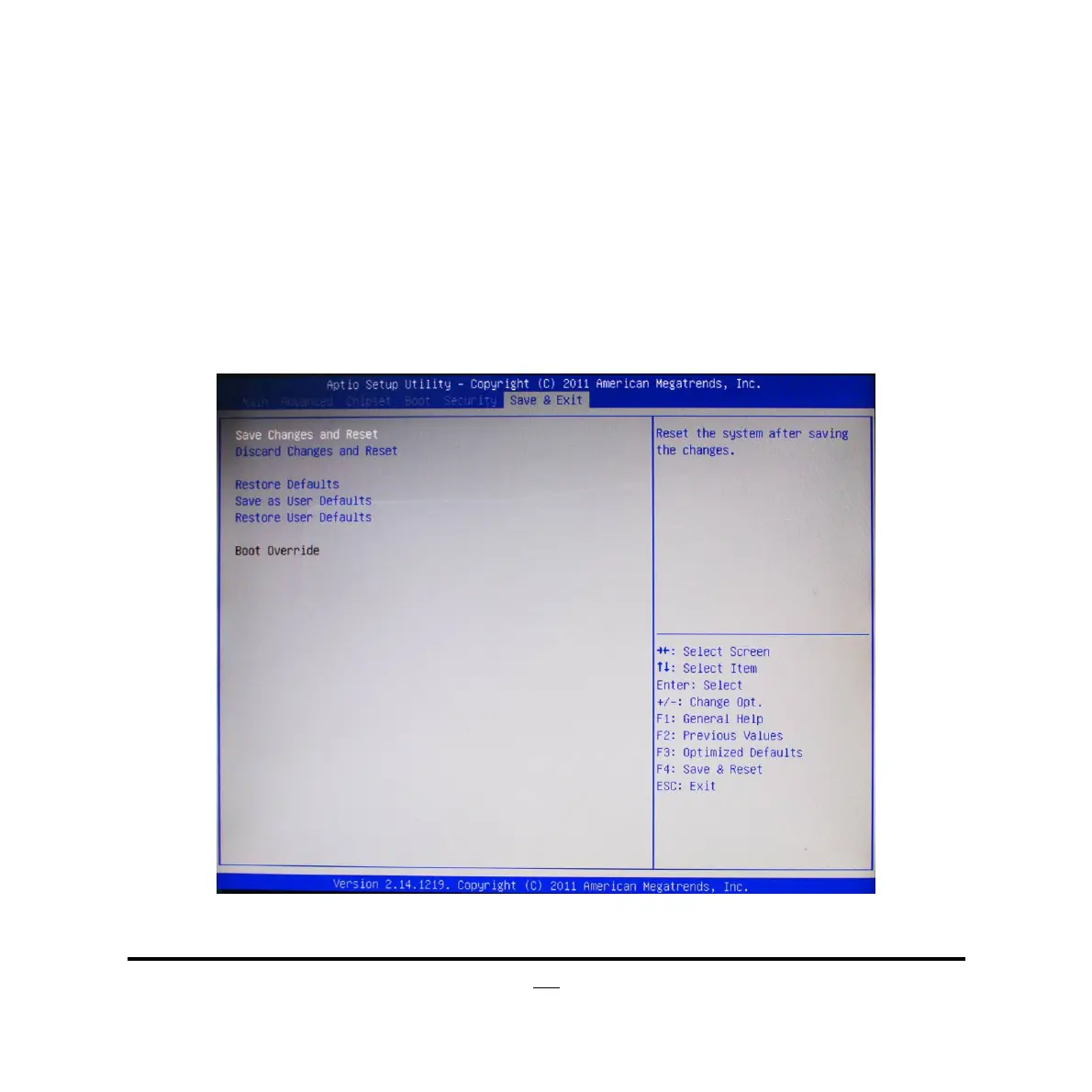41
▶ Get DBX to File
Use this item to store Secure Variable to a file with a matching name in
selected file system’ root.
▶ Delete the DBX
Use this item to delete the Variable.
▶ Append an entry to DBX
Use this item to launch the file browser to set Append new Signature Database
from the file. The file data must be formatted as EFI variable with Timebased
Authenticated Header.
3-11 Save & Exit Menu
Save Changes and Reset
This item allows user to reset the system after saving the changes.