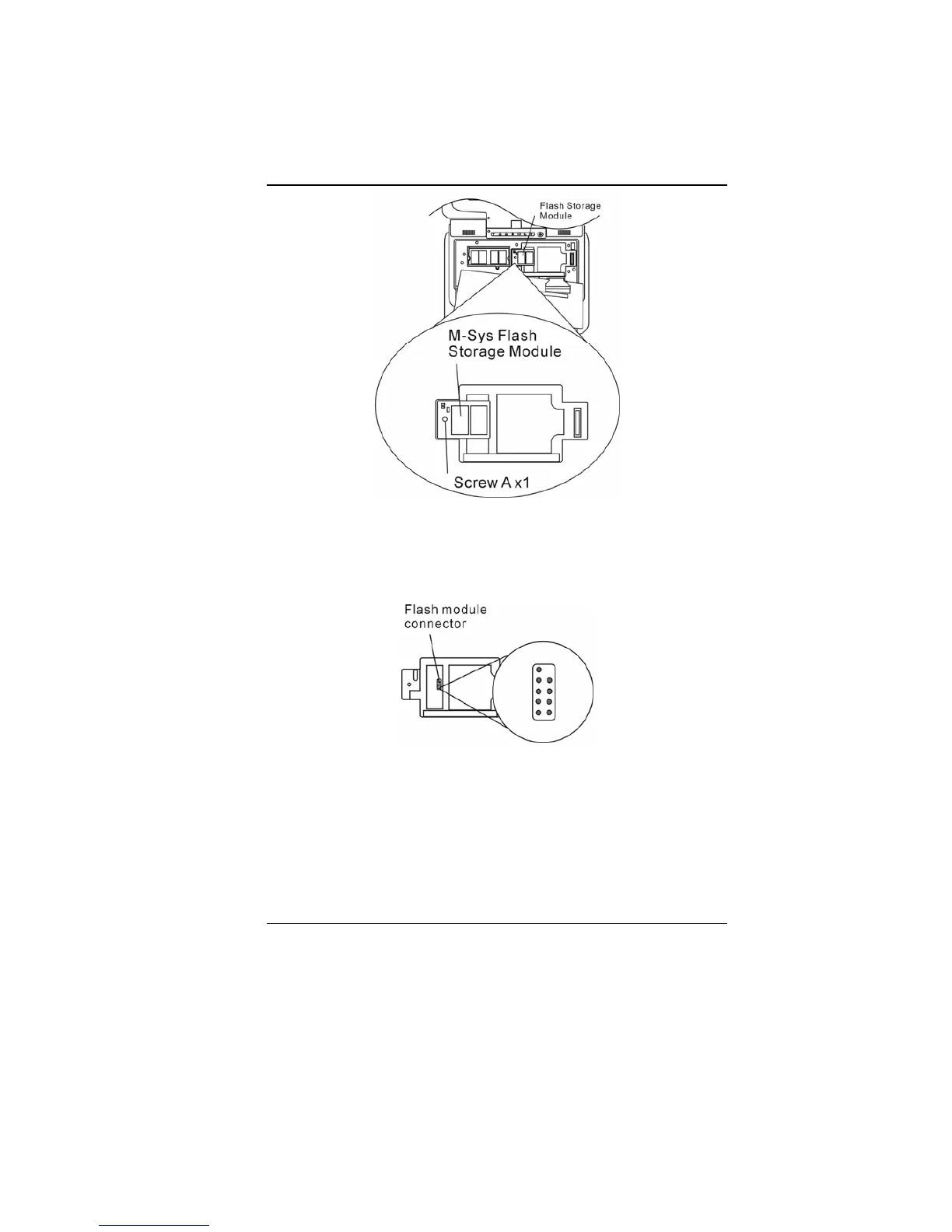38
3. Gently lift the old module and replace it with the new one.
When you do this, be sure that the flash module
connector is properly seated on the main-board, as the
connector may be attached to the old flash module. The
connector is what links the flash module to the system
board.
4. Re-attach Screw A.
5. Put the metal cover and the keyboard back to their
original position. Make sure the bottom edge of the
keyboard now resides under the spring-loaded latches.
You may need to use a small pin to push the latch in first,
before you lower the keyboard.