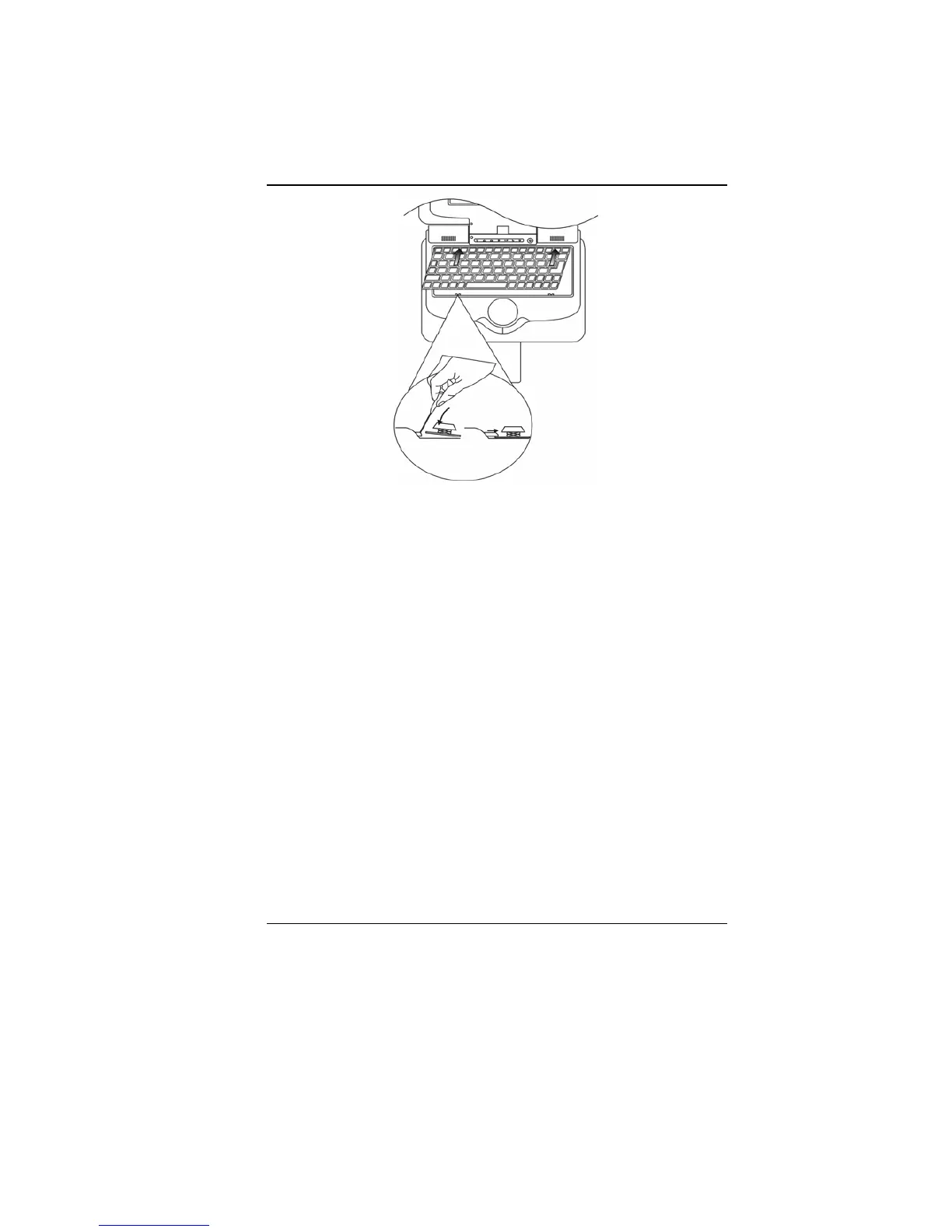39
Congratulations! You have just completed the flash module
upgrade. You may need to reformat the new flash storage module
and re-install O/S, drivers, and all the necessary applications.
Installing the Optional Hard Disk Drive Module
To replace the flash storage module with the hard disk drive
module, do the following:
1. Follow the first four steps in the previous section,
Upgrading the System Memory Module, to access the
hard disk drive bay.
2. Locate and remove one Screw A.