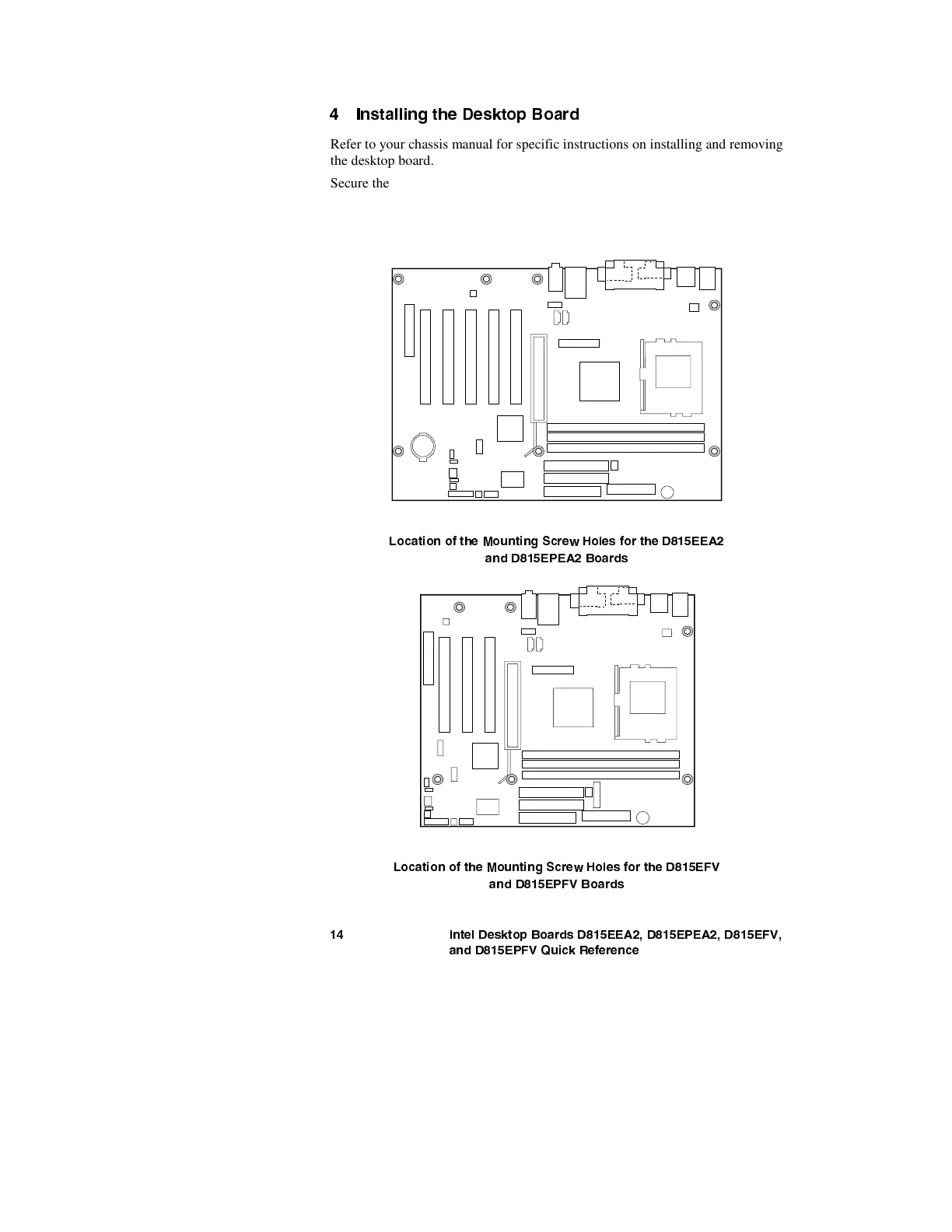*OUFM%FTLUPQ#PBSET%&&"%&1&"%&'7
BOE%&1'72VJDL3FGFSFODF
*OTUBMMJOHUIF%FTLUPQ#PBSE
Refer to your chassis manual for specific instructions on installing and removing
the desktop board.
Secure the desktop board to the chassis standoffs using seven screws for the
D815EEA2 and D815EPEA2 boards, and six screws for the D815EFV and
D815EPFV boards. Insert the screws in the mounting holes shown in the
figures below.
OM11625
-PDBUJPOPGUIF.PVOUJOH4DSFX)PMFTGPSUIF%&&"
BOE%&1&"#PBSET
OM11626
-PDBUJPOPGUIF.PVOUJOH4DSFX)PMFTGPSUIF%&'7
BOE%&1'7#PBSET