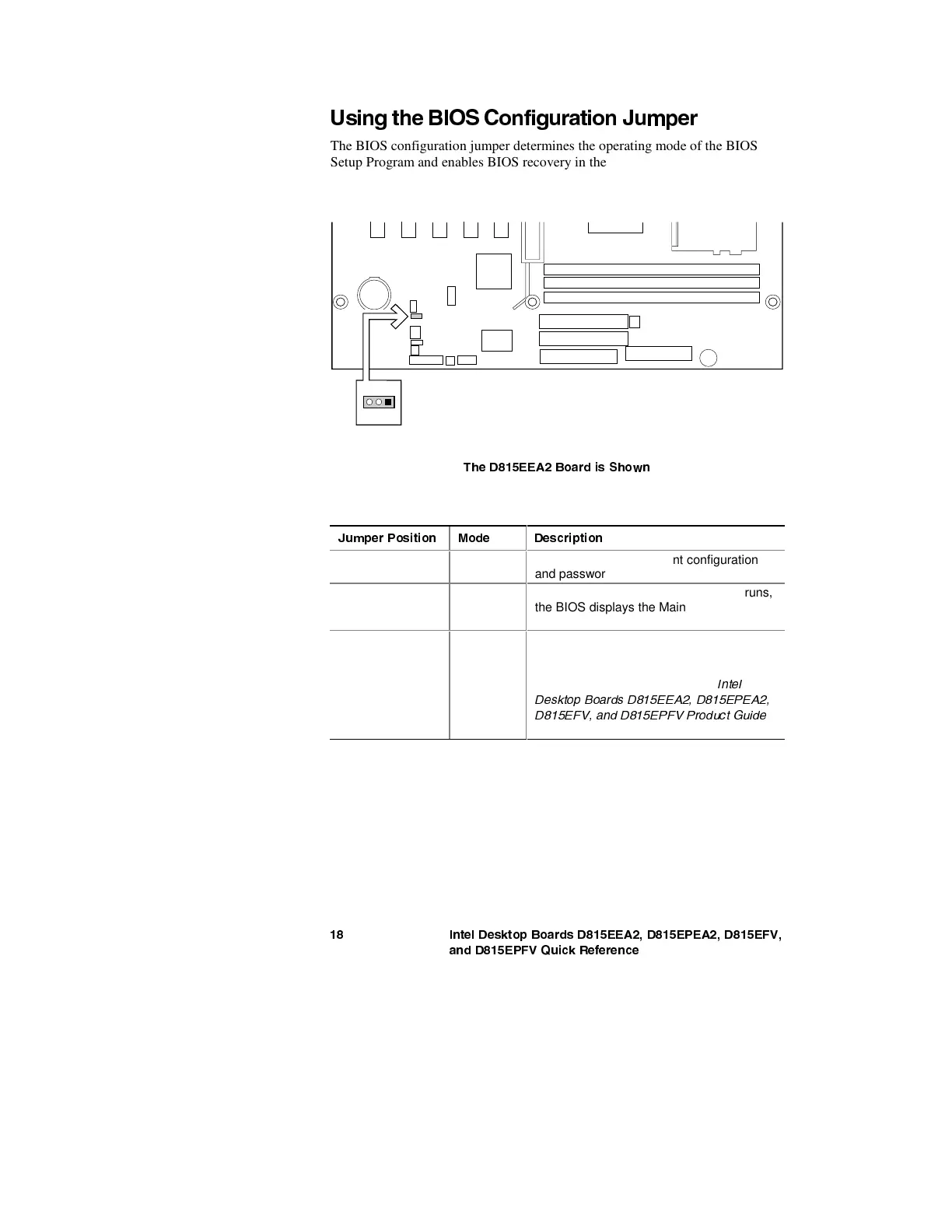*OUFM%FTLUPQ#PBSET%&&"%&1&"%&'7
BOE%&1'72VJDL3FGFSFODF
6TJOHUIF#*04$POGJHVSBUJPO+VNQFS
The BIOS configuration jumper determines the operating mode of the BIOS
Setup Program and enables BIOS recovery in the event of a failed BIOS
upgrade. The following figure shows the location of the configuration jumper
(J9G2).
OM11628
13
J9G2
5IF%&&"#PBSEJT4IPXO
The following table describes the BIOS mode for each jumper position.
+VNQFS1PTJUJPO .PEF %FTDSJQUJPO
Pins 1-2 Normal
(default)
The BIOS uses the current configuration
and passwords for booting.
Pins 2-3 Configure After the Power-On Self-Test (POST) runs,
the BIOS displays the Maintenance Menu.
Use this menu to clear passwords.
No jumper Recovery The BIOS recovers data from a recovery
CD-ROM or diskette in the event of a failed
BIOS upgrade. To upgrade or recover the
BIOS, see the instructions in the
*OUFM
%FTLUPQ#PBSET%&&"%&1&"
%&'7BOE%&1'71SPEVDU(VJEF
on the Intel Express Installer CD-ROM.
