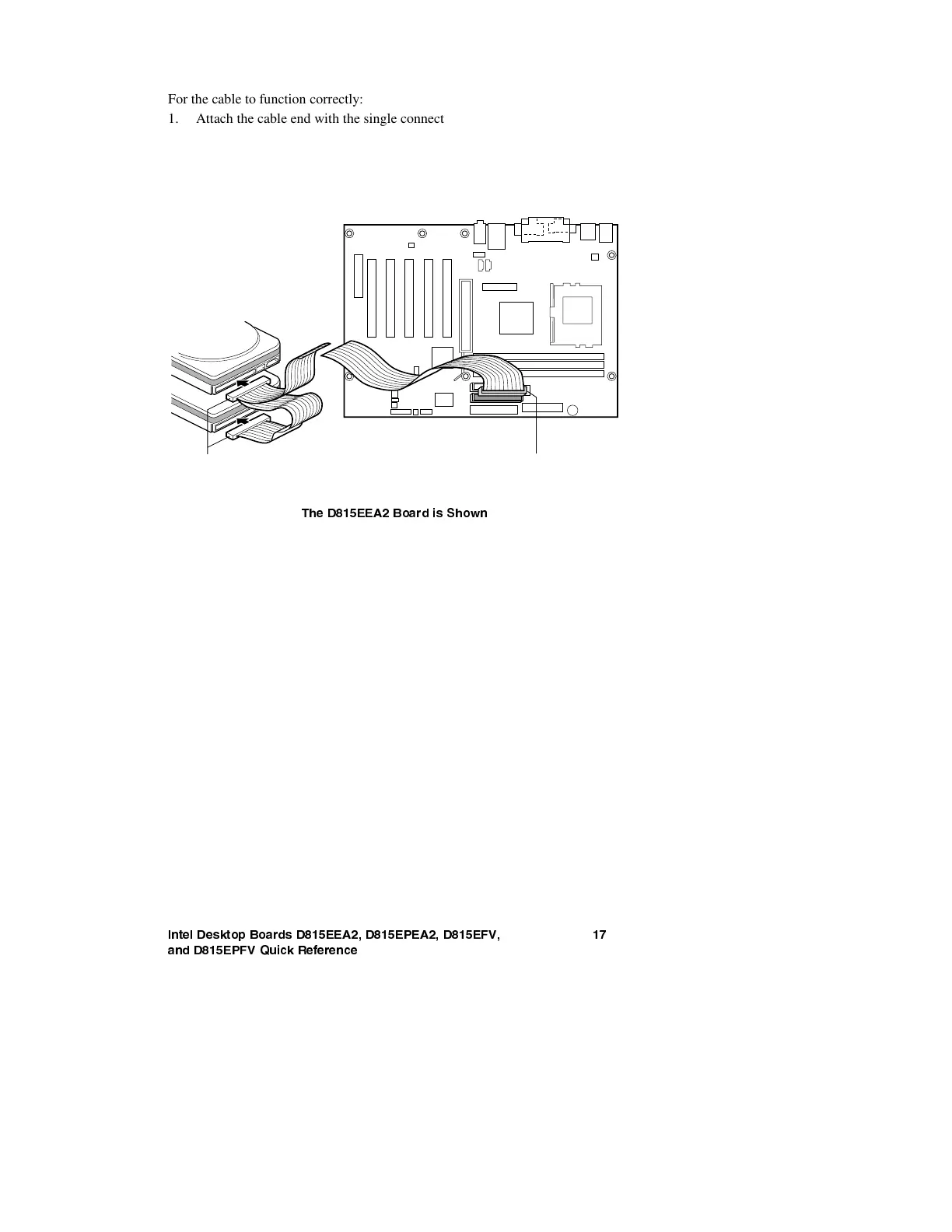*OUFM%FTLUPQ#PBSET%&&"%&1&"%&'7
BOE%&1'72VJDL3FGFSFODF
For the cable to function correctly:
1. Attach the cable end with the single connector (A), which is blue and
labeled P1, to the desktop board.
2. Attach the cable end with the two closely spaced connectors (B), which are
gray (for secondary drive) and black (for primary drive) and are labeled P2
and P3, to the drives.
OM11633
A
B
5IF%&&"#PBSEJT4IPXO