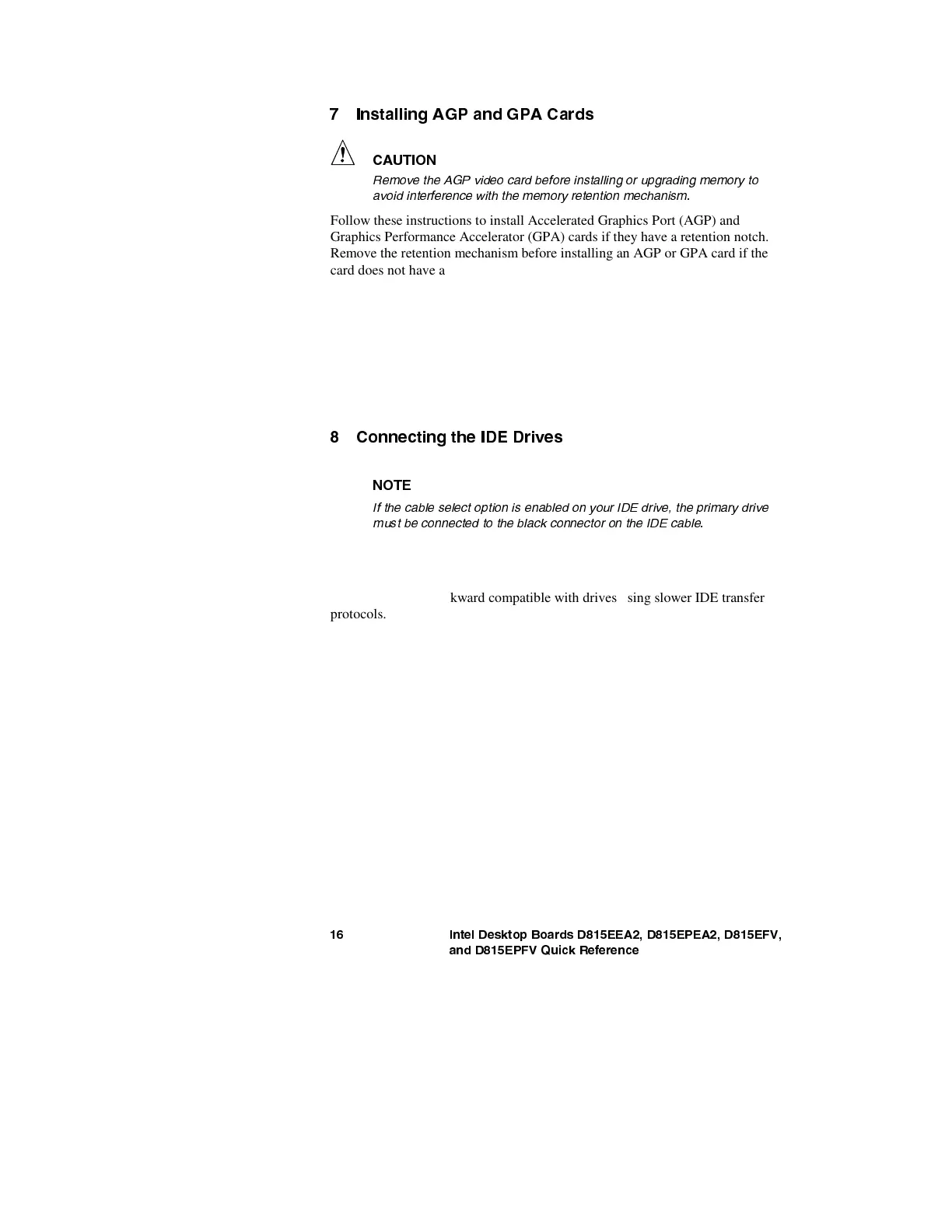*OUFM%FTLUPQ#PBSET%&&"%&1&"%&'7
BOE%&1'72VJDL3FGFSFODF
*OTUBMMJOH"(1BOE(1"$BSET
$"65*0/
3FNPWFUIF"(1WJEFPDBSECFGPSFJOTUBMMJOHPSVQHSBEJOHNFNPSZUP
BWPJEJOUFSGFSFODFXJUIUIFNFNPSZSFUFOUJPONFDIBOJTN
Follow these instructions to install Accelerated Graphics Port (AGP) and
Graphics Performance Accelerator (GPA) cards if they have a retention notch.
Remove the retention mechanism before installing an AGP or GPA card if the
card does not have a retention notch (see the Intel Desktop Boards D815EEA2,
D815EPEA2, D815EFV, and D815EPFV Product Guide on the Intel Express
Installer CD-ROM for RM removal instructions.)
1. Place the AGP or GPA card in the AGP universal connector.
2. Press down on the card until it is completely seated in the AGP universal
connector and the card retention notch snaps into place below the RM pin.
3. Secure the card’s metal bracket to the chassis back panel with a screw
(for AGP cards only).
$POOFDUJOHUIF*%&%SJWFT
✏
/05&
*GUIFDBCMFTFMFDUPQUJPOJTFOBCMFEPOZPVS*%&ESJWFUIFQSJNBSZESJWF
NVTUCFDPOOFDUFEUPUIFCMBDLDPOOFDUPSPOUIF*%&DBCMF
The Intel
®
boxed desktop board package includes two IDE cables. Either cable
can connect two drives to the desktop board. The cables support the Ultra
DMA-33 (40-contact) or ATA-66/100 (40-contact, 80-conductor) transfer
protocols and are backward compatible with drives using slower IDE transfer
protocols.