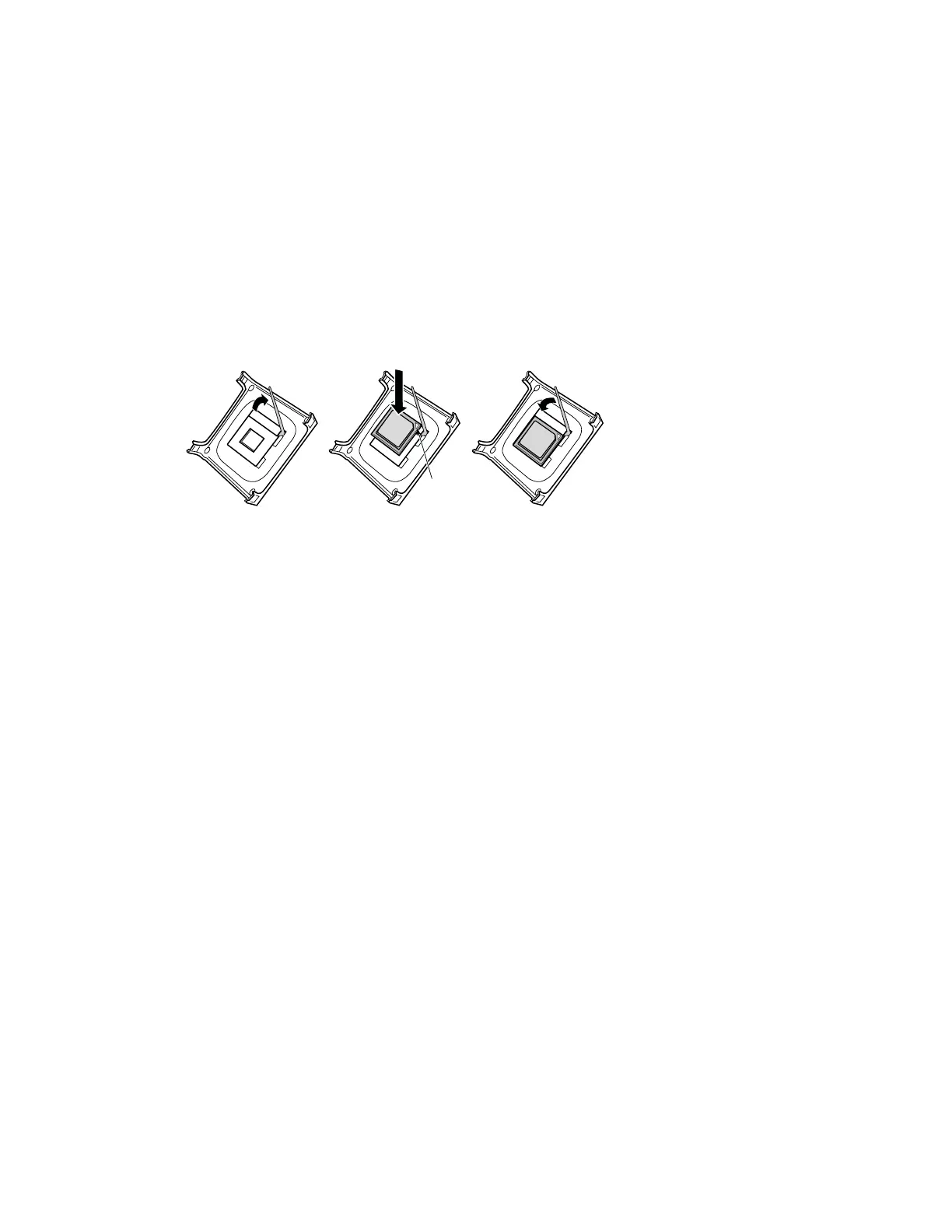Intel Desktop Board D845PEBT2 Quick Reference 7
2 Installing the Desktop Board
Refer to your chassis manual for specific instructions on installing and removing
the desktop board.
Secure Desktop Board D845PEBT2 to the chassis using the eight screws. Refer
to the board illustration on page 4 for the location of the mounting screw holes.
3 Installing the Processor
To install the processor, follow these steps
1. Observe the precautions in “Before You Begin” on page 3.
2. Lift the processor socket lever.
3. Install the processor so that the corner with the triangle marking (A) is
aligned with the corner where the lever is attached to the socket.
4. Lower the lever back to its original position.
OM12078
mPGA478B
mPGA478B
mPGA478B
A
5. The desktop board has an integrated processor fan heat sink retention
mechanism (RM). For instructions on how to install the processor fan heat
sink, refer to the boxed processor manual or the Intel World Wide Web
site at:
http://support.intel.com/support/processors/pentium4/intnotes478.htm