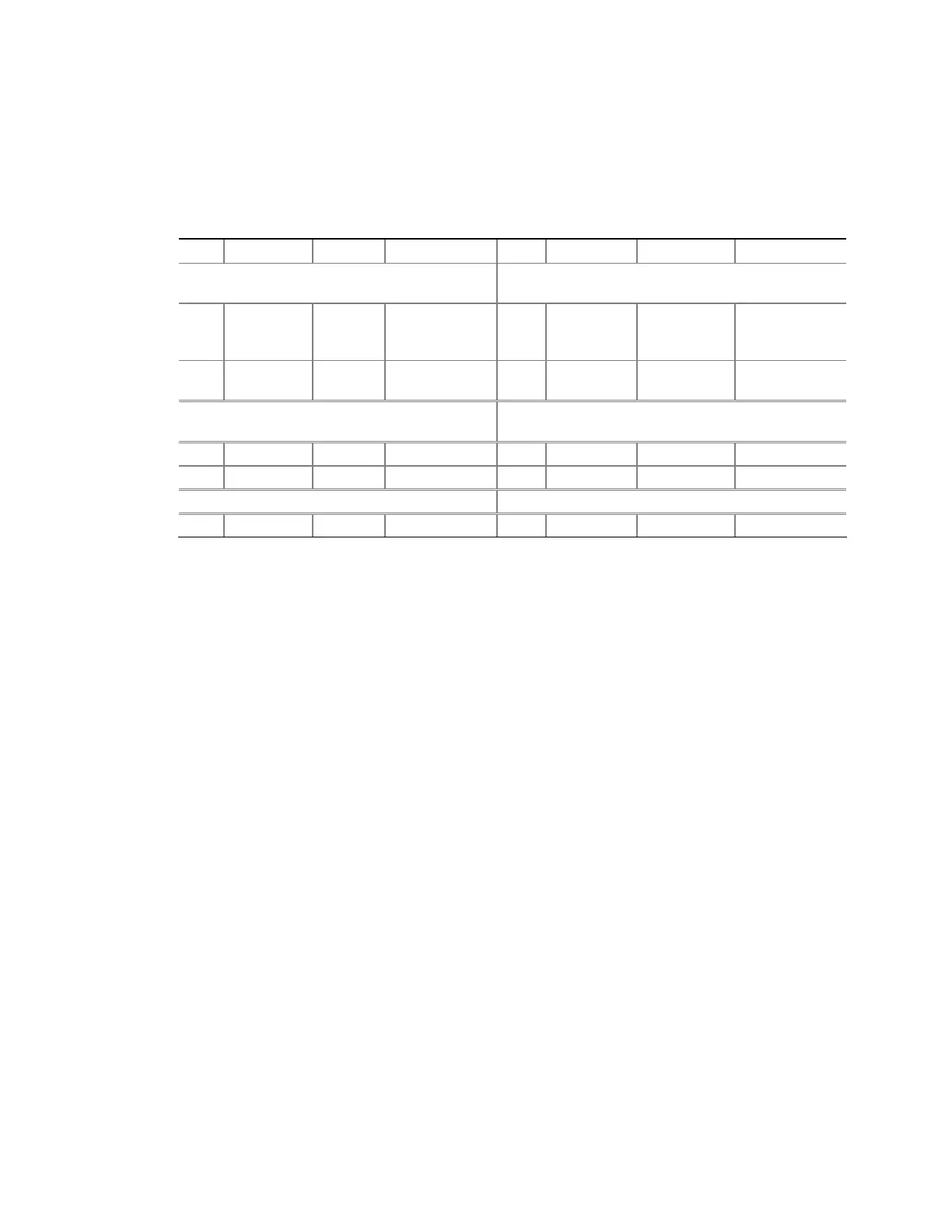12 Intel Desktop Board D945GTP Specification Update
2. Change Resistor Value for HDD_PWR LED
Section 2.8.2.4, Table 28, Front Panel Connector, will change in its entirety as
follows:
Table 28. Front Panel Connector
Pin Signal In/Out Description Pin Signal In/Out Description
Hard Drive Activity LED
[Yellow]
Power LED
[Green]
1 HD_PWR Out Hard disk LED
pull-up (330 Ω)
to +5 V
2 HDR_BLNK_
GRN
Out Front panel
green LED
3 HAD# Out Hard disk active
LED
4 HDR_BLNK_
YEL
Out Front panel
yellow LED
Reset Switch
[Purple]
On/Off Switch
[Red]
5 Ground Ground 6 FPBUT_IN In Power switch
7 FP_RESET# In Reset switch 8 Ground Ground
Power Not Connected
9 +5 V Power 10 N/C Not connected
3. Change to Section 3.8.2, BIOS Boot Optimizations
Section 3.8.2, will change in its entirety as follows:
3.8.2 BIOS Boot Optimizations
Use of the following BIOS Setup program settings reduces the POST execution time:
• In the Boot menu, set the hard disk drive as the first boot device. As a result, the POST
does not first seek a diskette drive, which saves about one second from the POST
execution time.
• In the Peripheral Configuration submenu, disable the LAN device if it will not be used.
This can reduce up to four seconds of option ROM boot time.
NOTE
It is possible to optimize the boot process to the point where the system boots so
quickly that the Intel logo screen (or a custom logo splash screen) will not be seen.
Monitors and hard disk drives with minimum initialization times can also contribute
to a boot time that might be so fast that necessary logo screens and POST
messages cannot be seen.
This boot time may be so fast that some drives might be not be initialized at all. If
this condition should occur, it is possible to introduce a programmable delay
ranging from three to 30 seconds (using the Hard Disk Pre-Delay feature of the
Advanced Menu in the Drive Configuration Submenu of the BIOS Setup program).
