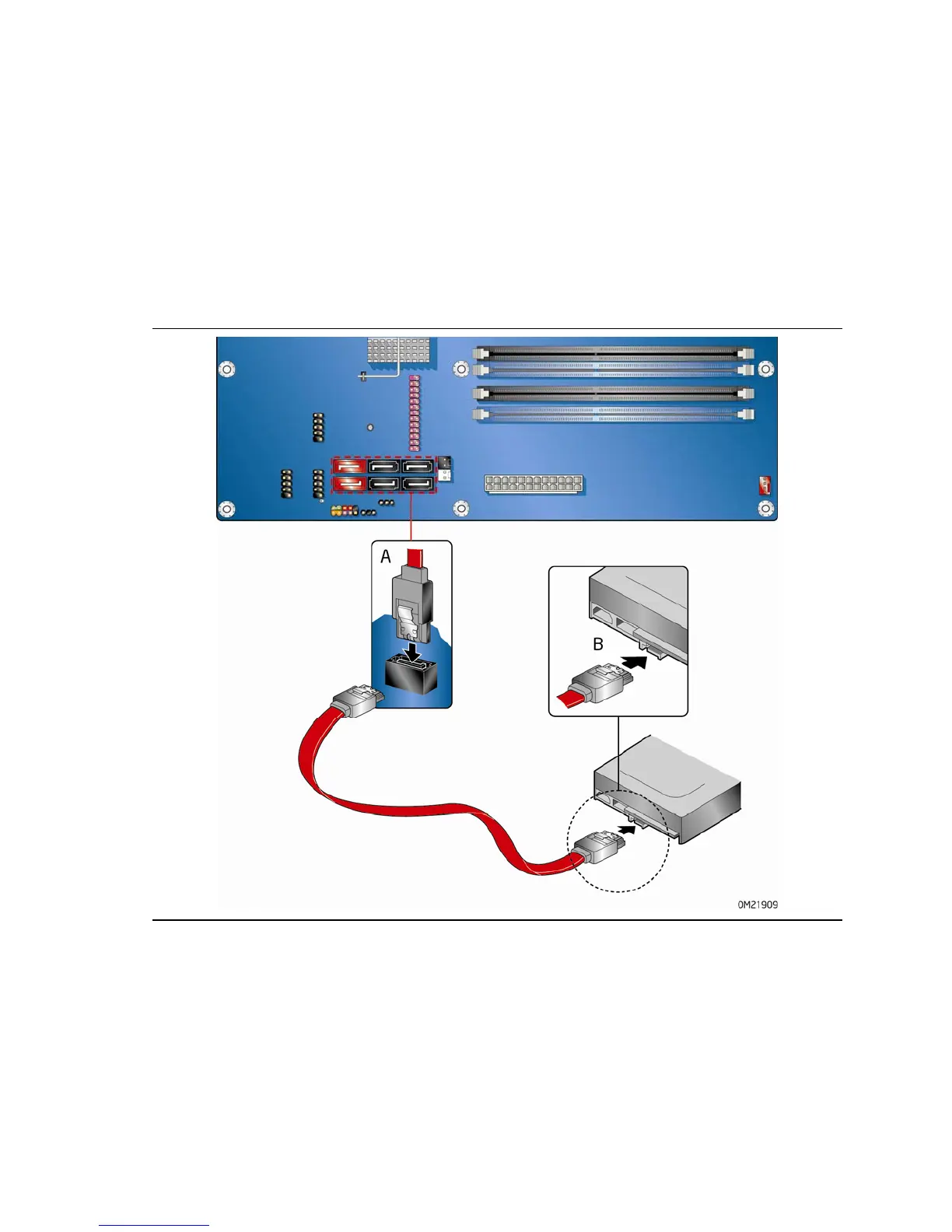Intel Desktop Board DH55HC Product Guide
44
Connecting Serial ATA (SATA) Cables
SATA cables support the Serial ATA protocol. Each cable can be used to connect one
internal SATA drive to the Desktop Board. For correct cable function:
1. Observe the precautions in “Before You Begin” on page 27.
2. Attach one end of the SATA
cable to one of the SATA connectors on the board
(Figure 21, A) and attach the other end of the
cable to the SATA drive
(Figure 21, B).
Figure 21. Connecting a Serial ATA Cable
