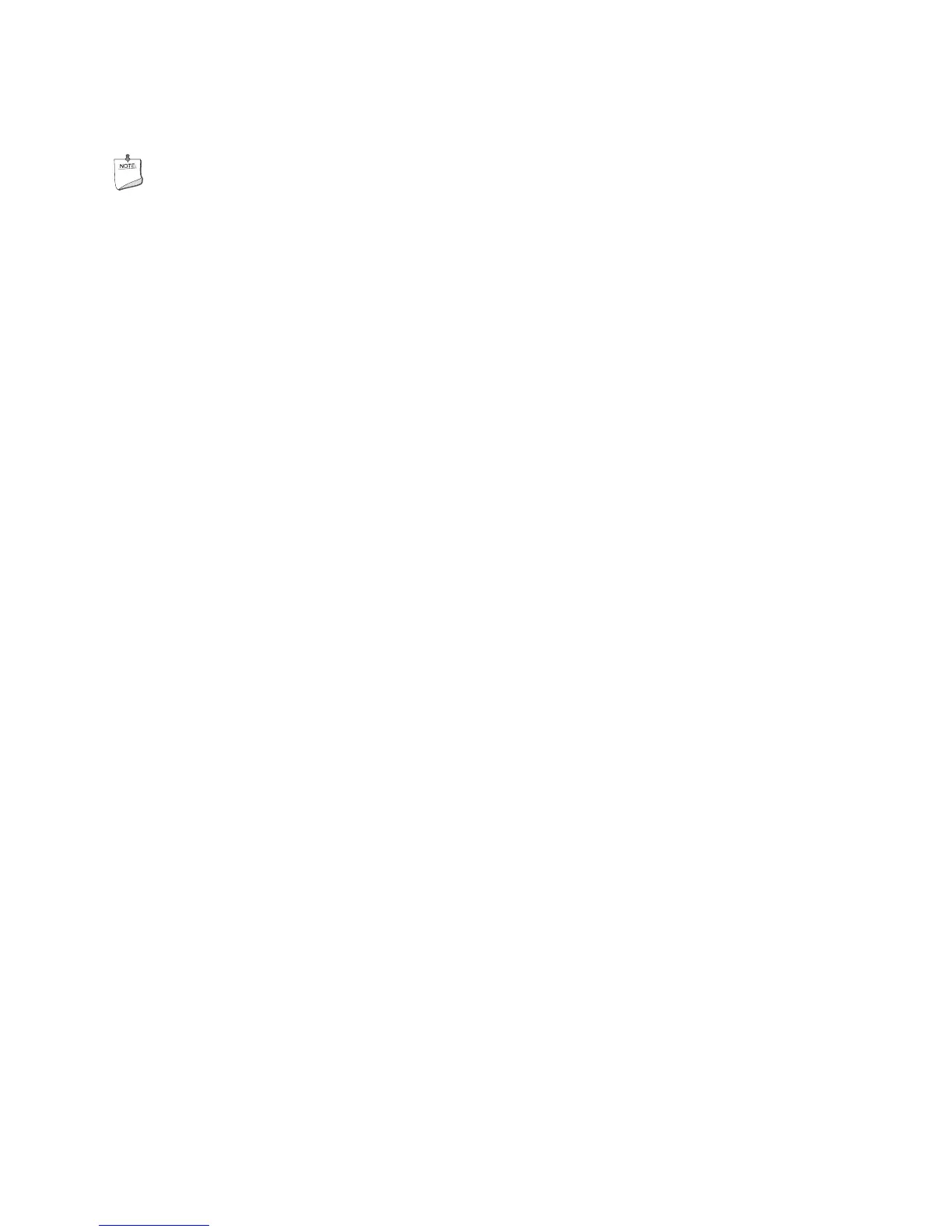Intel Desktop Board DH61SA Product Guide
24
Wake from USB
NOTE
Wake from USB requires the use of a USB peripheral that supports Wake from USB
and an operating system that supports Wake from USB.
USB bus activity wakes the computer from an ACPI S3 state.
PCI PME# Signal Wake-up Support
When the PME# signal on the Conventional PCI bus is asserted, the computer wakes
from an ACPI S3, S4, or S5 state.
PCI Express WAKE# Signal Wake-up Support
When the WAKE# signal on a PCI Express bus add-in card is asserted, the computer
wakes from an ACPI S3, S4, or S5 state.
Wake from Serial Devices
Serial port activity wakes the computer from an ACPI S3 state.
Wake from PS/2 Devices
PS/2 device activity wakes the computer from an ACPI S3 state.
Onboard Speaker
A speaker is mounted on the Desktop Board. The speaker provides audible error code
(beep code) information during the Power-On Self-Test (POST). Refer to Appendix A
for a description of the beep codes that may be generated during the POST.