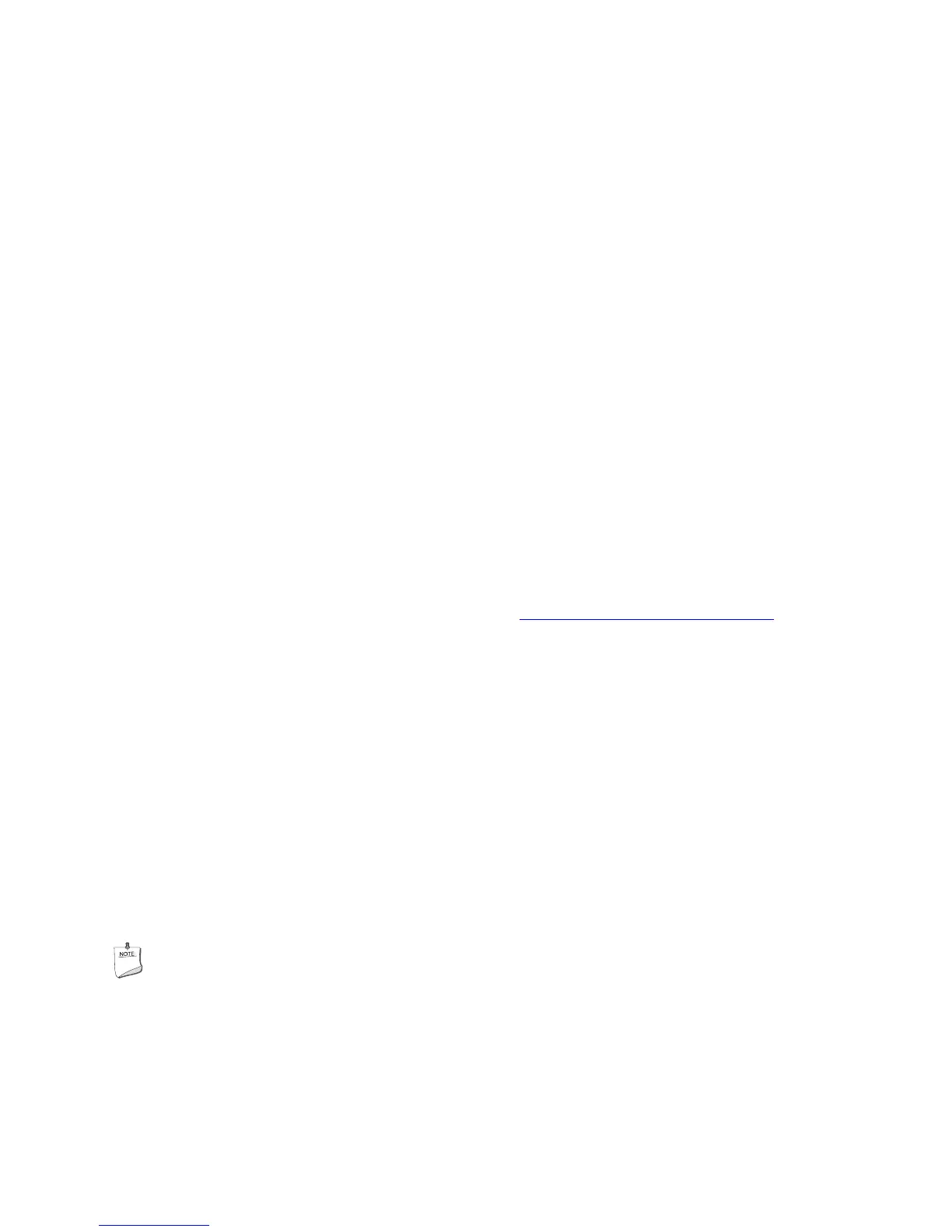更新 BIOS
使用 ISO Image BIOS Update(ISO 映像 BIOS
更新)文件或 Intel
®
Flash Memory Update Utility
(英特尔
®
快闪内存更新实用程序)更新 BIOS
您可使用本部分中的信息通过 Intel Flash Memory Update Utility(英特尔快闪内存更新实用
程序)或 ISO Image BIOS(ISO 映像 BIOS)更新文件更新 BIOS。
获取 BIOS 更新文件
使用 ISO Image BIOS(ISO 映像 BIOS)更新文件(推荐)或 Intel Flash Memory BIOS
(英特尔快闪内存 BIOS)更新文件可将 BIOS 更新到新的版本。
ISO Image BIOS(ISO 映像 BIOS)更新文件是可启动光盘的一种标准映像文件,可用来创建
更新 BIOS 的可启动光盘。
Intel Flash Memory BIOS(英特尔快闪内存 BIOS)更新文件是一个压缩文件,其中包含更新
BIOS 所需的文件。BIOS 更新文件包括:
• 新的 BIOS 文件(包括 Intel
®
Management Engine(英特尔
®
管理引擎,英特尔
®
ME)
固件映像)
• Intel
®
Integrator Toolkit Configuration File(英特尔
®
集成工具包配置文件)(可选)
• Intel Flash Memory Update Utility(英特尔快闪内存更新实用程序)
您可从计算机供应商处获得任何一类这样的文件,也可访问以下英特尔万维网站点的下载中心并
导航到英特尔台式机主板 DH61WW 页面进行下载:
http://downloadcenter.intel.com。
在 DH61WW 页面上,单击 “BIOS Update”(BIOS 更新)链接,然后选择 Iflash BIOS
Update(Iflash BIOS 更新)文件。
使用 Intel Flash Memory Update Utility(英特尔快闪内存
更新实用程序)更新 BIOS
使用 Intel Flash Memory Update Utility(英特尔快闪内存更新实用程序)可从可启动光盘、
可启动 USB 闪驱或其它可启动 USB 媒体更新系统 BIOS。此实用程序可通过英特尔万维网站点
下载,它提供了一种简单方法以创建可启动光盘,使用它即可自动更新您的 BIOS。BIOS 更新文件
也可在本机上解压到您的硬盘驱动器上并复制到可启动 USB 闪驱或其它可启动 USB 媒体上。
Intel Flash Memory Update Utility(英特尔快闪内存更新实用程序)允许您:
• 更新 BIOS 和闪存中的 Intel Management Engine(英特尔管理引擎)
• 更新 BIOS 的语言部分
注释
在尝试更新 BIOS 之前,请仔细阅读随更新实用程序提供的操作说明。
59
