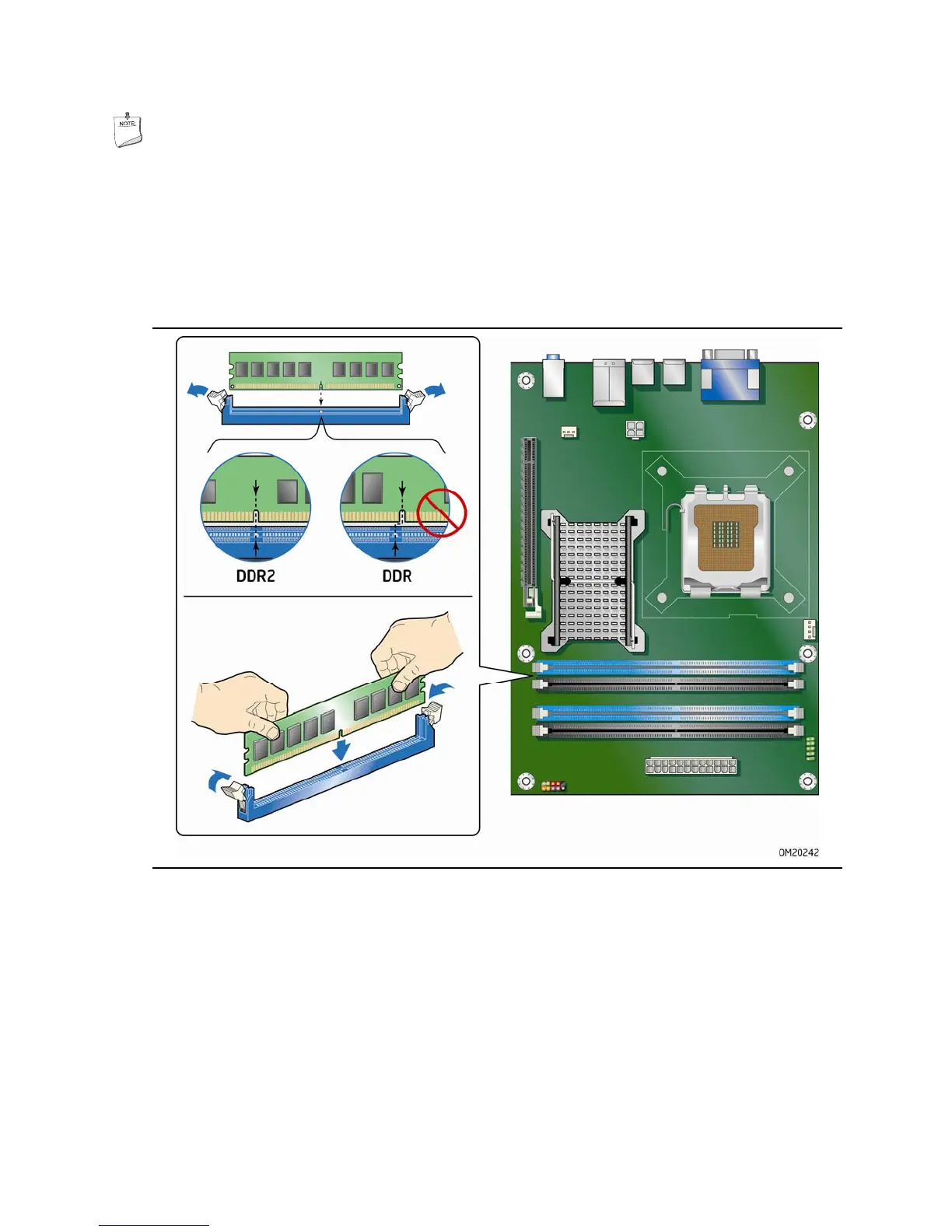英特尔台式机主板 DQ35MP 产品指南
44
注释
要启用 Intel Quiet System Technology(英特尔安静系统技术),必须将内存安装在
通道 A 的 DIMM 0 插槽中。
要安装 DIMM 内存模块,请按以下步骤操作:
1. 请遵守第 31 页“开始之前”中的注意事项。
2. 关闭所有
与计算机连接的外围设备。关闭计算机电源并断开交流电源电缆。
3. 拆下计算机箱盖,找到 DIMM 插槽(参见图 18)。
图 18. 安装 DIMM
4. 确保 DIMM 插槽两端的卡固销子向外推移到张开状态。
5. 用手握住 DIMM 的边缘,将其从防静电袋中取出。
6. 将 DIMM 放置在插槽上。将 DIMM 底部边缘的小凹口与插槽上的卡固销子对齐
(参见图 18 中的插入图示)。
