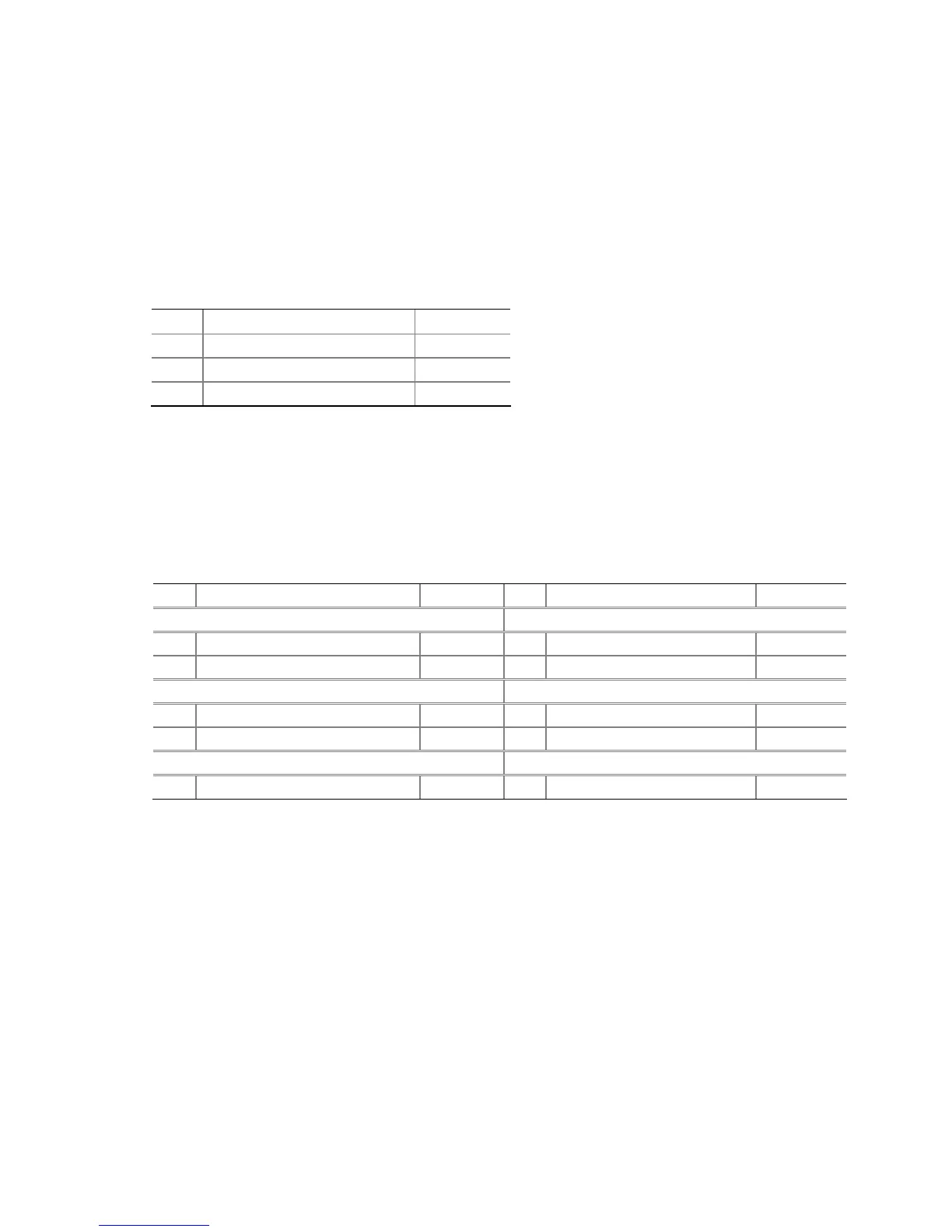英特尔台式机主板 DQ35MP 产品指南
54
连接到备用前面板电源 LED 指示灯接头连接器
图 23 中的 F(第 51 页)显示了备用前面板电源 LED 指示灯接头连接器的位置。该接头连接器的
引脚 1 和 3 复制了前面板接头连接器引脚 2 和 4 的信号。如果机箱有三针电源 LED 指示灯电缆,
请将该电缆连接到此接头连接器上。
表 9 列出了备用前面板电源 LED 指示灯接头连接器的引脚分配。
表 9. 备用前面板电源 LED 指示灯接头连接器
引脚 说明 输入/输出
1
前面板绿色 LED 指示灯 输出
2
无引脚
3
前面板黄色 LED 指示灯 输出
连接到前面板接头连接器
在连接前面板接头连接器之前,请首先阅读并遵守第 31 页“开始之前”中的注意事项。
图 23 中的 E(第 51 页)显示了多
色前面板接头连接器的位置。
表 10 列出了前面板接头连接器的引脚分配。
表 10. 前面板接头连接器
引脚 说明 输入/输出
引脚
说明 输入/输出
硬盘驱动器活动 LED 指示灯 电源 LED 指示灯
1
硬盘 LED 指示灯 - 上拉至 +5 V 输出
2
前面板绿色 LED 指示灯 输出
3
硬盘活动 LED 指示灯 输出
4
前面板黄色 LED 指示灯 输出
复位开关 打开/关闭开关
5
接地
6
电源开关 输入
7
复位开关 输入
8
接地
电源 未连接
9
电源 输出
10
无引脚
